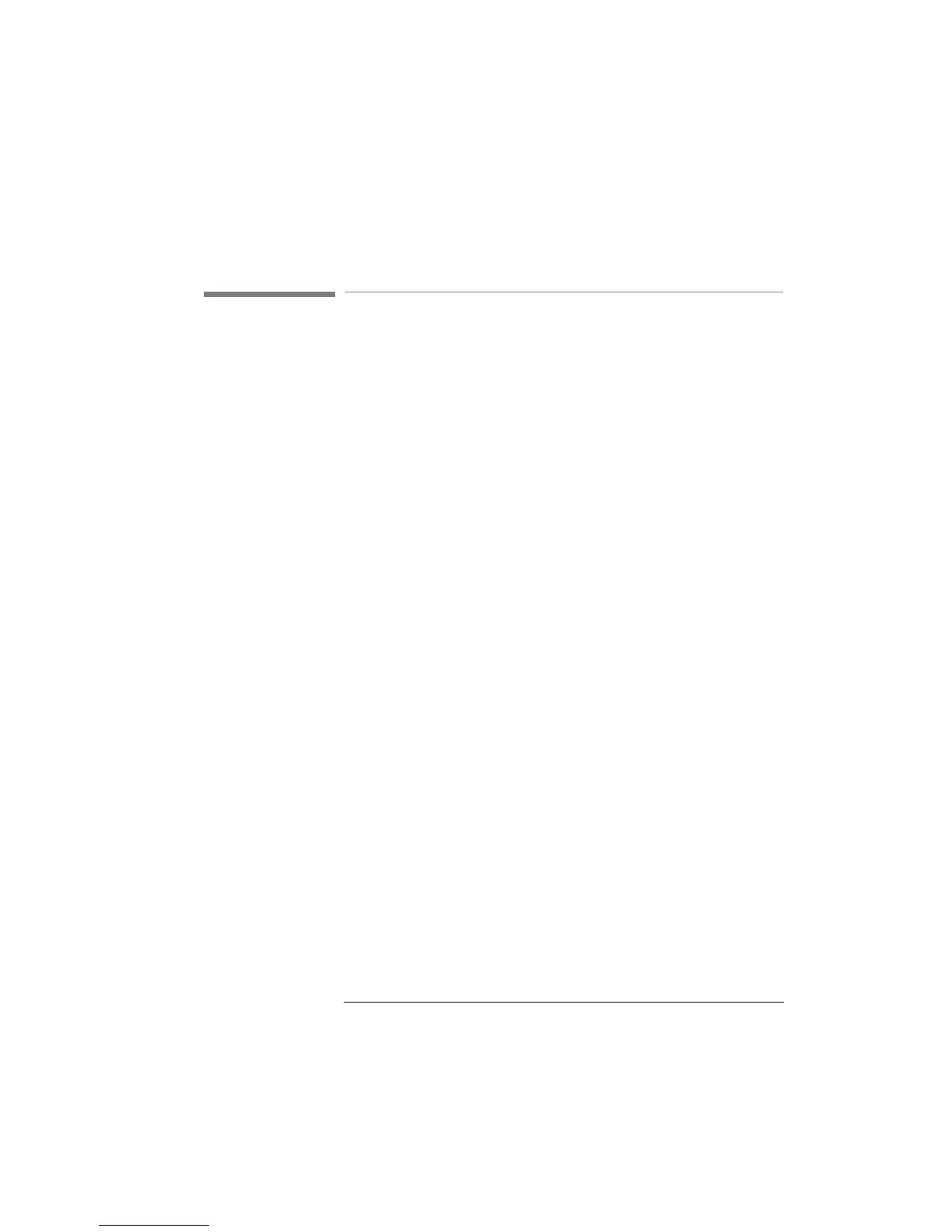131
Programming Examples
Example 1 - Checking Communication
9.1 Example 1 - Checking Communication
Function
This program sends a queries, and displays the reply.
Listing
10 !------------------------------------
20 !
30 ! Agilent 8156A Programming Example 1
40 !
50 ! A Simple Communications Check
60 !
70 !------------------------------------
80 !
90 ! Definitions and initialisations
100 !
110 Att=728
This statement sets the address of the attenuator. The first 7 is to
access the GPIB card in the controller, the 28 is the GPIB address
of the attenuator
120 DIM String$[50]
130 !
150 PRINT TABXY(5,10);"Programming Example 1, Simple Communica
tions"
160 !
170 ! Send an IDN query and get the Identification
180 !
190 OUTPUT Att;"*IDN?"
200 ENTER Att;String$
210 PRINT TABXY(10,12);"Identification : ";String$
220 !
230 END
Artisan Technology Group - Quality Instrumentation ... Guaranteed | (888) 88-SOURCE | www.artisantg.com