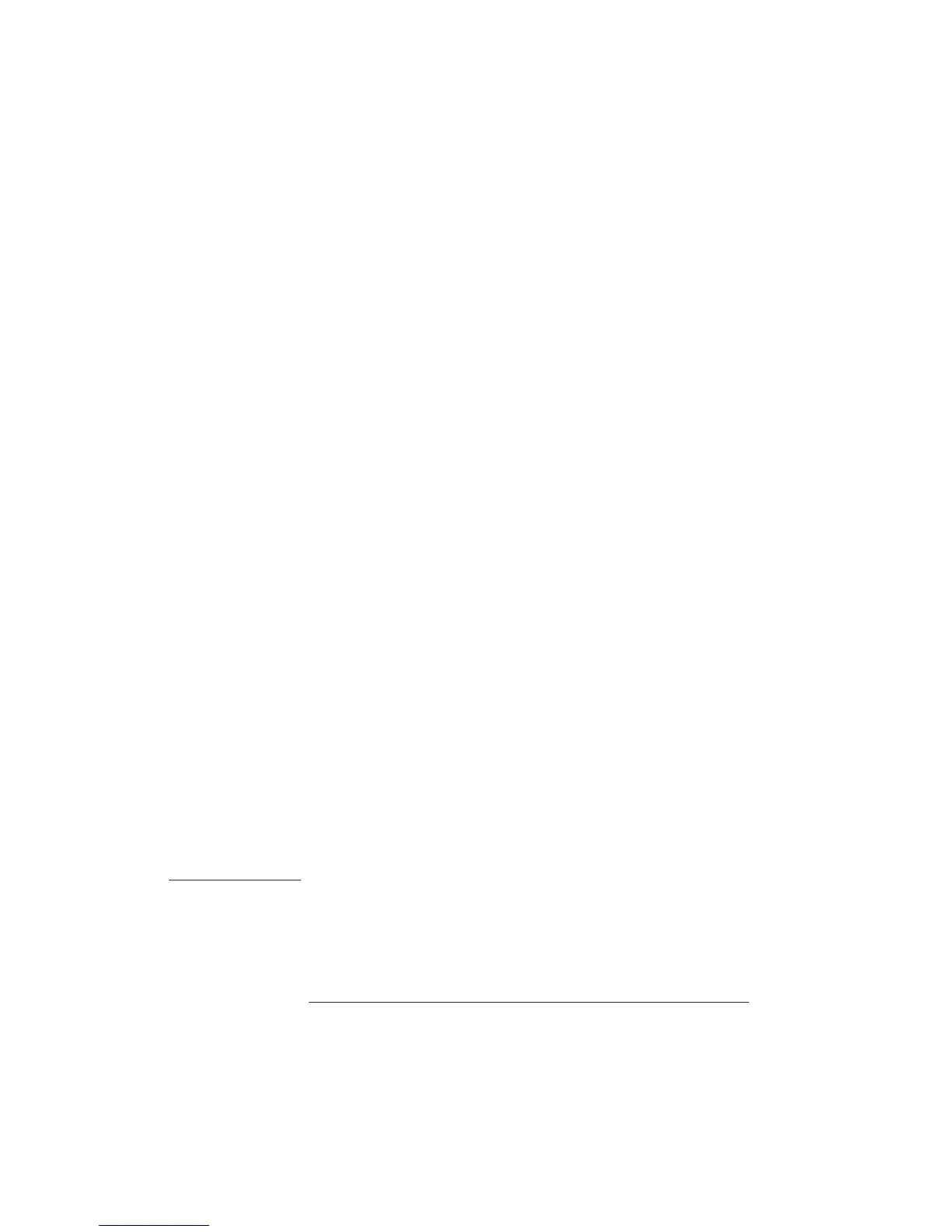40
Using the Attenuator
Setting Up the Attenuation
1. press CAL, and
2. edit the factor using the Modify keys (see “Using the Modify
Keys” on page 29).
Resetting the Calibration Factor
To reset the calibration factor, press and hold C
AL until the value
resets to zero (this takes approximately two seconds). The
calibration factor resets to zero.
Transferring to the Calibration Factor
You can transfer the attenuation factor shown on the display into
the calibration factor, so that the attenuation factor is reset to zero.
You would use this, for example, after you have set the power
through the attenuator at a specific level. When you have reset the
attenuation factor, you can edit it to get a relative attenuation.
The filter attenuation stays constant when you transfer to the
calibration factor. This means that the new calibration factor is
calculated from the attenuation factor and the old calibration factor
according to the formula below (from equation (1)):
Cal
NEW
(dB) = -Att
filter
(dB) = Cal
OLD
(dB) - Att
OLD
(dB)
To transfer to the calibration factor, press D
ISP→CAL.
Entering the Wavelength
The attenuation at any point on the filter is wavelength dependent.
This dependence is measured and stored in the instrument, and is
used, with the value for the wavelength entered by the user, to
compensate for the dependence. This is the wavelength calibration
data.
NOTE There are two ways of using the wavelength calibration data,
• to reposition the filter so that the attenuation stays constant, or
• to change the attenuation factor on the display to show the
wavelength dependence. You use this to set the wavelength for an
Artisan Technology Group - Quality Instrumentation ... Guaranteed | (888) 88-SOURCE | www.artisantg.com