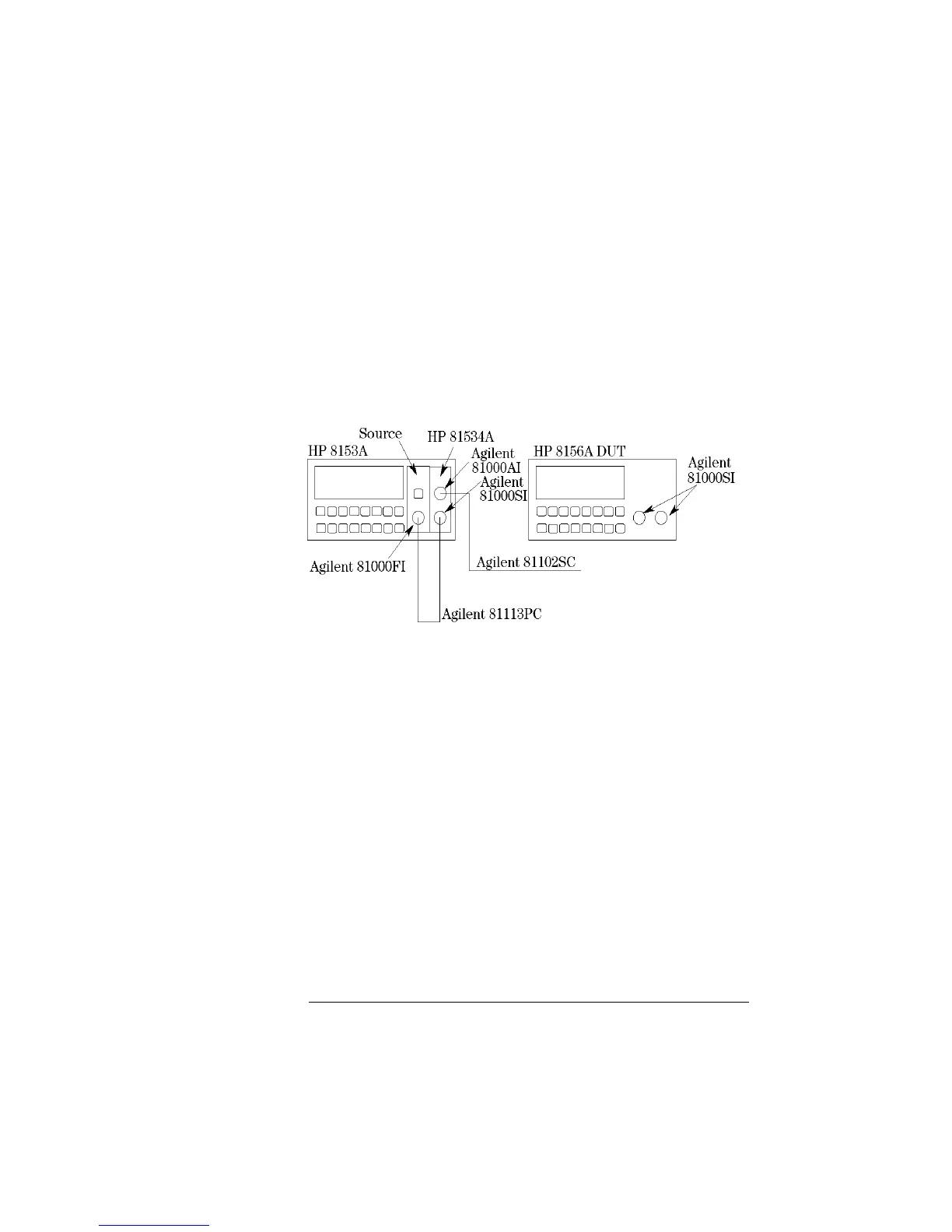188
Performance Tests
Performance Test
1. Make sure that all connectors are carefully cleaned.
2. Connect the source to the HP 81534A Input. Attach the high
return loss connector of the patchcord to the Output (the high
return loss connector on these cables is the connector with the
orange sleeve). Using tape, fix the cables to the table.
Figure D-10 Return Loss Test Setup 1, Options 201, 221
3. Make sure that the instrument has warmed up.
4. Disable the source, cover the end of the patchcord (for instance,
using the blue cap supplied with the fiber) and press Z
ERO to
remove offsets in the power meter.
5. Press PARAM to select the T parameter. Set the averaging time
to 1s.
6. Press PARAM to select the λ parameter. Edit this parameter and
set it to the current wavelength of the source.
7. Enable the source.
8. Press P
ARAM to select the CAL REF parameter (the current
value for the known return loss is displayed with R: at the side
of the character field).
9. Attach the option 203 to the patchcord. (Use the DIN Through
Adapter (Agilent P/N 1005-0255) to do this)
10. Set the reflection reference (R:) to 0.98dB, the default value of
the return loss of the reference reflector.
Artisan Technology Group - Quality Instrumentation ... Guaranteed | (888) 88-SOURCE | www.artisantg.com
