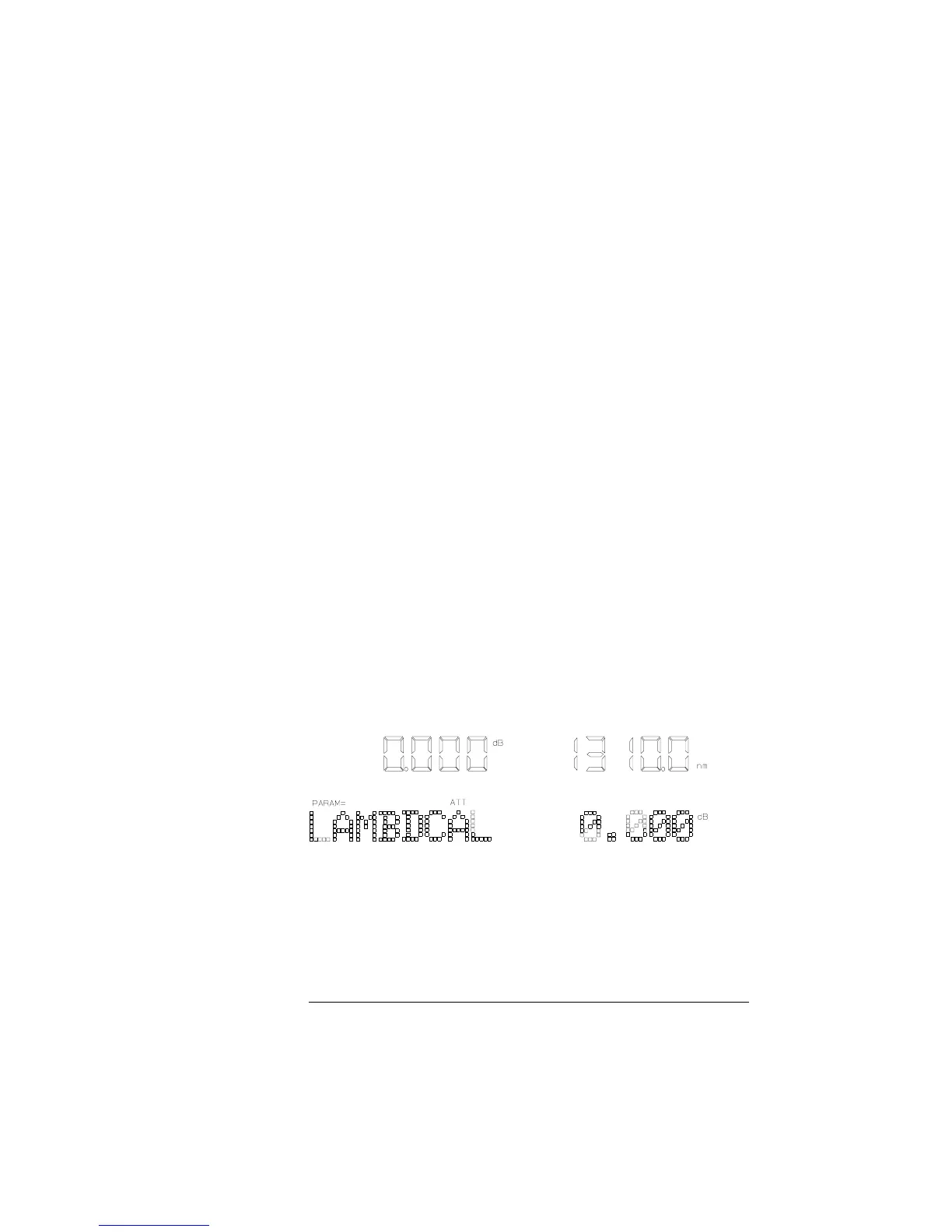68
Setting Up the System
Selecting the Wavelength Calibration and Its Function
Setting the Function of the Wavelength Calibration
This compensation can be used
• to reposition the filter so that the attenuation stays constant, or
• to change the attenuation factor on the display to show the
wavelength dependence. You use this to set the wavelength for
an unknown source (you alter the wavelength until the displayed
attenuation matches the measured attenuation).
To set the function of the wavelength calibration data
1. Press S
YST repeatedly until LAMBDCAL is shown at the bottom
of the display.
2. Select the wavelength calibration data function using the Modify
keys. Set LAMBDCAL to OFF so that the function of the
wavelength calibration data is not visible to the user. This keeps
the attenuation value fixed, and alters the filter position. Set
LAMBDCAL to ON to keep the filter position fixed, and for the
function of the wavelength calibration data to be visible to the
user.
While it is ON, LAMBDCAL is shown at the bottom left of the
display (U/L-CAL is shown if the USERCAL is also on).
Figure 5-1 The LAMBDCAL Indicator on the Display
Resetting the Function of the Wavelength
Calibration Data
To reset LAMBDCAL, press and hold SYST until the value resets
(this takes approximately two seconds).
LAMBDCAL resets to OFF.
Artisan Technology Group - Quality Instrumentation ... Guaranteed | (888) 88-SOURCE | www.artisantg.com
