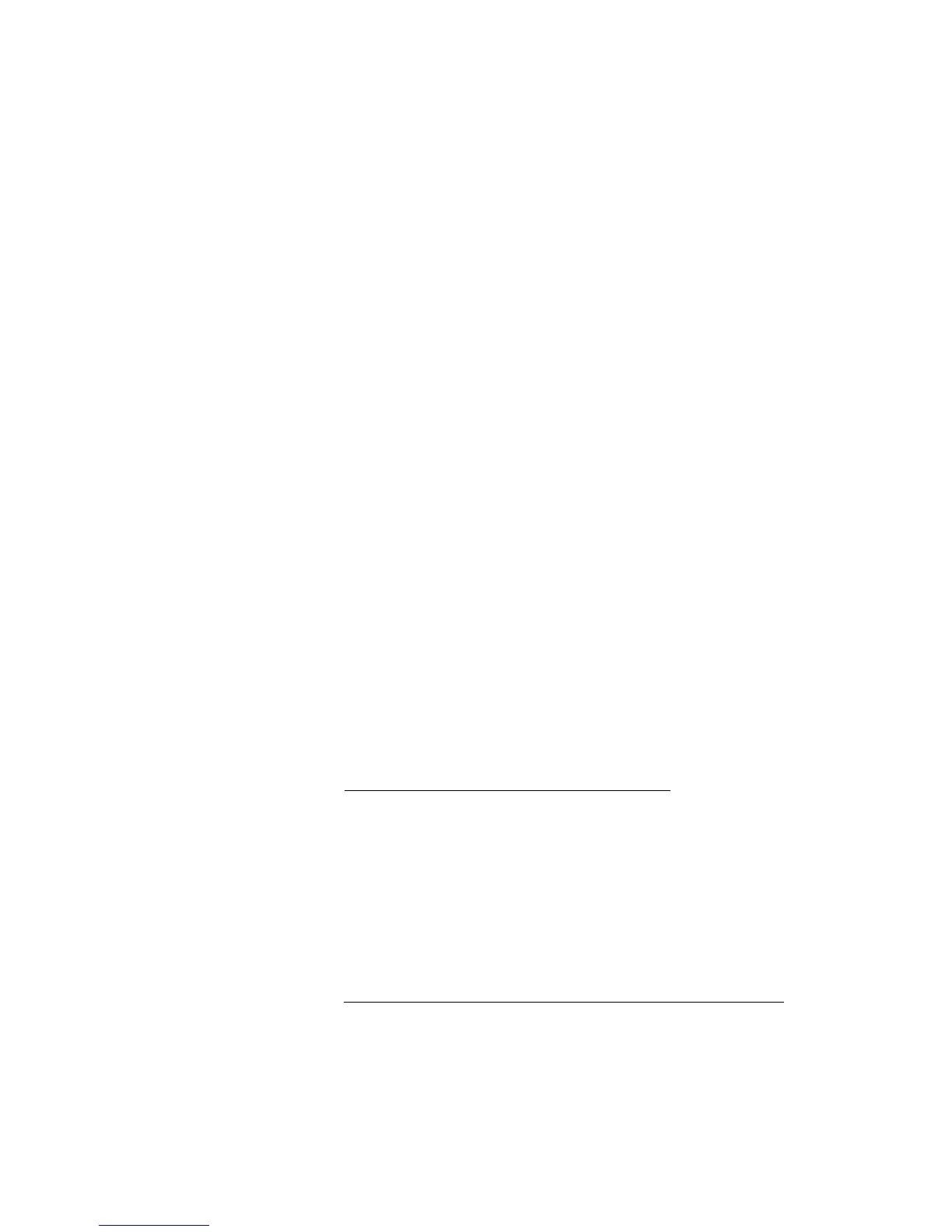101
Remote Commands
The Common Commands
Definition The instrument setting is stored in RAM. You
can store settings in locations 1-9. The scope of
the saved setting is identical with the scope of
the standard setting described in “*RST” on
page 99.
Example OUTPUT 728;"*SAV 3"
*SRE
Syntax *SRE <wsp> <value>
0
≤ value ≤ 255
Definition The service request enable command sets bits
in the service request enable register that
enable the corresponding status byte register
bits.
The register is cleared:
• At power-on
• By sending a value of zero.
The register is not changed by the *RST and
*CLS commands.
Table 8-7 The Service Request Enable Register
BITS MNEMONICS BIT VALUE
7 Operation Status 128
6 Request Status 64
5 Event Status Byte 32
4 Message Available 16
3 Questionable Status 8
2Not used 0
1Not used 0
0Not used 0
Artisan Technology Group - Quality Instrumentation ... Guaranteed | (888) 88-SOURCE | www.artisantg.com
