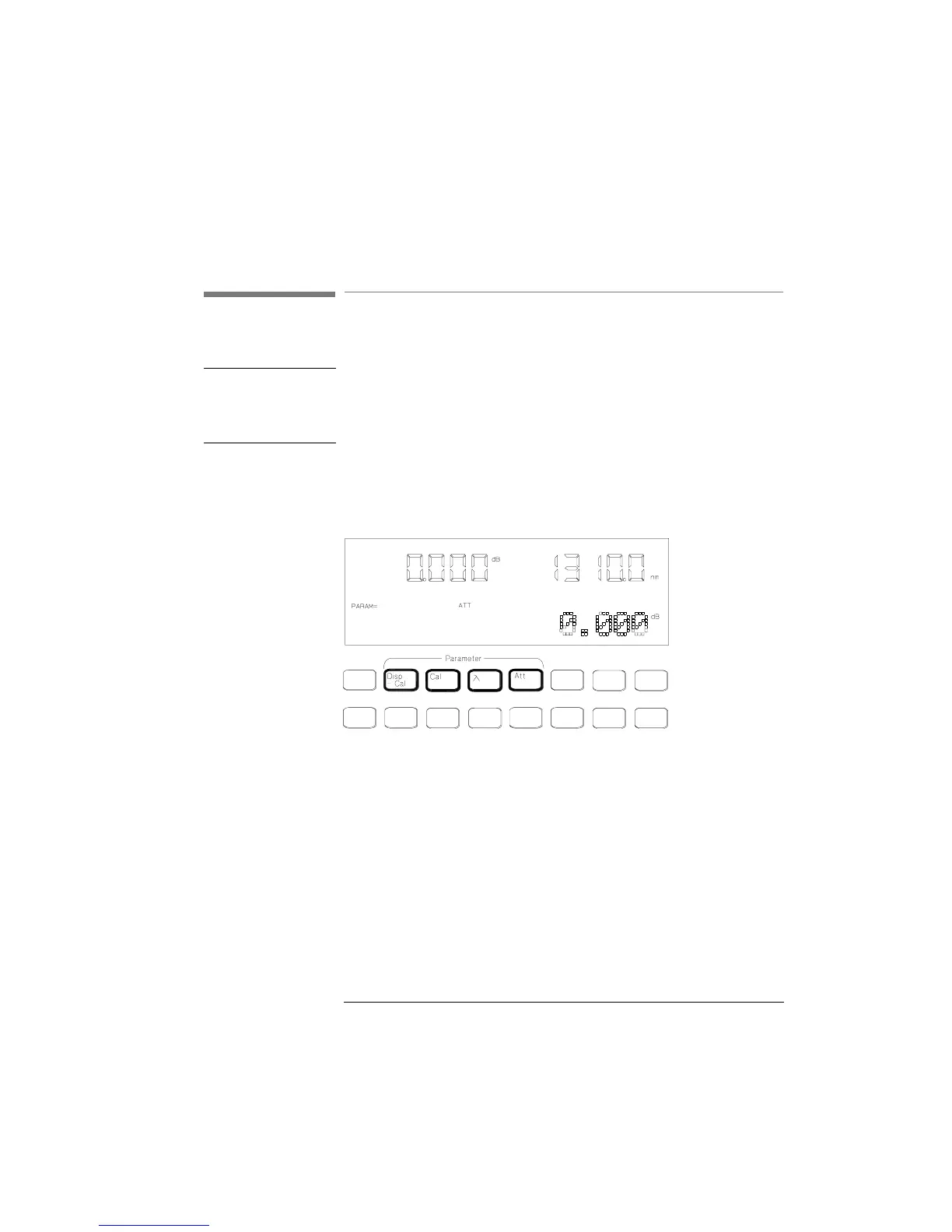29
Getting Started
Using the Attenuator
1.1 Using the Attenuator
NOTE Before using the instrument, you should make sure that it is properly
warmed up. The instrument is properly warmed up when it has been
switched on for a minimum of 45 minutes. Failure to do this can cause
errors of up to 0.04dB in the attenuation.
Set the attenuation of the filter using A
TT (attenuation factor), λ
(wavelength), and C
AL (calibration factor).
Figure 1-1 The Attenuator Keys
The attenuation factor and the calibration factor set the position of
the filter. The calibration factor allows you to offset the value of the
attenuation factor.
Att(dB) = Cal(dB) + Attenuation
filter
(dB)
In addition, you can use D
ISP→CAL to transfer the current
attenuation factor to the calibration factor.
Using the Modify Keys
There are four modify keys on the front panel of the attenuator.
Artisan Technology Group - Quality Instrumentation ... Guaranteed | (888) 88-SOURCE | www.artisantg.com
