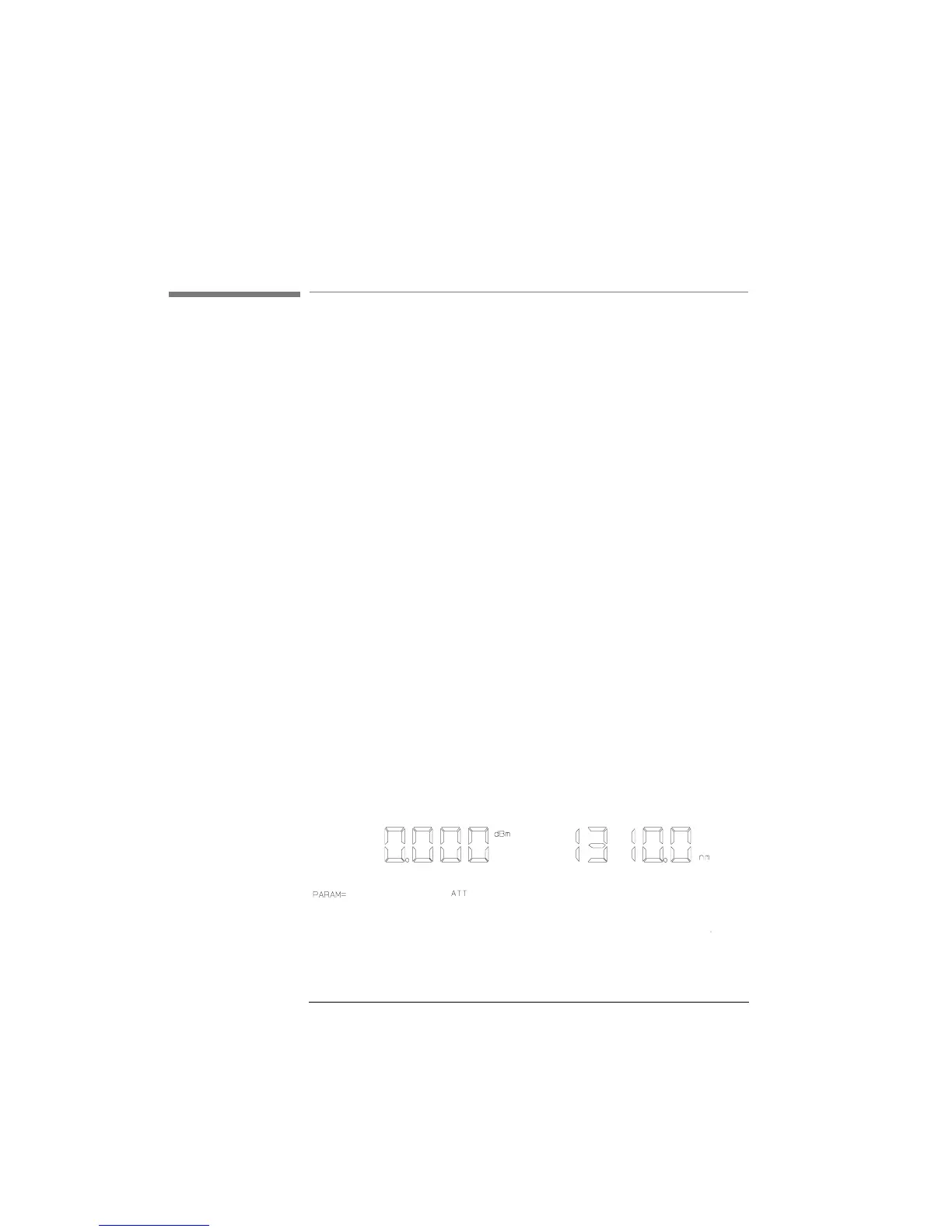70
Setting Up the System
Selecting the Through-Power Mode
5.3 Selecting the Through-Power Mode
In the through-power mode, the instrument shows the power that
gets through the attenuator on the display (that is the power at the
output) rather than the attenuation.
When you select the through-power mode the attenuation factor (in
dB) becomes the value for the through-power (in dBm). That is, if
the attenuation factor is at 32.000dB, and you switch the absolute
power mode on, then the base value for the through-power is
32.000dBm.
Measure the power at the output of the attenuator, and then use the
calibration factor (see “Entering a Calibration Factor” on page 39)
to set the attenuation factor to the required value for use as the base
value for the through-power
Cal
New
= (ThrouhgPower
Base
- Att) + Cal
Current
After setting the calibration factor,
1. Press S
YST repeatedly until THRUPOWR is shown at the bottom
of the display.
2. Select ON to switch on the through-power mode.
The through-power factor is shown at the upper left on the display,
and you can edit it by pressing A
TT, and using the Modify keys (see
“Using the Modify Keys” on page 29).
Figure 5-3 The Display in Through-Power Mode
Artisan Technology Group - Quality Instrumentation ... Guaranteed | (888) 88-SOURCE | www.artisantg.com
