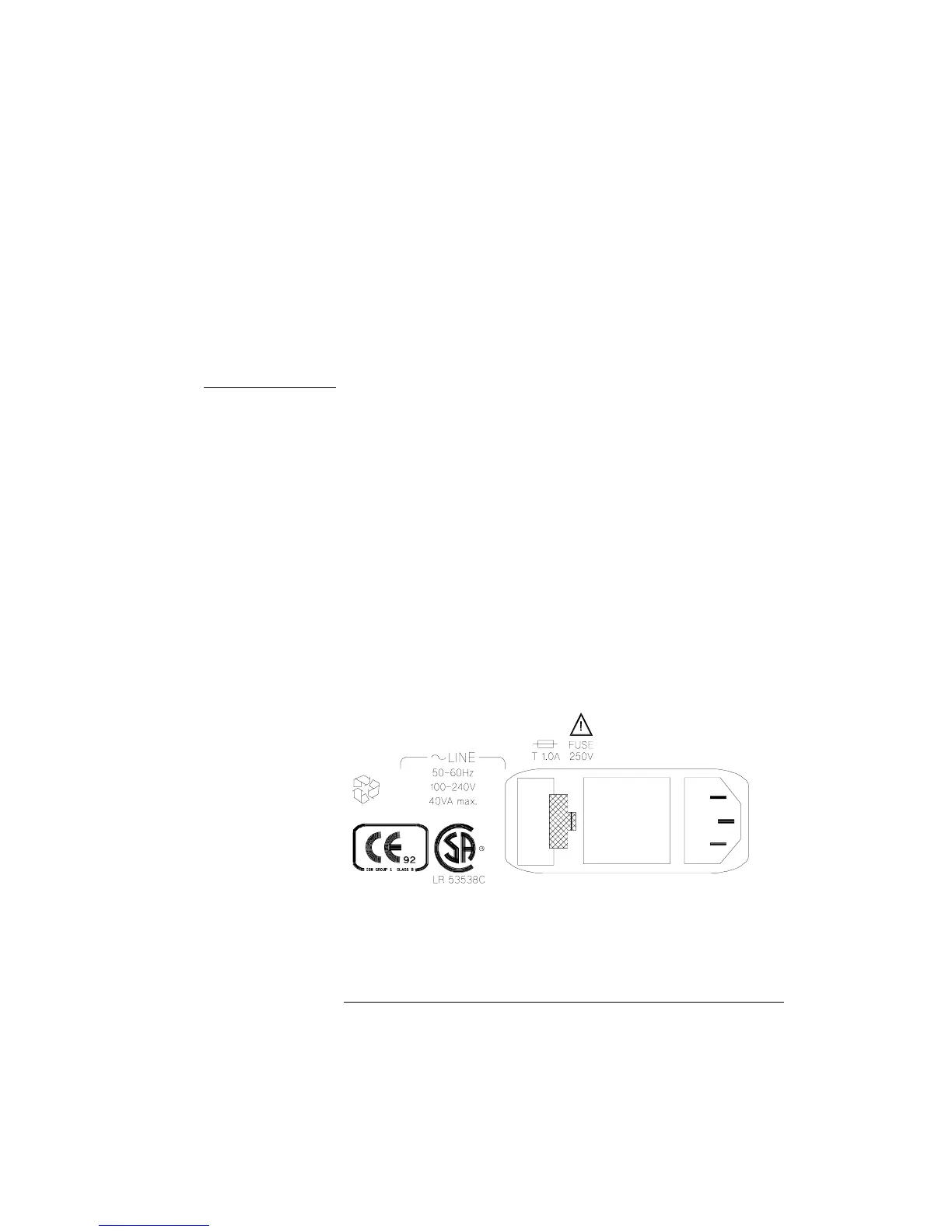145
Installation
AC Line Power Supply Requirements
• Before switching on the instrument, the protective earth terminal of
the instrument must be connected to a protective conductor. You
can do this by using the power cord supplied with the instrument.
• It is prohibited to interrupt the protective earth connection
intentionally.
The following work should be carried out by a qualified electrician.
All local electrical codes must be strictly observed. If the plug on
the cable does not fit the power outlet, or if the cable is to be
attached to a terminal block, cut the cable at the plug end and rewire
it.
The color coding used in the cable depends on the cable supplied. If
you are connecting a new plug, it should meet the local safety
requirements and include the following features:
• Adequate load-carrying capacity (see table of specifications).
• Ground connection.
• Cable clamp.
The AC power requirements are summarized on the rear panel of
the instrument.
Figure A-2 Rear Panel Markings
Artisan Technology Group - Quality Instrumentation ... Guaranteed | (888) 88-SOURCE | www.artisantg.com