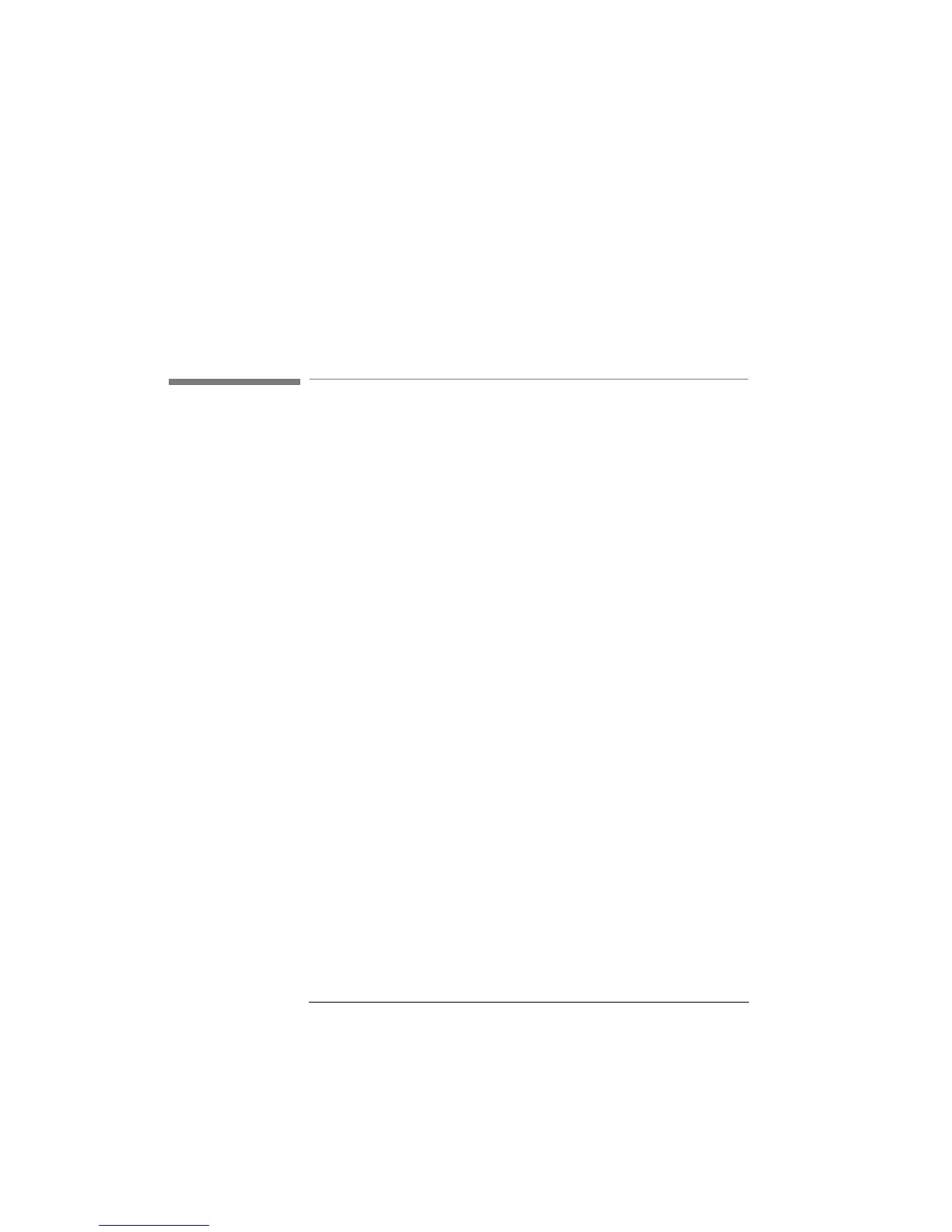158
Accessories
Connector Interfaces and Other Accessories
• GPIB Cable, 10833D, 0.5 m (1.6 ft.)
• GPIB Adapter, 10834A, 2.3 cm extender.
B.3 Connector Interfaces and Other Accessories
The attenuator is supplied with one of three connector interface
options.
• All options other than option 201 are supplied with a straight
contact connector
• Option 201 with an angled contact connector
Straight Contact Connector
If you want to use straight connectors (such as FC/PC, Diamond
HMS-10, DIN, Biconic, SC, ST, or D4) to connect to the
instrument, you must
1. attach your connector interface (see the list of connector
interfaces below) to the interface adapter,
2. then connect your cable.
Artisan Technology Group - Quality Instrumentation ... Guaranteed | (888) 88-SOURCE | www.artisantg.com
