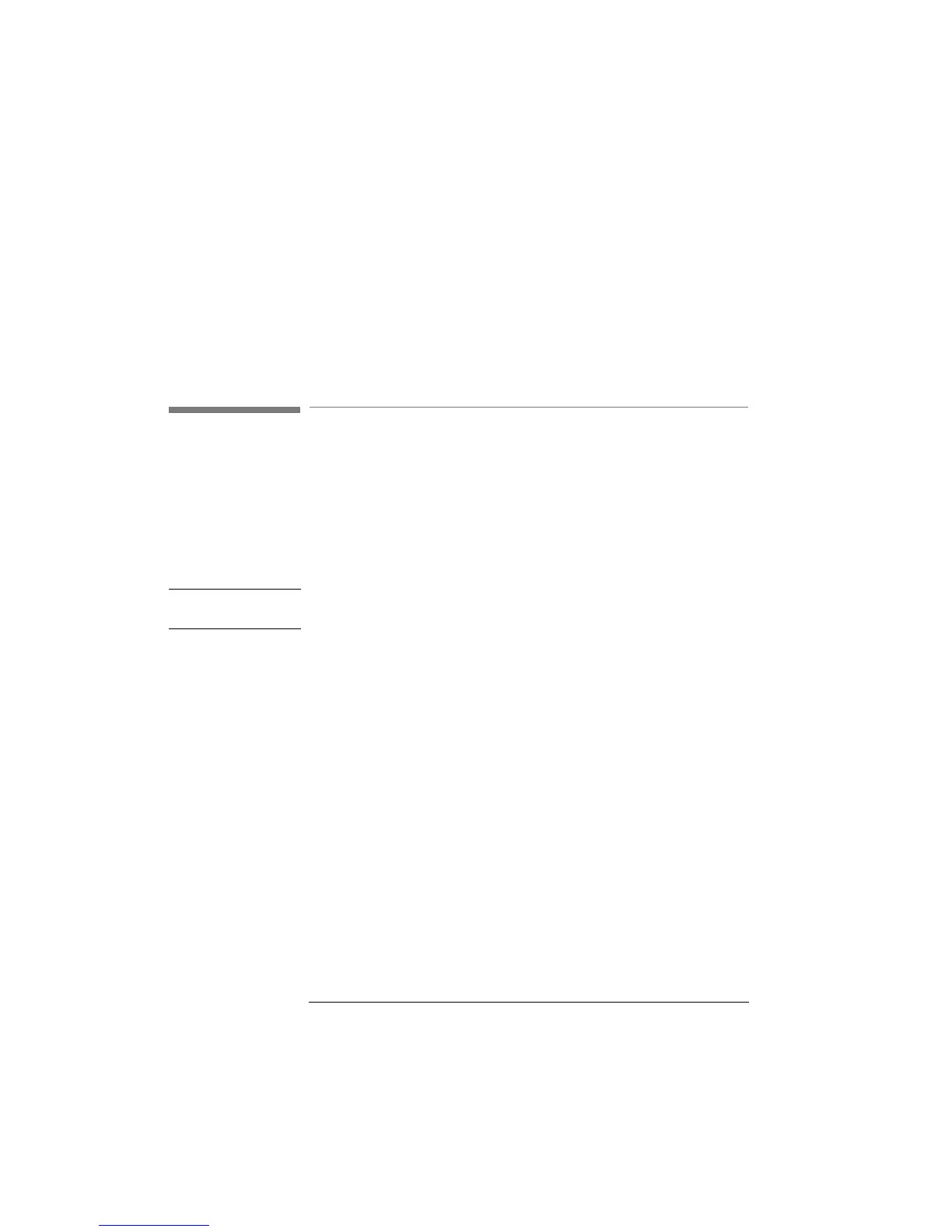54
Making an Attenuation Sweep
Example, an Automatic Attenuation Sweep
Changing the Attenuation in a Manual Sweep
To go to the next attenuation factor in the sweep, press ⇑ or ⇒.
To go to the previous attenuation factor in the sweep, press
⇓ or ⇐.
3.4 Example, an Automatic Attenuation Sweep
This example uses the Agilent 8156A Attenuator on its own.
We set up the instrument to sweep from 5dB to 0dB with an interval
of 0.5dB, dwelling for a second at each attenuation factor.
1. First we want to reset the instrument.
NOTE If someone else is using this instrument, please check with them before
resetting, or store their setting for later recall.
a. Press R
ECALL.
b. Press E
XEC.
2. Start the automatic sweep application.
a. Press S
WP.
b. If the sweep parameter is set to MANUAL, press
⇑, or ⇓ to set
it to AUTO.
3. Set the start attenuation factor.
a. Press S
WP.
b. Use the Modify keys to set START to 5.000dB.
4. Set the attenuation factor step size.
a. Press S
WP, to get the stop parameter. We do not need to edit
this parameter.
b. Press SWP to get the step parameter.
Artisan Technology Group - Quality Instrumentation ... Guaranteed | (888) 88-SOURCE | www.artisantg.com