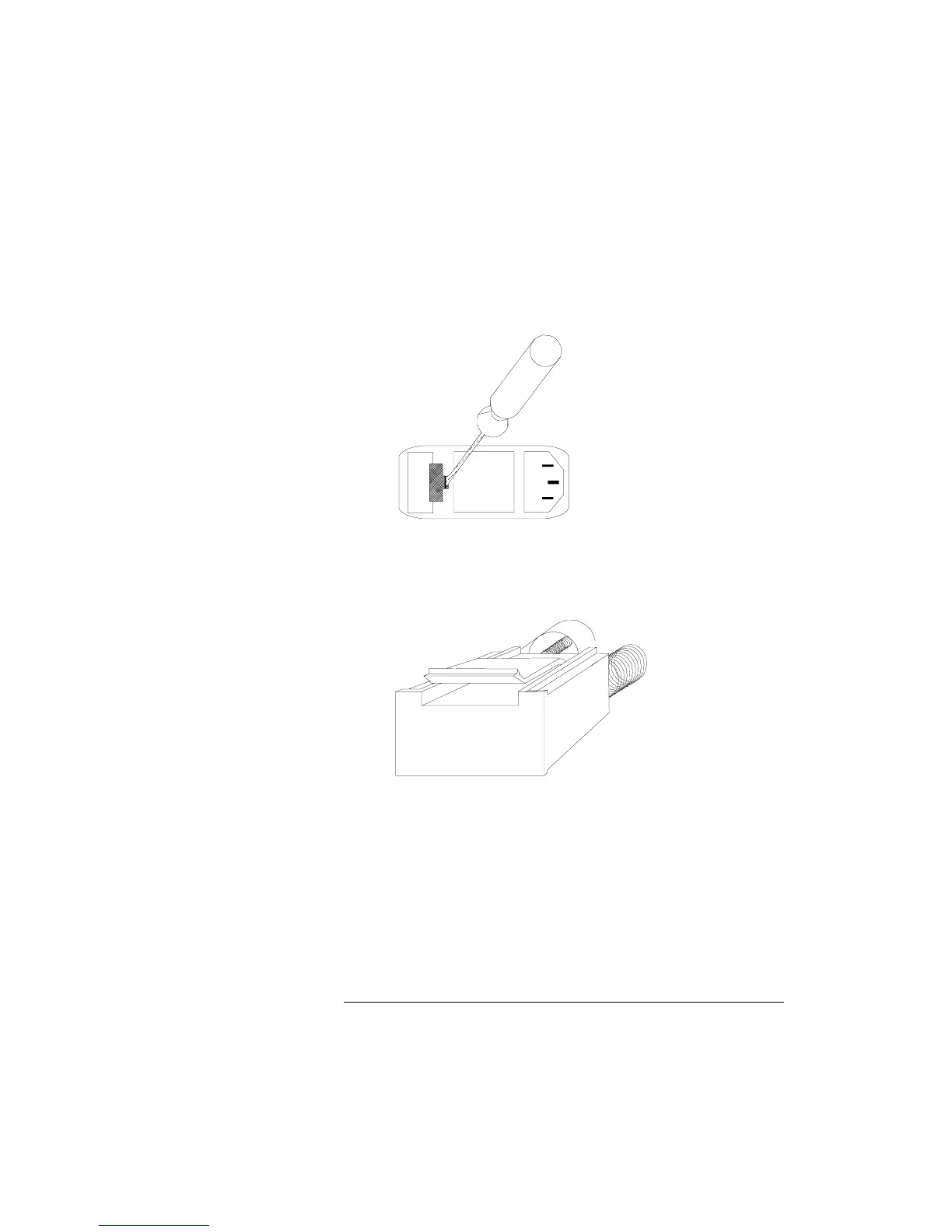147
Installation
AC Line Power Supply Requirements
Figure A-3 Releasing the Fuse Holder
2. Pull the fuse holder out of the instrument.
Figure A-4 The Fuse Holder
3. Check and replace the fuse as necessary making sure that the
fuse is always in the top position of the fuse holder, and the
bridge is in the bottom.
4. Place the fuse holder back in the instrument, and push it until the
catch clicks back into place.
Artisan Technology Group - Quality Instrumentation ... Guaranteed | (888) 88-SOURCE | www.artisantg.com
