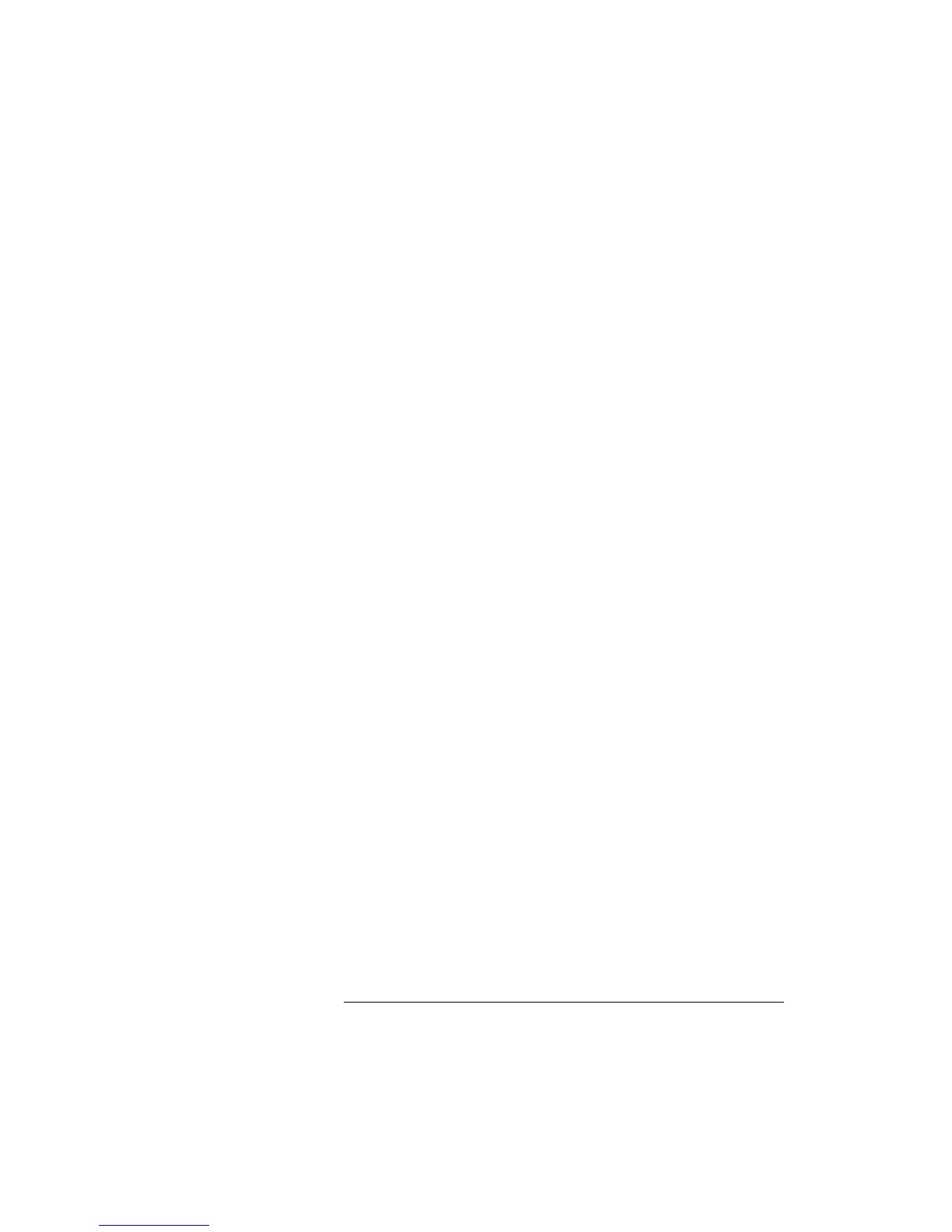105
Remote Commands
DISPlay Commands
Description The query returns the brightness of the display,
where 0 means least brightness, and 1 means
full brightness.
Example OUTPUT 728;":DISP:BRIG 0.5"
OUTPUT 728;":DISP:BRIG?"
ENTER 728;A$
:DISPlay:ENABle
Syntax :DISPlay:ENABle <wsp> OFF|ON|0|1
Description This command enables or disables the front
panel display.
Set the state to OFF or 0 to switch the display
off, set the state to ON or 1 to switch the
display on. The default is for the display to be
on.
:DISPlay:ENABle?
Syntax :DISPlay:ENABle?
Description The query returns the current state of the
display.
A returned value of 0 indicates that the display
is off. A returned value of 1 indicates that the
display is on.
Example OUTPUT 728;":DISP:ENAB ON"
OUTPUT 728;":DISP:ENAB?"
ENTER 728;A$
Artisan Technology Group - Quality Instrumentation ... Guaranteed | (888) 88-SOURCE | www.artisantg.com