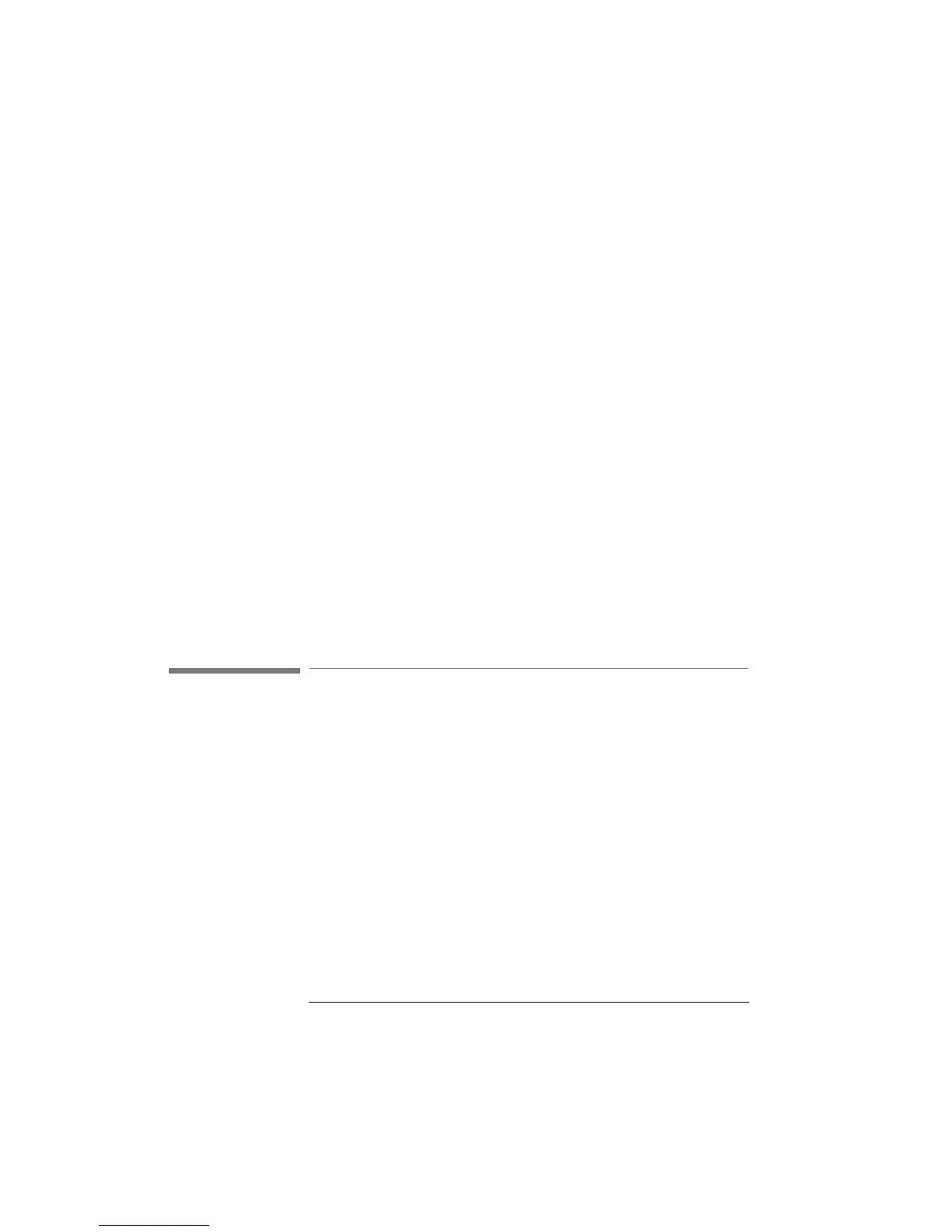122
Remote Commands
SYSTem Commands
OUTPUT 728;":STAT:QUES:PTR?"
ENTER 728;A$
:STATus:PRESet
Syntax :STATus:PRESet
Description This command presets all the enable registers
and transition filters for both the OPERation
and QUEStionable nodes.
• All the bits in the ENABle registers are set to
0
• All the bits in the PTRansition registers are
set to 1
• All the bits in the NTRansition registers are
set to 0
Example OUTPUT 728;":STAT:PRES"
8.8 SYSTem Commands
:SYSTem:ERRor?
Syntax :SYSTem:ERRor?
Description This query returns the next error from the error
queue (see “The Error Queue” on page 84).
Each error consists of the error code and a short
description of the error, separated by a comma,
for example 0,"No error". Error codes are
numbers in the range -32768 and +32767.
Negative error numbers are defined by the
SCPI standard. Positive error numbers are
device dependent. The errors are listed in
“Display Messages” on page 275
Artisan Technology Group - Quality Instrumentation ... Guaranteed | (888) 88-SOURCE | www.artisantg.com