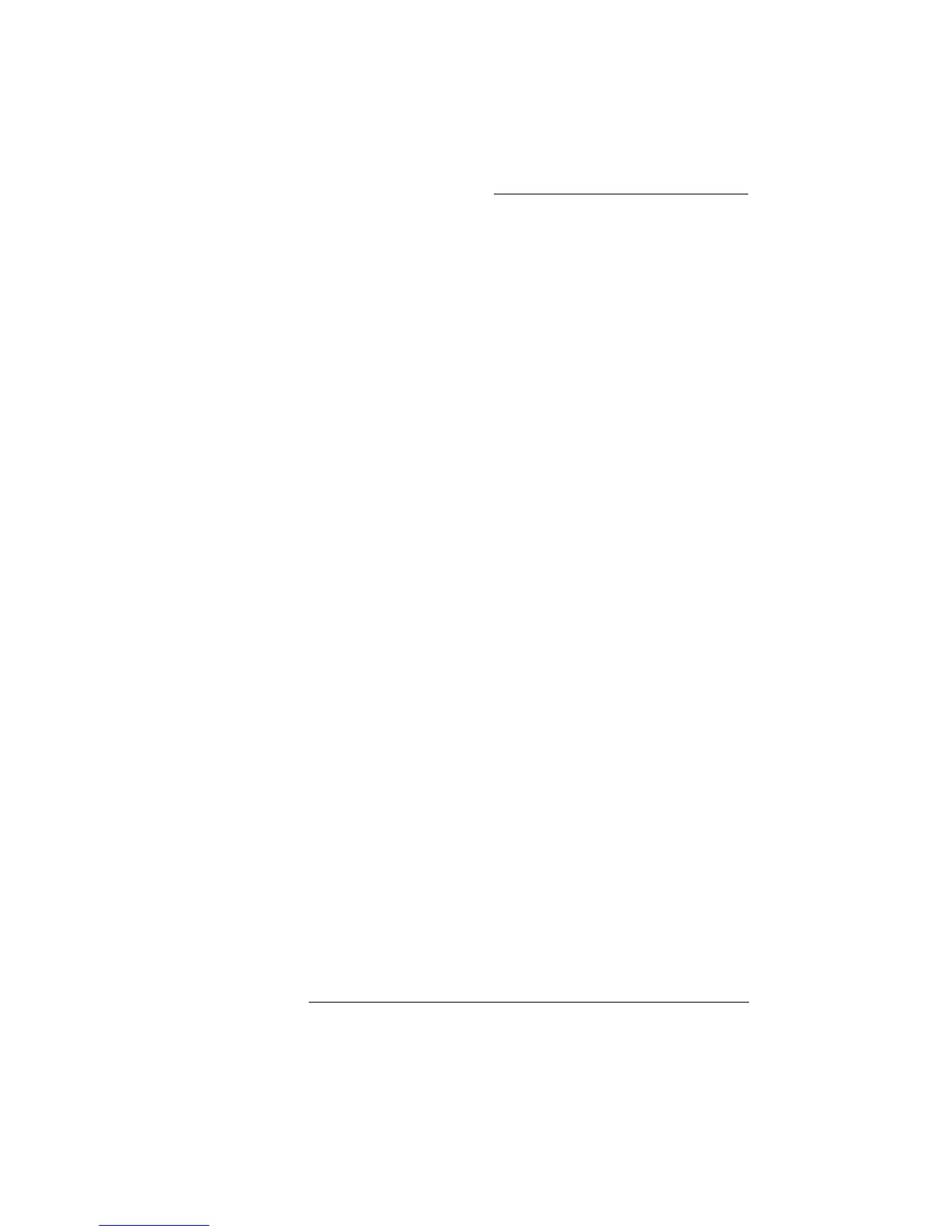248
Cleaning Information
The following Cleaning Instructions contain some general safety
precautions, which must be observed during all phases of cleaning.
Consult your specific optical device manuals or guides for full
information on safety matters.
Please try, whenever possible, to use physically contacting
connectors, and dry connections. Clean the connectors, interfaces,
and bushings carefully after use.
Agilent Technologies assume no liability for the customer’s failure
to comply with these requirements.
Cleaning Instructions for this Instrument
The Cleaning Instructions apply to a number of different types of
Optical Equipment. The following section is relevant for this
instrument.
• “How to clean instruments with a physical contact interface” on
page 264
Artisan Technology Group - Quality Instrumentation ... Guaranteed | (888) 88-SOURCE | www.artisantg.com