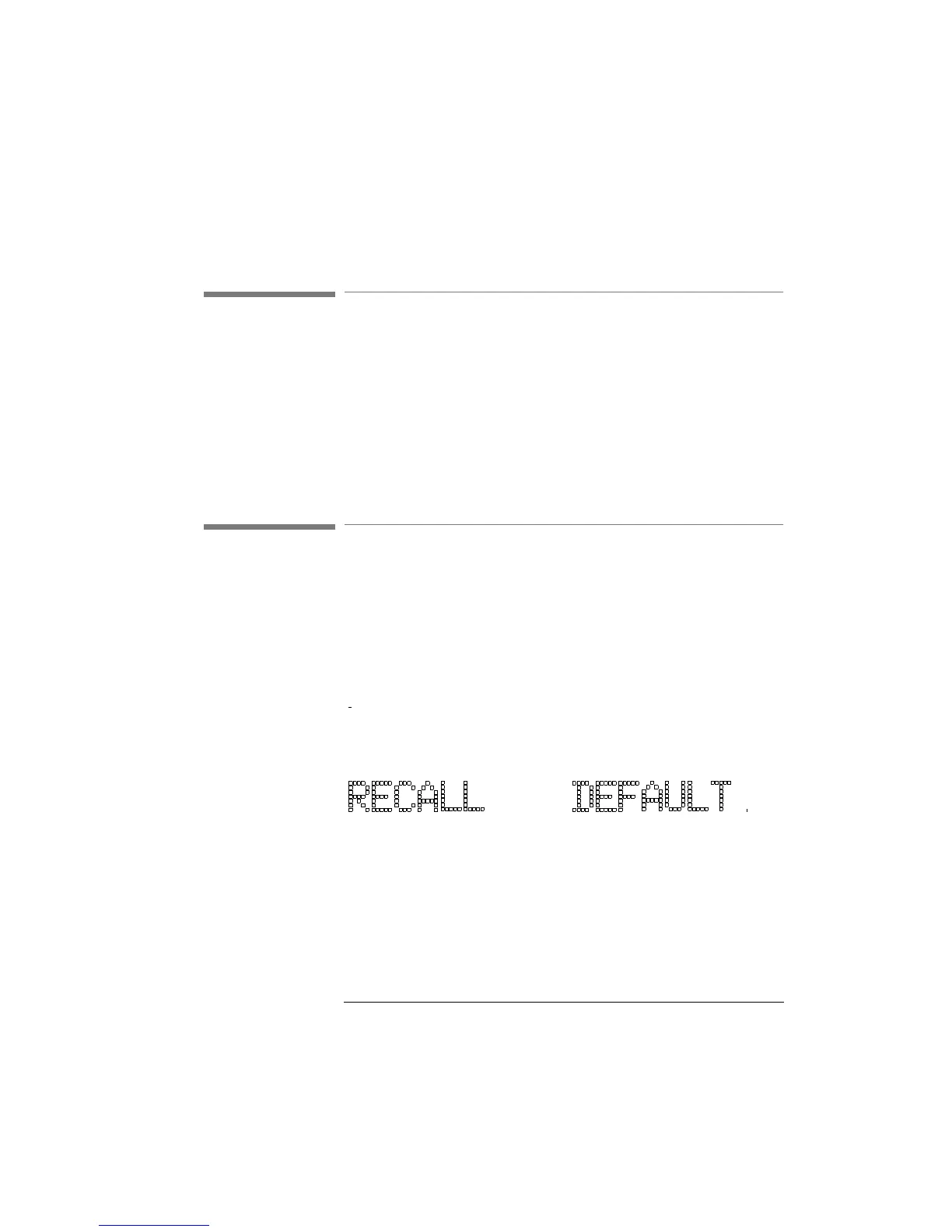77
Storing and Recalling Settings
Storing the Setting
6.1 Storing the Setting
To store the current instrument setting
1. Press S
TORE.
2. Select the location where you want to store the setting, using the
⇑ or the ⇓.
3. Press E
XEC.
6.2 Recalling a Setting
Resetting the Instrument
To reset the instrument, you should recall the default setting
1. Press R
ECALL. The DEFAULT location is shown on the display.
Figure 6-1 The Display when Recalling the Default Setting
2. Press E
XEC.
Recalling a User Setting
To recall a setting that is stored
Artisan Technology Group - Quality Instrumentation ... Guaranteed | (888) 88-SOURCE | www.artisantg.com
