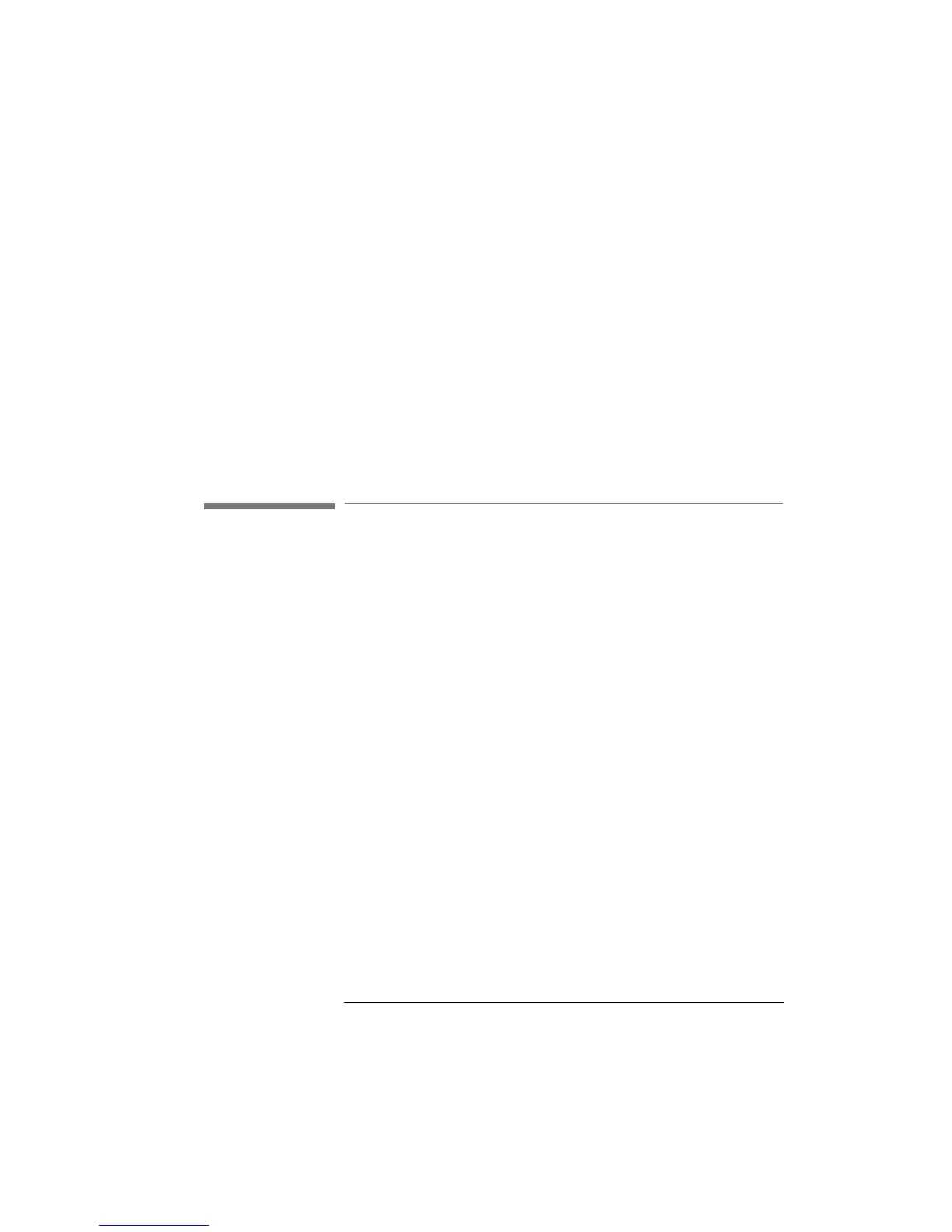73
Setting Up the System
Selecting the Shutter State at Power On
LOCKOUT means that the shutter cannot be enabled or disabled
(Local Lock Out) while the instrument is being operated over the
GPIB.
Resetting the ENB/DIS Lock Out
To reset SHUTTER, press and hold SYST until the value resets (this
takes approximately two seconds).
SHUTTER resets to NORMAL.
5.7 Selecting the Shutter State at Power On
This selects whether the shutter is open or closed at power-on.
1. Press S
YST repeatedly until SHUTTER@ PON is shown at the
bottom of the display.
2. Use Modify keys to select the setting.
DIS means that the shutter is disabled at power-on.
LAST means that the shutter is the set to the state that was in use
when the instrument was switched off.
Resetting the Shutter State at Power On
To reset SHUTTER@ PON press and hold SYST until the value
resets (this takes approximately two seconds).
SHUTTER@ PON resets to LAST.
Artisan Technology Group - Quality Instrumentation ... Guaranteed | (888) 88-SOURCE | www.artisantg.com
