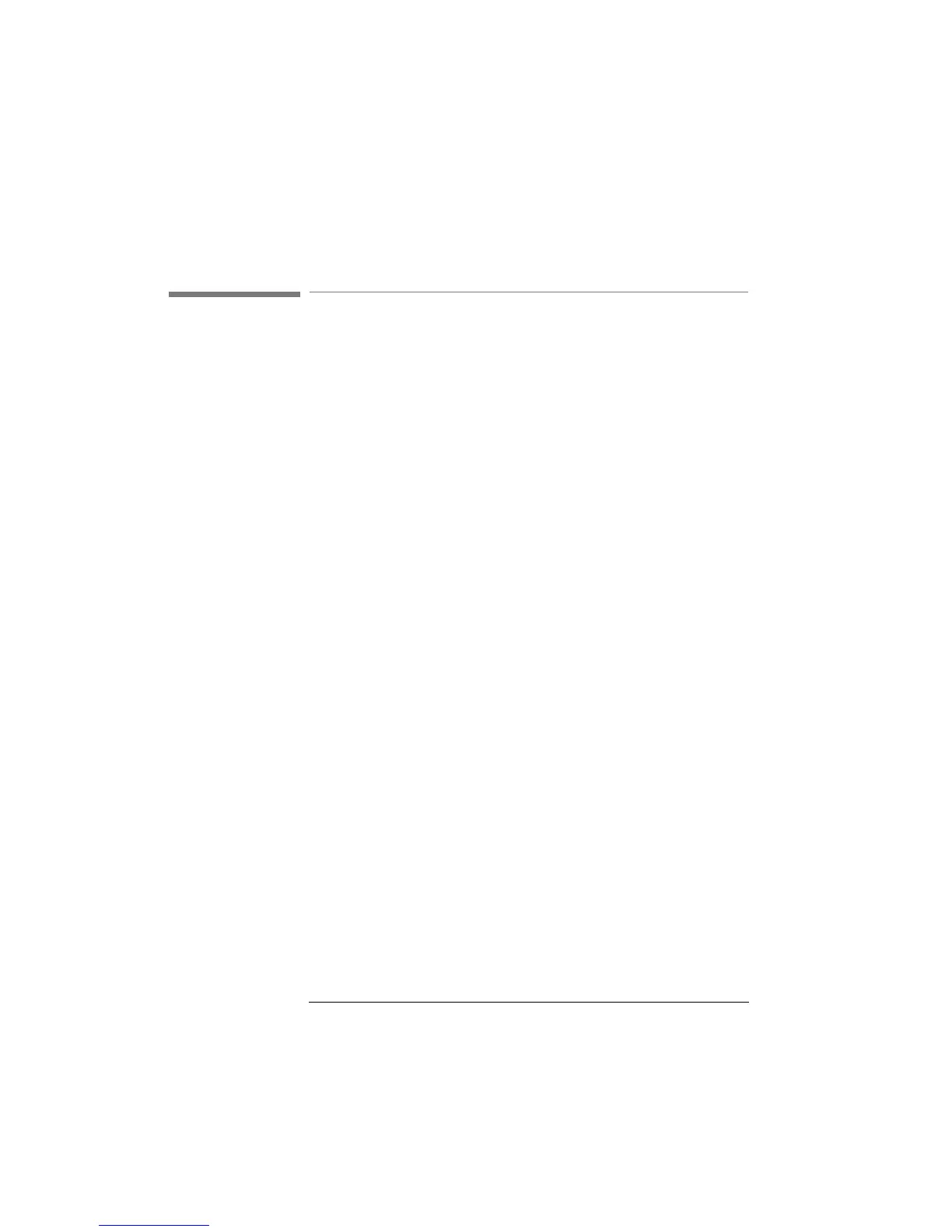74
Setting Up the System
Setting the Display Resolution
5.8 Setting the Display Resolution
This parameter sets the resolution of the attenuation factor and the
calibration factor on the screen.
1. Press SYST repeatedly until RESOLUT is shown at the bottom of
the display.
2. Use Modify keys to select the setting.
1/100 sets a resolution of 0.01.
1/1000 sets a resolution of 0.001.
Resetting the Display Resolution
To reset RESOLUT, press and hold SYST until the value resets (this
takes approximately two seconds).
RESOLUT resets to 1/100.
Artisan Technology Group - Quality Instrumentation ... Guaranteed | (888) 88-SOURCE | www.artisantg.com
