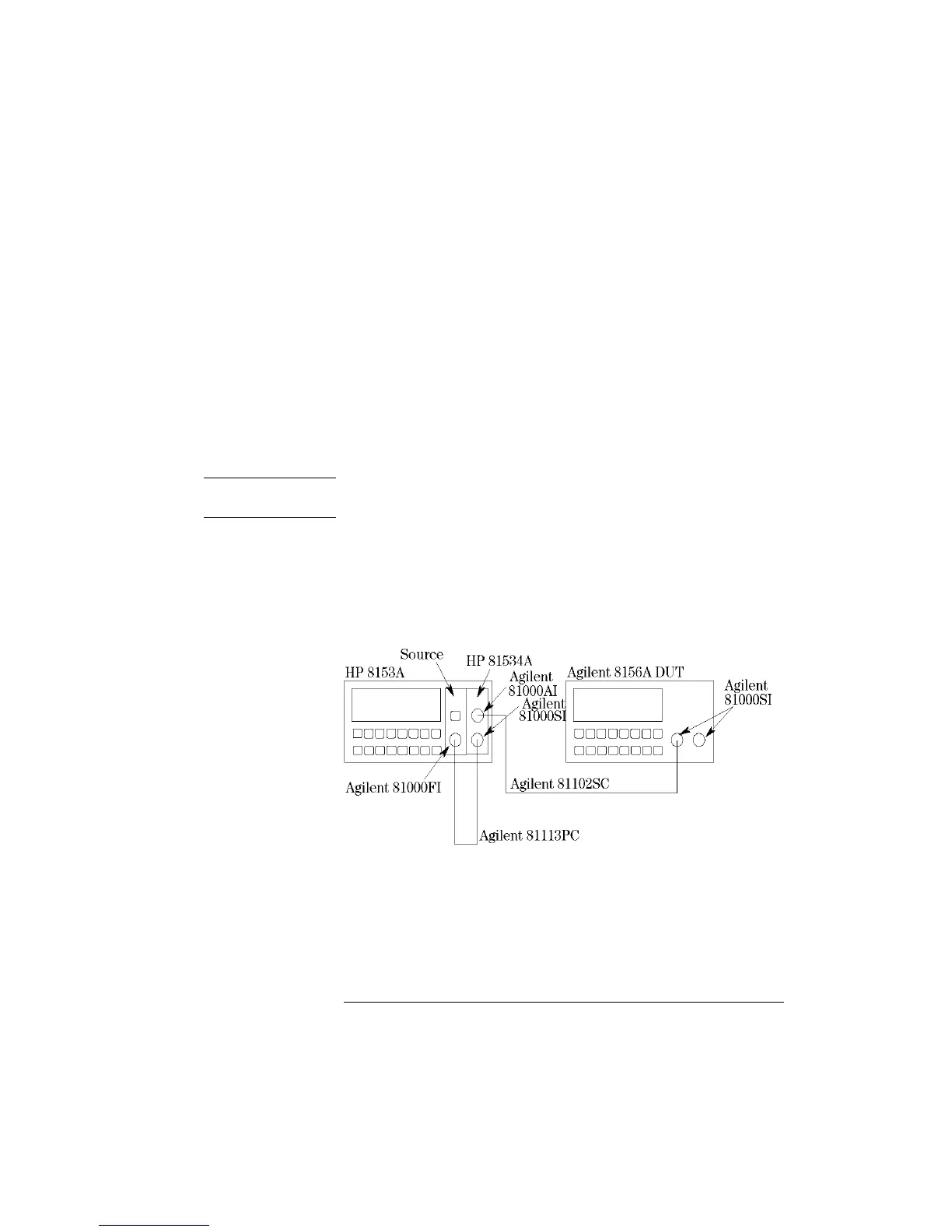189
Performance Tests
Performance Test
11. Press DISP→REF (the value read should now be 0.98dB, the
same as the value entered for R:).
12. Press PARAM to select the REF AUX parameter.
13. Terminate the cable by wrapping the fiber five times around the
shaft of a screwdriver.
14. Press D
ISP→REF (the instrument sets the termination
parameter).
15. Disable the DUT.
NOTE If you have the monitor option (option 221), make sure that the cable at
the monitor output is terminated.
16. Connect the 81102SC patchcord to the 8156A input, and note the
Return Loss result in the Test Record.
17. Connect the 81102SC patchcord to the 8156A output, and note
the Return Loss result in the Test Record.
Figure D-11 Return Loss Test Setup 2, Option 201
Artisan Technology Group - Quality Instrumentation ... Guaranteed | (888) 88-SOURCE | www.artisantg.com
