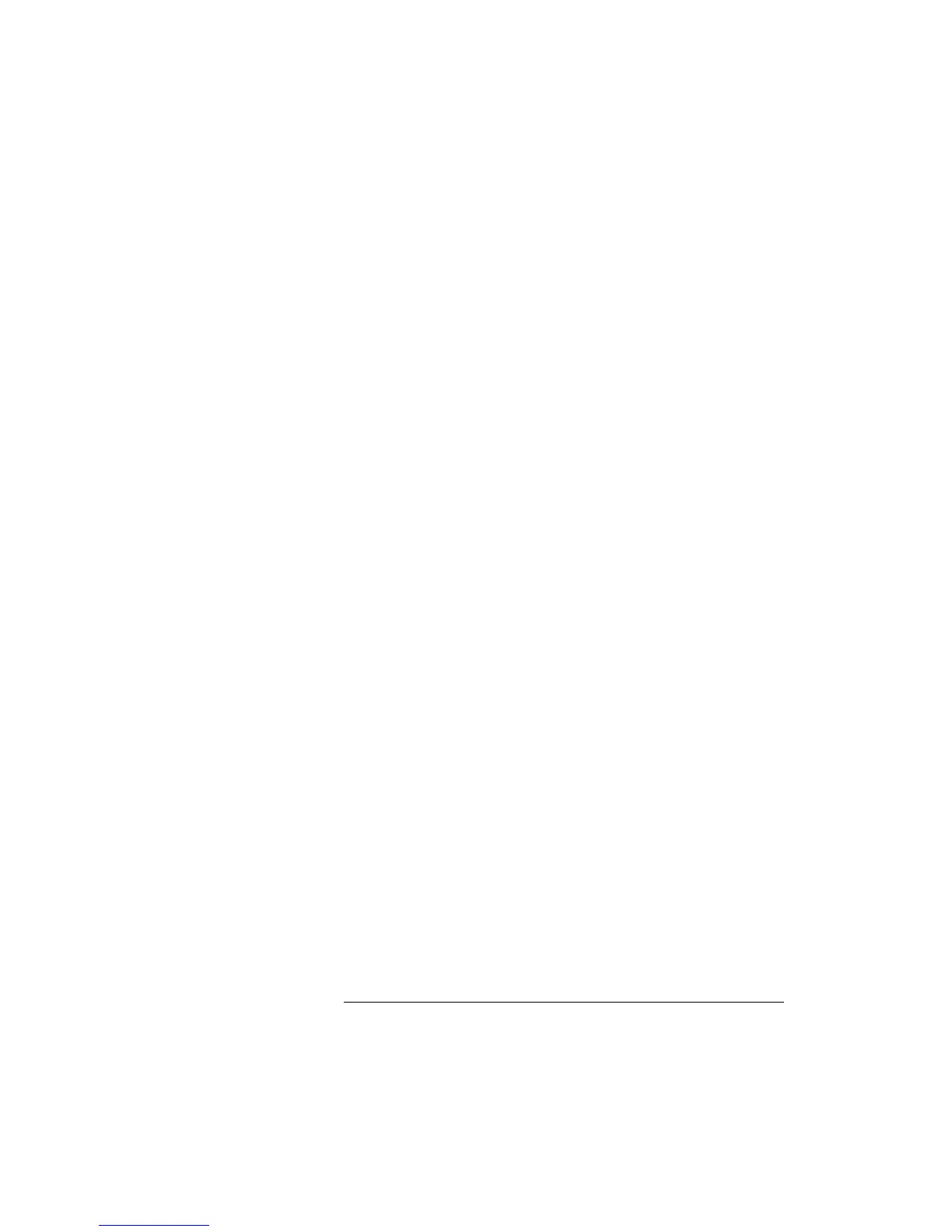55
Making an Attenuation Sweep
Example, an Automatic Attenuation Sweep
c. Use the Modify keys to set STEP to 0.500dB.
5. Set the dwell time.
a. Press S
WP.
b. Use the Modify keys to set DWELL to 1.00s.
6. Execute the sweep
a. Press S
WP.
b. Make sure the output is enabled (press E
NB/DIS until the
LED lights).
c. Press EXEC.
Artisan Technology Group - Quality Instrumentation ... Guaranteed | (888) 88-SOURCE | www.artisantg.com