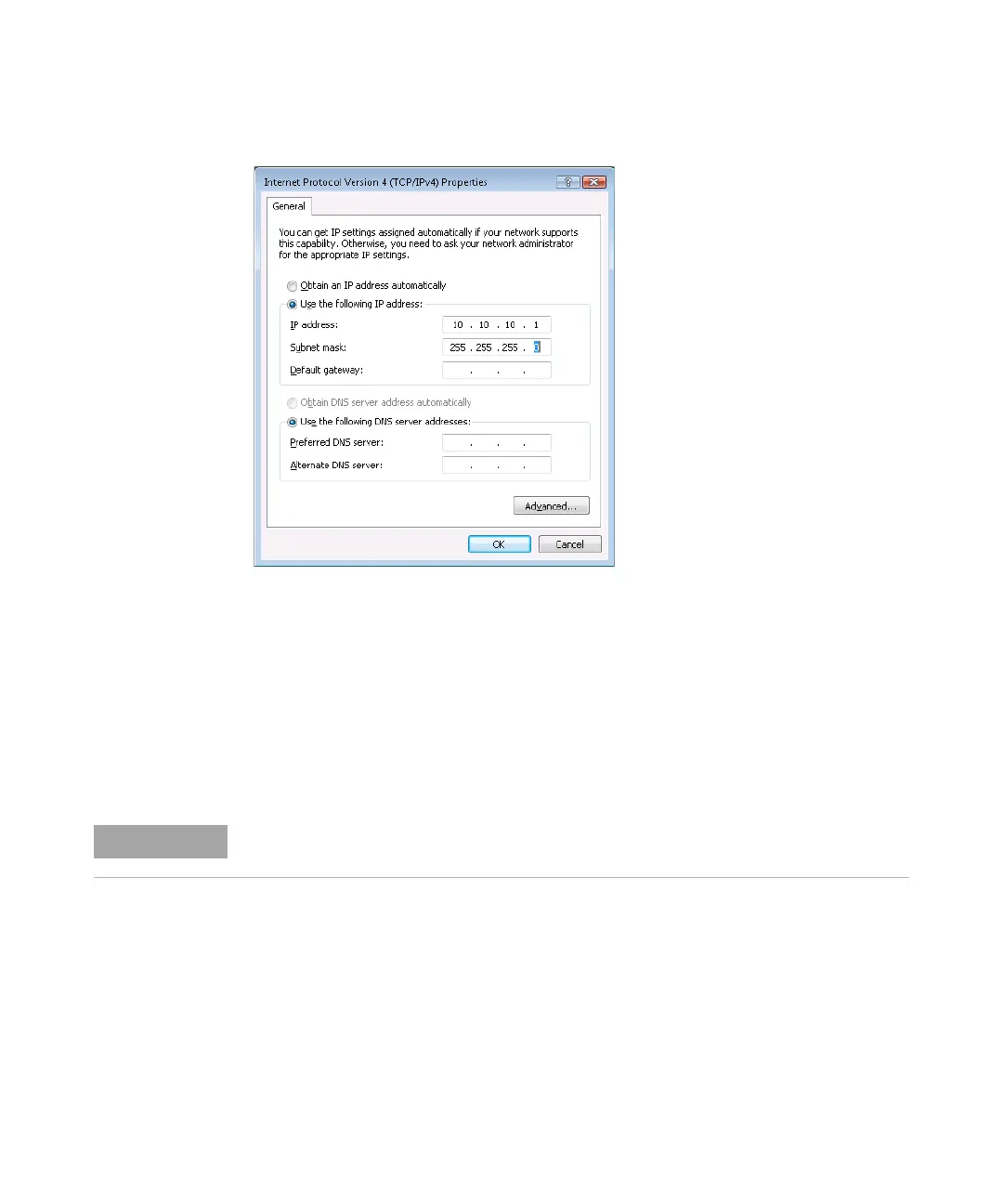116 Agilent Cary 8454 UV-Visible Spectroscopy System Installation Guide
7 LAN Communication, Installation, Connection and Configuration
Installing and Configuring TCP/IP on the PC
5 In the ‘Internet Protocol Version 4 (TCP/IPv4) Properties’ dialog (see
Figure 57) select the option Use the following IP address and enter
your computer’s IP Address and Subnet Mask.
a If the system is on an isolated LAN, the following defaults can be
used: 192.168.254.10 for the PC IP address, and 255.255.255.0 for the
subnet mask. (note: to use these defaults, DIP switches 5 and 6 on
the LAN card must be "ON").
6 Turn off the Microsoft Windows Firewall and reboot the computer.
Figure 57 Internet Protocol Version 4(TCP/IPv4) Properties
Gateway, DNS and WINS IP addresses do not need to be configured if you do not connect
to any other part of a network.
