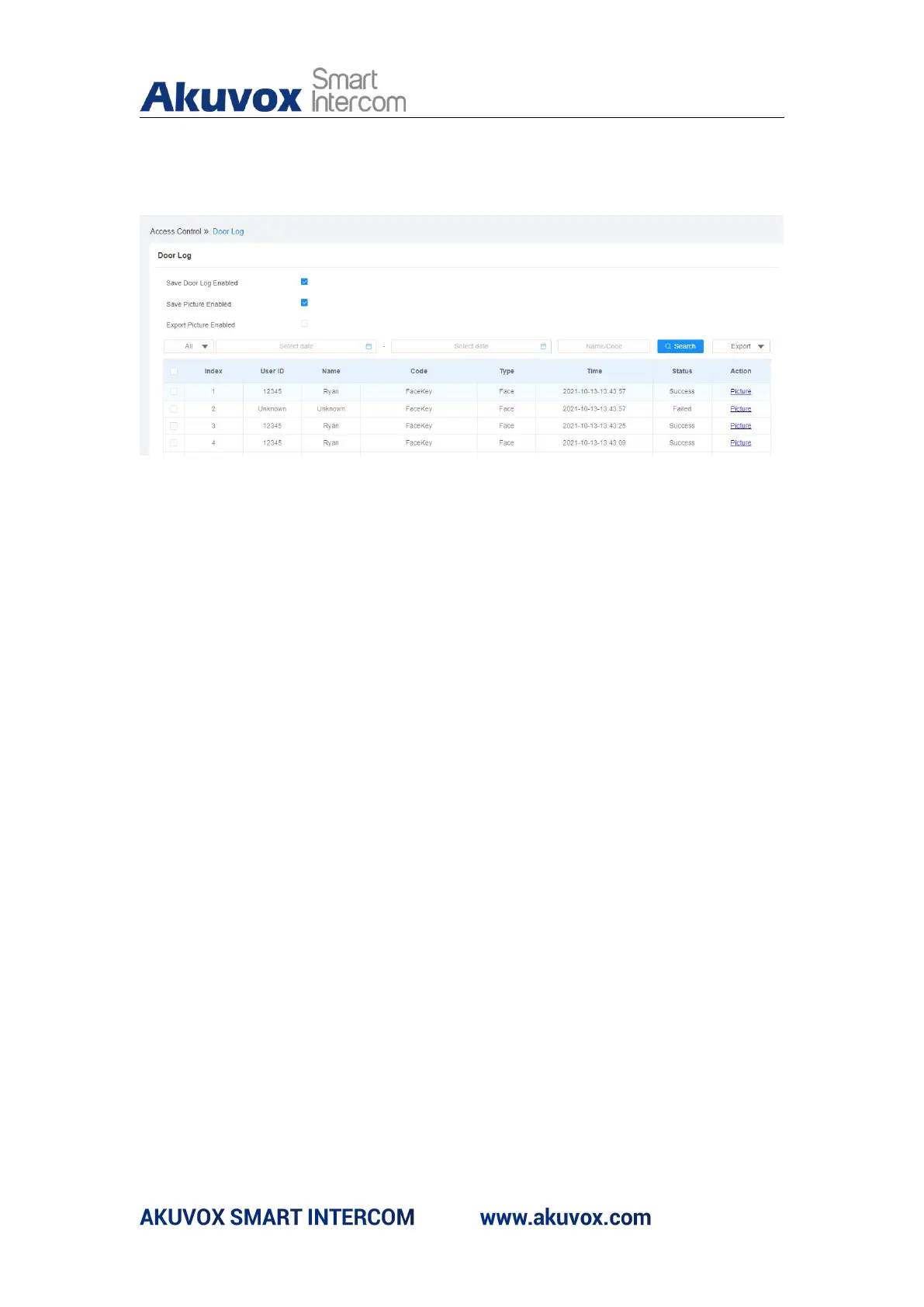E18 Door Phone Administrator Guide
check the door logs on the device web interface. Path: Access Control > Door
Log.
Parameter Set-up:
Save Door Log Enabled: Tick the check box to turn on or turn off the door
log function.
Save Picture Enabled: enable it if you want to save the door open
snapshot captured.
Export Picture Enabled: enable it if you want export the door log with
snapshot picture captured.
Status: select between “Success” and “Failed” options to search for
successful door accesses or Failed door accesses.
Time: select the specific time select the specific time span of the door
logs you want to search, check or export.
Name/Code: select the “Name” and “ Code” options to search door log by
the name or by the PIN code.
Action: click to display the picture captured.
