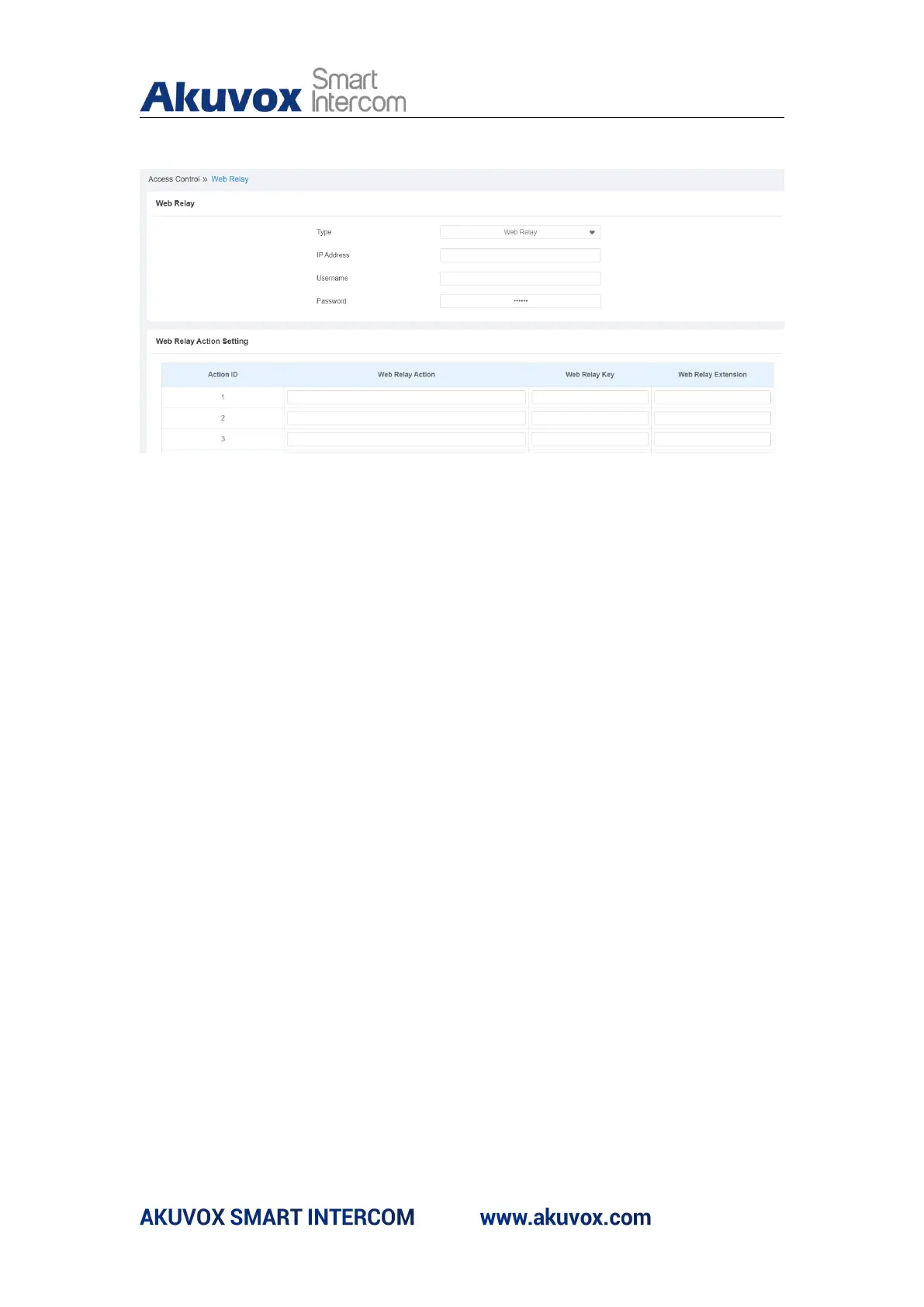E18 Door Phone Administrator Guide
the door access control. Path: Access Control > Web Relay
Parameter Set-up:
Type: select among three options “Disabled” “WebRelay” and “Both”.
Select “WebRelay” to enable the web relay. Select “Disable” to disable the
web relay. Select “Both” to enable both local relay and web relay.
IP Address: enter the we relay IP address provided by the web relay
manufacturer.
User Name: enter the User name provided by the web relay manufacturer.
Password: enter the password provided by the web relay
manufacturer.The passwords is authenticated via HTTP and you can
define the passwords using “http get” in Action.
Web Relay Action: enter the specific web relay action command provided
by the web manufacturer for different actions by the web relay.
Web Relay Key: enter the configured DTMF code, when the door is unlock
via DTMF code, the action command will be sent to the web relay
automatically.
Web Relay Extension: enter the relay extension information, which can be
a SIP Account user name of an intercom device such as an indoor
monitor, so that the specific action command will be sent when unlock is
performed on the intercom device, while this setting is optional. And
please refer to the example below: