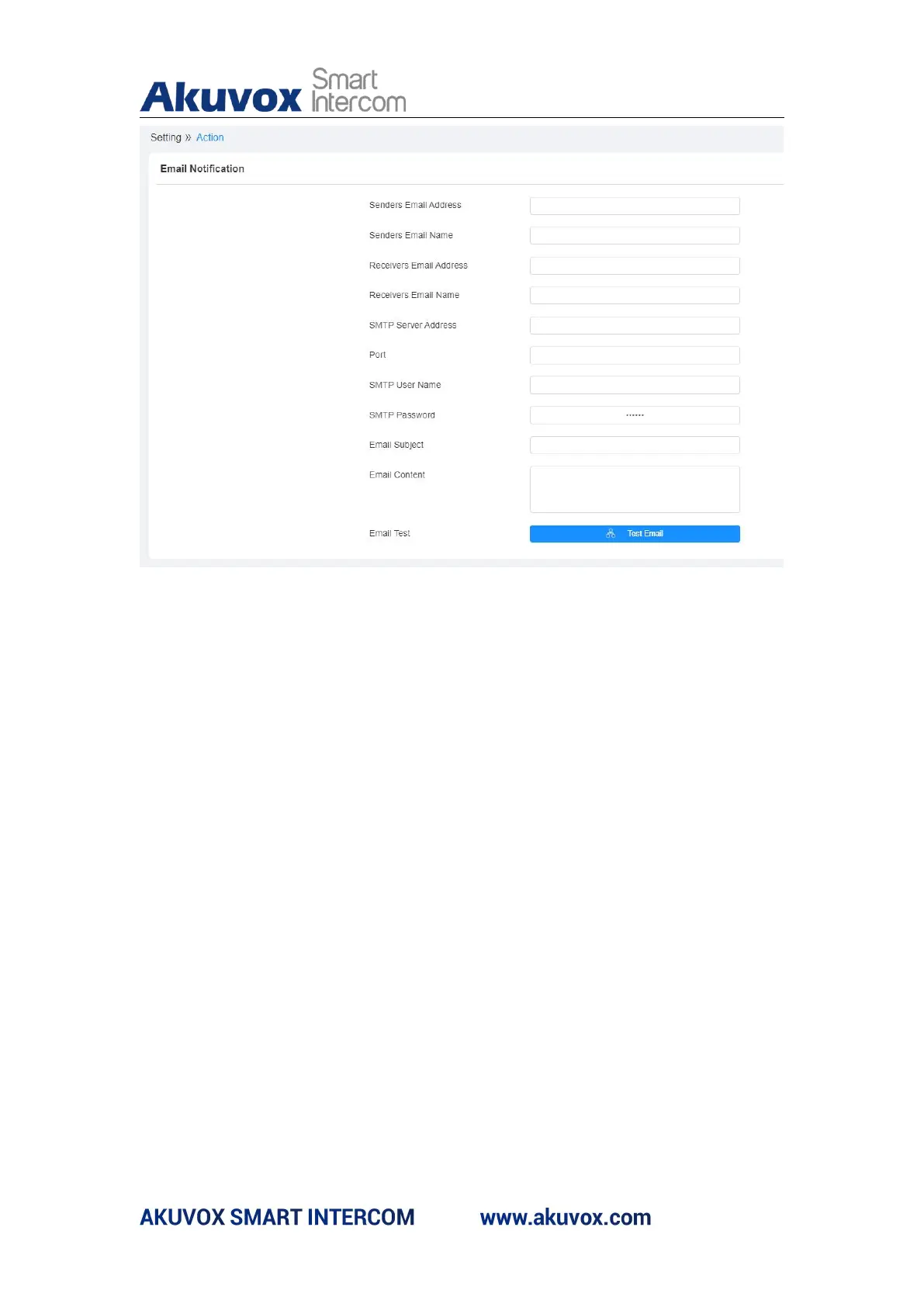E18 Door Phone Administrator Guide
Parameter set-up:
Sender’s Email Name: enter the name of the email sender.
Sender's email address: enter the sender’s email address from which the
email notification will be sent out.
Receiver's email address: enter the receiver’s email address.
Receiver’s Email Name: enter the the name of the email receiver.
SMTP server address:enter the SMTP server address of the sender.
Port: enter the port number from which the email is sent out.
SMTP user name: enter the SMTP user name, which is usually the same
with sender’s email address.
SMTP password:configure the password of SMTP service, which is same
with sender’s email address.
Email subject: enter the subject of the email.
