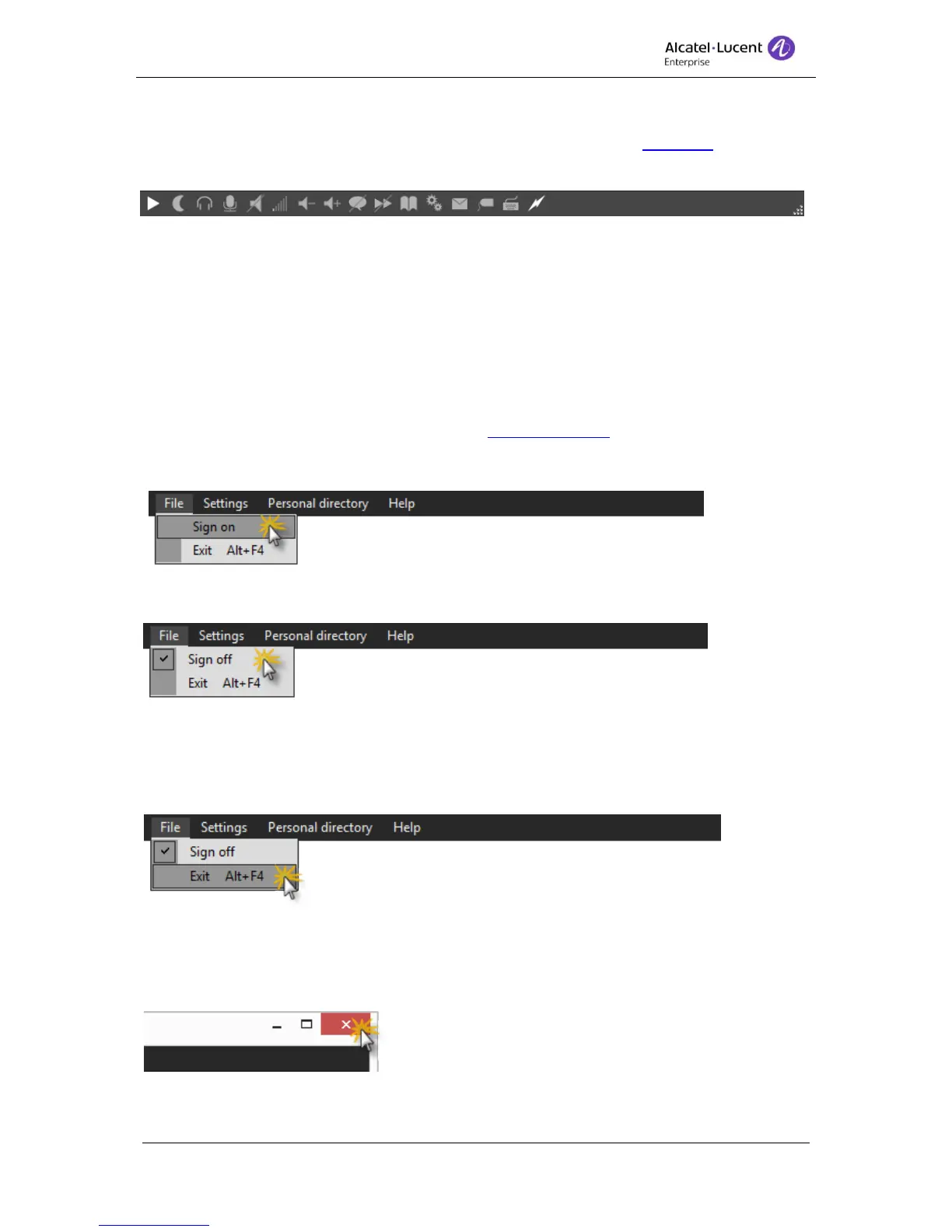8AL90608USAGed01 10 / 77
2.1 Operator startup
During the startup of the application the load progress is shown in the status bar. In order for
the operator to receive calls the operator must sign on.
To sign in click at the play button. Alcatel-Lucent 4059EE must be connected to the Alcatel-
Lucent OmniPCX Enterprise to be able to sign on. When the operator is in day mode the play
button is changed to a stop button (square). To sign off click at the stop button.
The operator can also be signed on through the application menu by clicking Sign On, or by
using the key combination <Alt> <Enter> <Enter>.
To sign off the operator click Sign off or use the key combination <Alt> <Enter> <Enter>.
2.2 Exit
You can exit the application from the operator application menu, by the key combination
<Alt> + F4> or by clicking on the exit button in the upper right corner of the application.
If the application is exited before the operator is signed off the operator is automatically
signed off. If the operator is in a active call a dialog is shown, informing that a active call is
present.