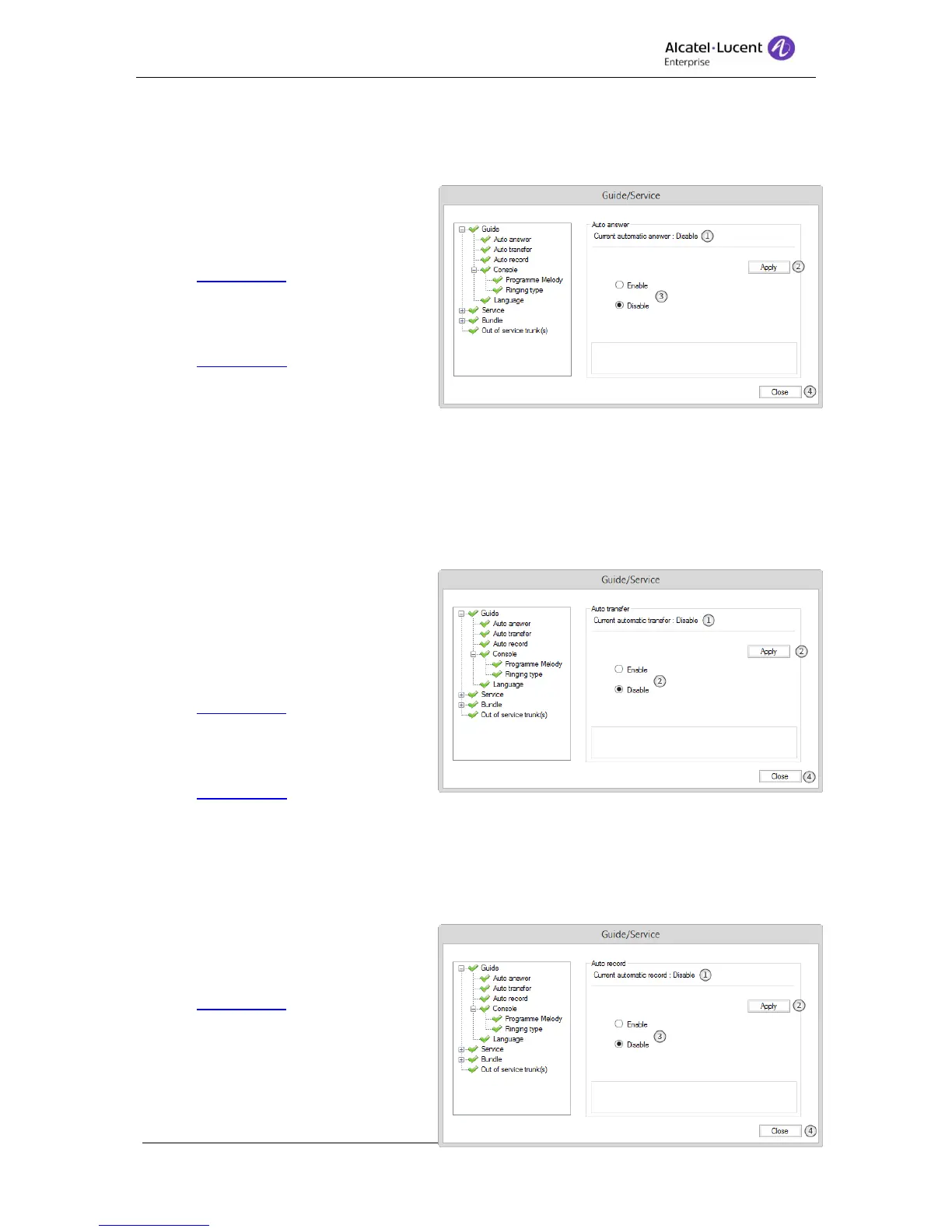8AL90608USAGed01 61 / 77
4 Auto answer
Enable or disable automatic answering mode. When enabled, the auto answer feature allows
the operator application to answer the incoming call automatically.
1. Current automatic answer –
Show the current status
(enabled or disabled).
2. Apply button
3. Enable/disable option – Tick
either box to enable or disable
feature.
4. Close button
5 Auto transfer
Enable or disable automatic transfer mode. When enabled, the auto transfer feature allows
for call routing to be carried out automatically when the attendant is finished dialing.
When auto transfer is disabled, you
must press the transfer key to route the
call.
1. Current automatic transfer –
Show the current status
(enabled or disabled).
2. Apply button
3. Enable/disable option – Tick
either box to enable or disable
feature.
4. Close button
6 Auto record
The auto record feature enables the real-time recording of operator’s phone conversations.
1. Current automatic record –
Show the current status
(enabled or disabled.
2. Apply button
3. Enable/disable option – Tick
either box to enable or disable
feature.