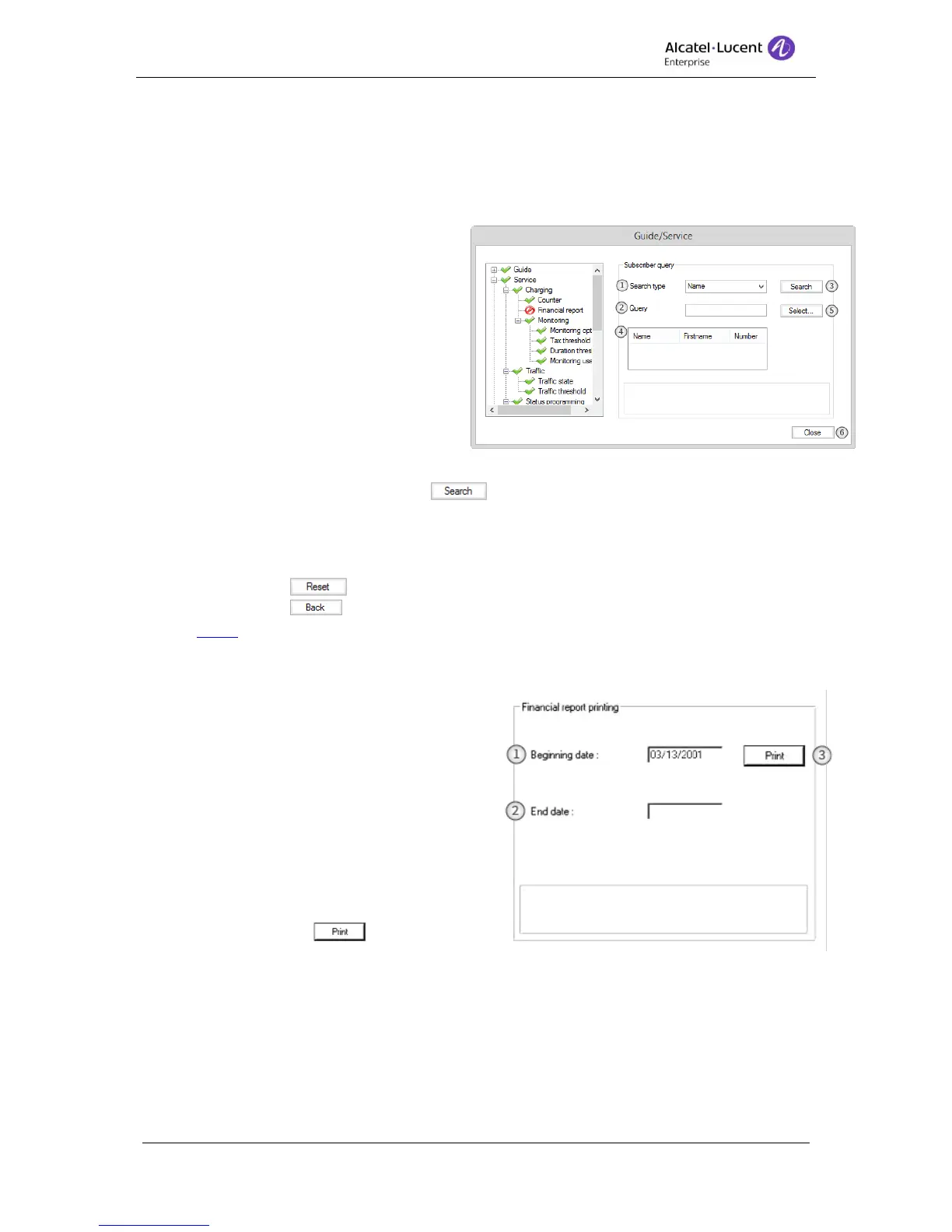8AL90608USAGed01 67 / 77
13 Counter
The counter is used to track calls on a per-user or per-node basis. Because the counter is
typically used for billing purposes, it is recommended that the system administrator password
protect the data in the counter.
To search for a user, provide the following
information:
6. Search type - Select the type of
search you will be using from the
drop down list. Available search
types are:
a. Name
b. Initials
c. Name – Firstname
d. Number
7. Query – Enter the search parameters in the query field.
8. Search – Click on search button
9. Result list – All users who meet the search criteria are listed in the result list.
10. Select – Click select to open the marked appropriate user from the result list. This
launches a dialog box containing information about the user's call history. When you
have finish extracting information, you can:
a. Click - Resets all the counters
b. Click - Return to the user query panel for a new user search.
11. Close
14 Financial report
The Financial Reports window allows users to
search and sort financial data in many different
ways to generate reports. This information is
often priority, so it is recommended that the
administrator limit access to this window.
1. Beginning date – Enter the preferred
start date of the financial report.
2. End date – Enter the preferred end date
of the financial report.
3. Print – Click on to print the
report.