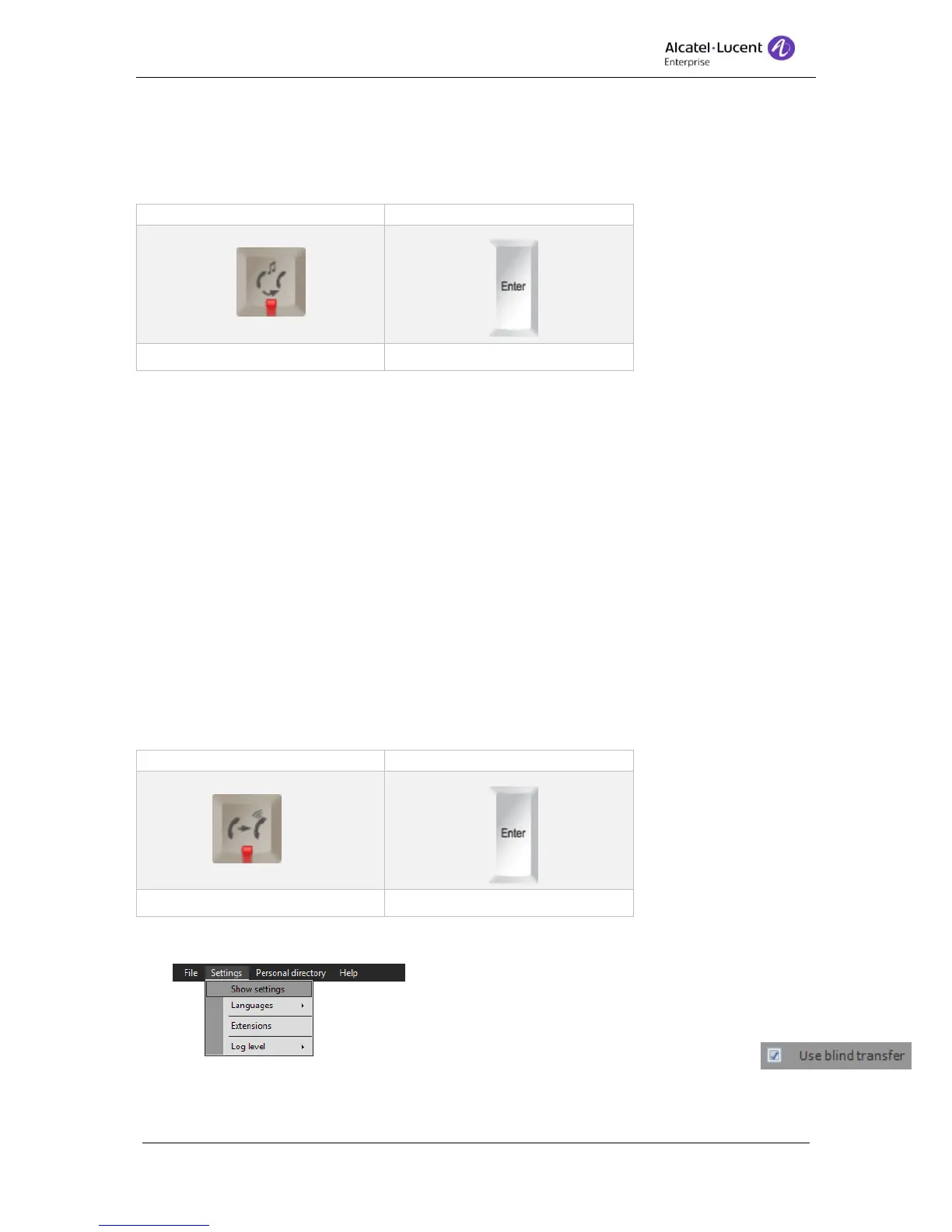8AL90608USAGed01 25 / 77
To transfer a call using a regular keyboard:
1. With the caller on the line, call the party to whom the call will be transferred.
2. Press NUM Enter to put the two callers in conversation, this returns the attendant set in an
idle state.
9.6 Blind transfer
Blind transfer is an available option in the operator. This allows the operator to do the
transfer ”blind”, which means that you can transfer the call without the need to call the person
before transferring. Read below how blind transfer is configured in 4059EE.
To transfer a call with blind transfer, the attendant presses the Make call key on the
keyboard.
To blind transfer the call using the Alcatel-Lucent USB Keyboard:
1. With a caller on the line, enter the number to whom the call will be transferred.
2. Press the Make call key to put the two callers in conversation, this returns the attendant
set in an idle state.
To blind transfer a call using a regular keyboard:
1. With the caller on the line, enter the number to whom the call will be transferred.
2. Press NUM Enter to put the two callers in conversation, this returns the attendant set in an
idle state.
9.6.1 Setting for blind transfer
Blind transfer must be enabled. This is done in
settings at User settings – Call handling – OXE
Tick the box Use blind transfer to activate blind transfer.