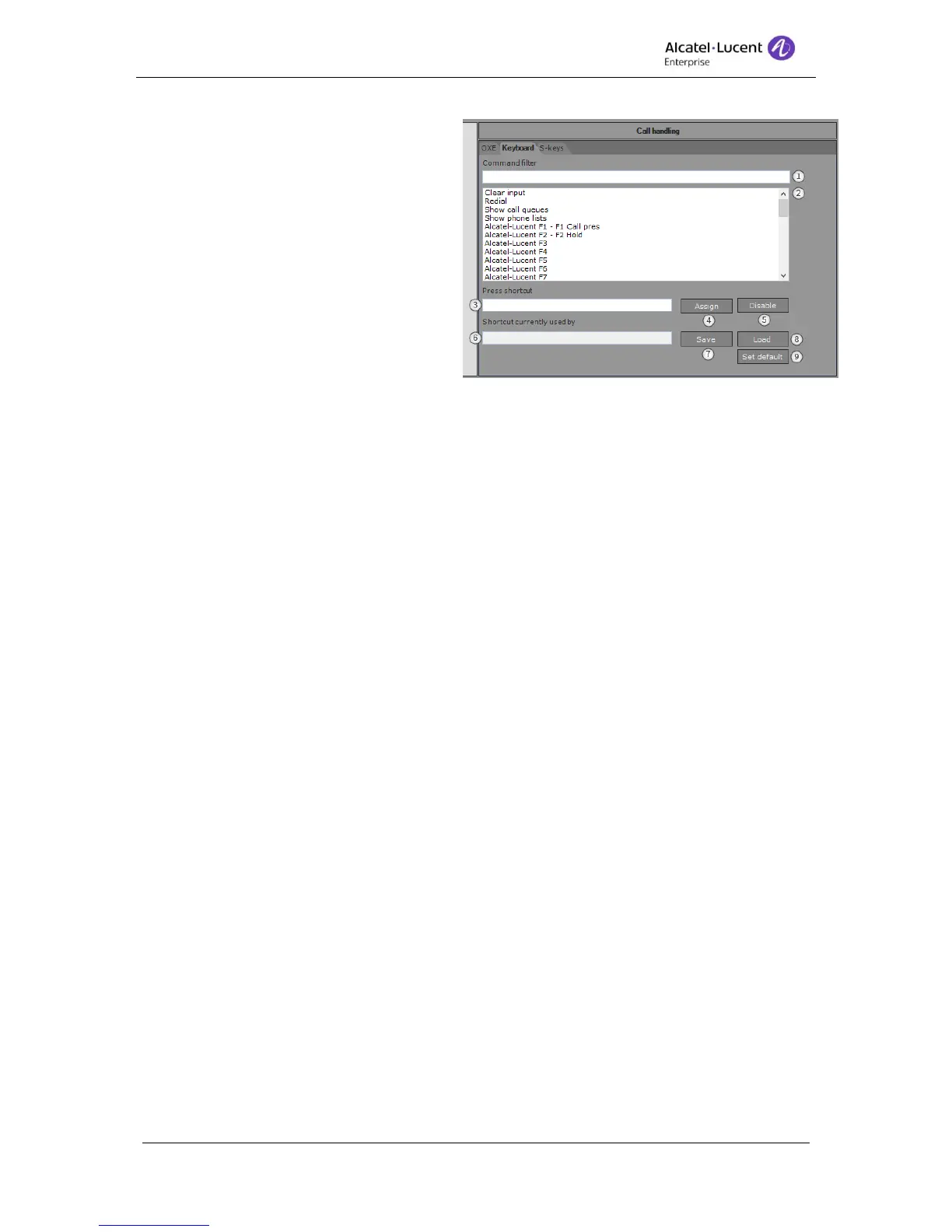8AL90608USAGed01 37 / 77
1. Command filter – The filter let you
quickly find what you're looking for.
Just type a word that is included in
a command and this will
immediately reflect the command
list.
2. Command list – All available
shortcuts. Select the command you
would like to connect/change
shortcut for.
3. Press shortcut – Place cursor in
the textbox and press the key
combination you would like to use.
4. Assign – Assigns the key or key combination to the currently selected command.
5. Disable – Click disable to remove the shortcut from the selected command.
6. Shortcut currently used by - If the key combination is used by another command you
will see the currently associated command here.
7. Save – Click to export save the keyboard shortcuts into a file. This file can be
imported on another PC. The actions open a Windows save dialog.
8. Import - Click to import keyboard shortcuts from a file. A file from another PC can be
imported. The actions open a Windows open dialog.
9. Set default – Revert all changes to default.
If the operator would like to know how a specific shortcut is mapped the easiest way to do is
to place the cursor in the field Press shortcut and press the key or key command. If it is
already mapped the command will be displayed in the field Shortcut currently used by.
How the default keyboard layout looks when using a standard keyboard or Alcatel-Lucent
USB Keyboard can be read in the document Alcatel-Lucent 4059EE Operator application:
Appendix A – Keyboard Layout.
12.2.3 S-keys
S-keys are associated with functions and these functions are depended on the status of the
call in progress and are shown in the S-key toolbar.
The S-keys can be sorted and this allow the operator to arrange them to a suitable place
dependent on what kind of input they are using.
Three layout presets are available:
1. Default layout
a. PBX defined, suits most needs.
2. Keyboard layout
a. Suited for Alcatel-Lucent USB keyboard users. Call handling s-keys are
positioned last in the list as these are already present on the keyboard.
3. Mouse layout
a. Suited for users without Alcatel-Lucent USB keyboard. Call handling s-keys
are positioned first in the list.