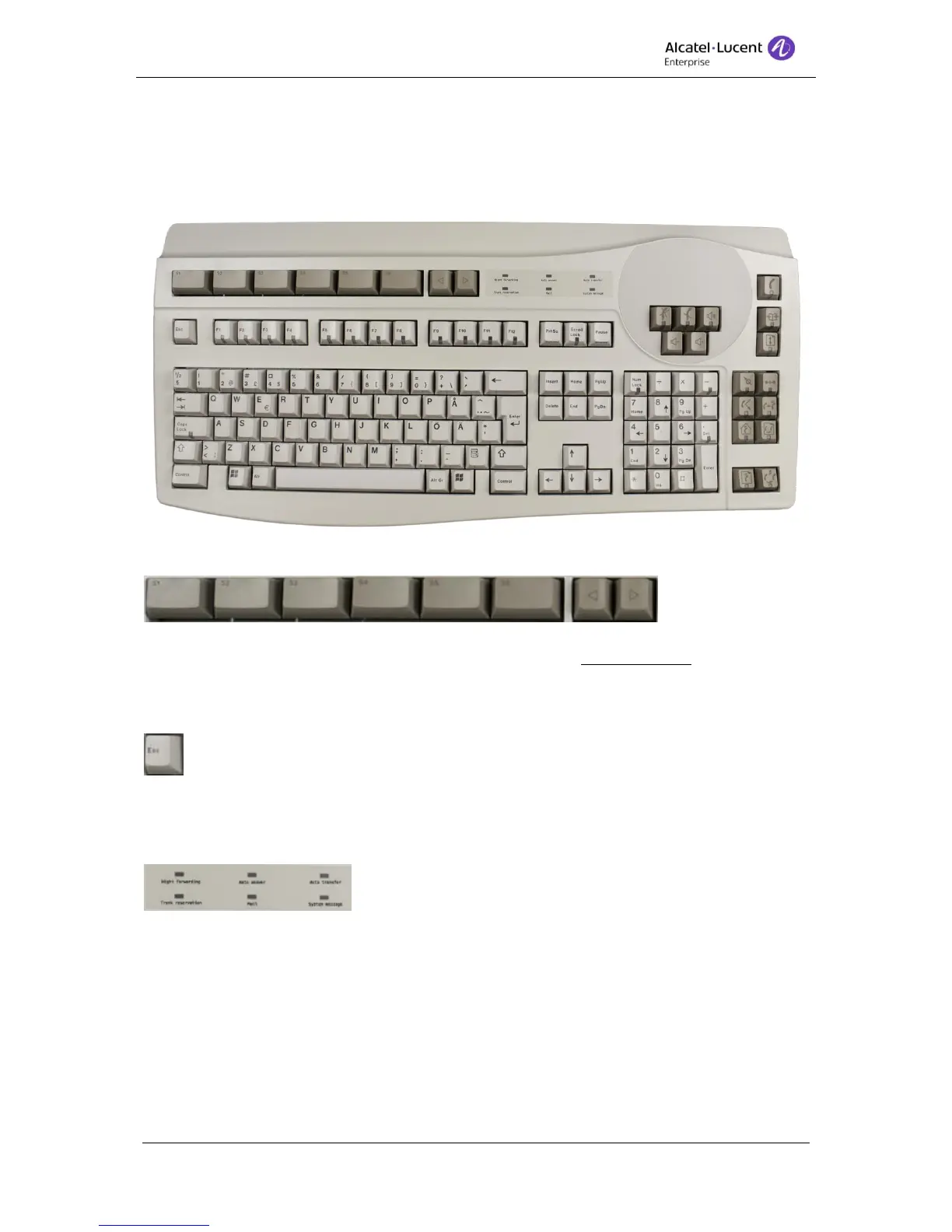8AL90608USAGed01 52 / 77
3 Alcatel-Lucent USB Keyboard
This section covers the keyboard layout used with Alcatel-Lucent USB Keyboard.
3.1 S-Keys
These dynamic keys are used to reach special functions provided by the Alcatel-Lucent
OmniPCX Enterprise. Their current mapping is shown in the "S-Keys tool bar"
3.2 Clear input
General key - Escape Key sets the focus to, and clears the input field / search field
3.3 Status LED’s
The LED status field on the keyboard provides information on the system status.
The LED’s status is also represented on the status bar.
