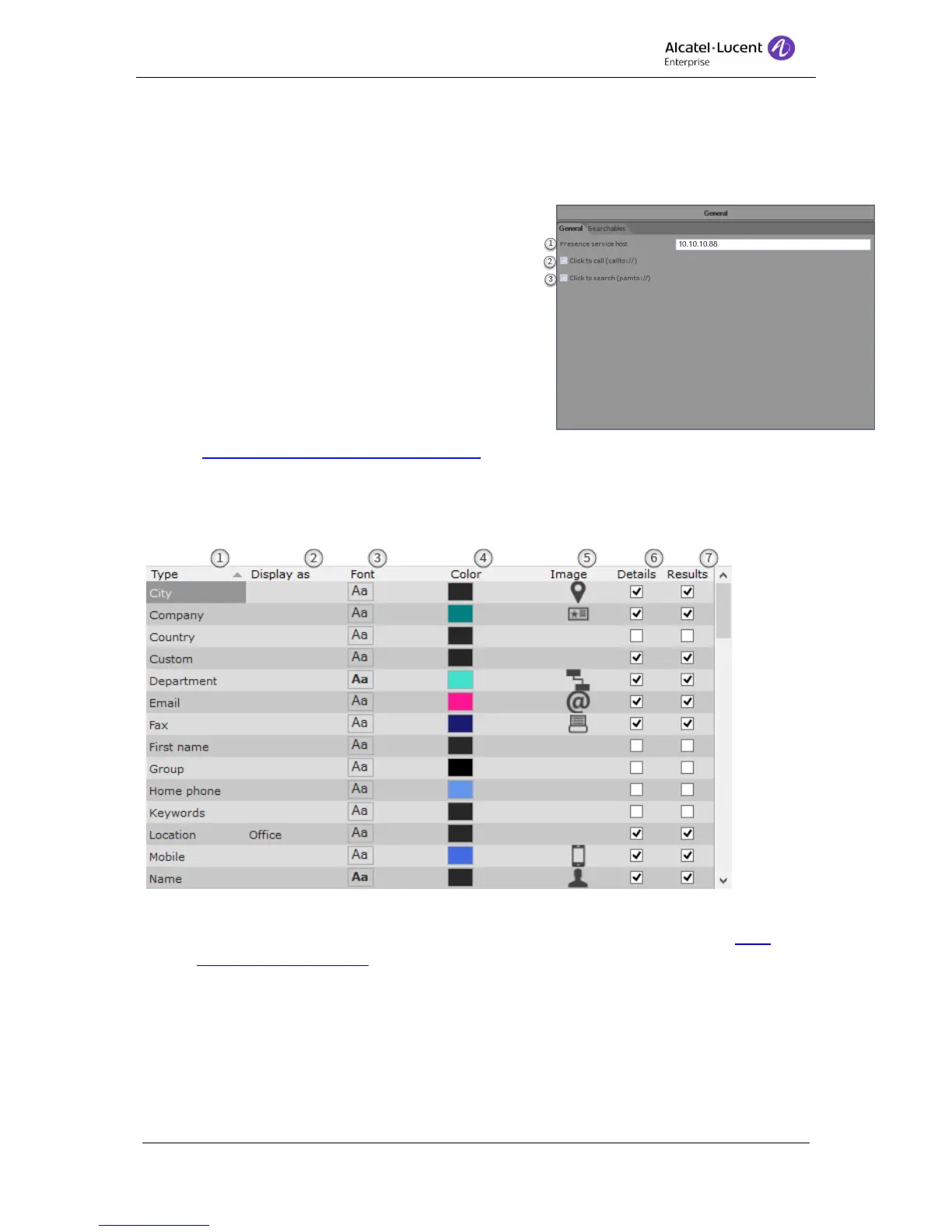8AL90608USAGed01 39 / 77
12.3.1 General system settings
12.3.1.1 General
The general settings is located under System Settings – General – General.
1. Presence service host – Enter the host name
or ip-address of the Presence Service.
Presence Service is used with the Calendar
lookup.
2. Click to call – When a callto-link is clicked
Alcatel-Lucent 4059EE can handle this by
dialing for you. Tick to enable the function.
3. Click to search – Tick this checkbox if you want
the Alcatel-Lucent 4059EE to do a lookup in
the PAM system when a pamto-link is clicked.
Only used when in combination with a PAM
(Presence and Availability Management) system.
12.3.2 Contact card items
The configuration in Contact card handles how the search types should be presented. The
configuration is done in System settings – General – Contact card.
1. Type – All available search types are listed here. Note that some of the types may not
receive information if they aren’t mapped against an LDAP attribute. Check Ldap
attribute mapping dialog to see which search types that are mapped to Ldap attribute.
2. Display as – A free text field. Here it is possible to wright another name of the type. In
the detailed view the information received from LDAP will be prefixed with the text in
Display as. In this case, if the location received form LDAP is Stockholm the
information displayed will be Office Stockholm.
