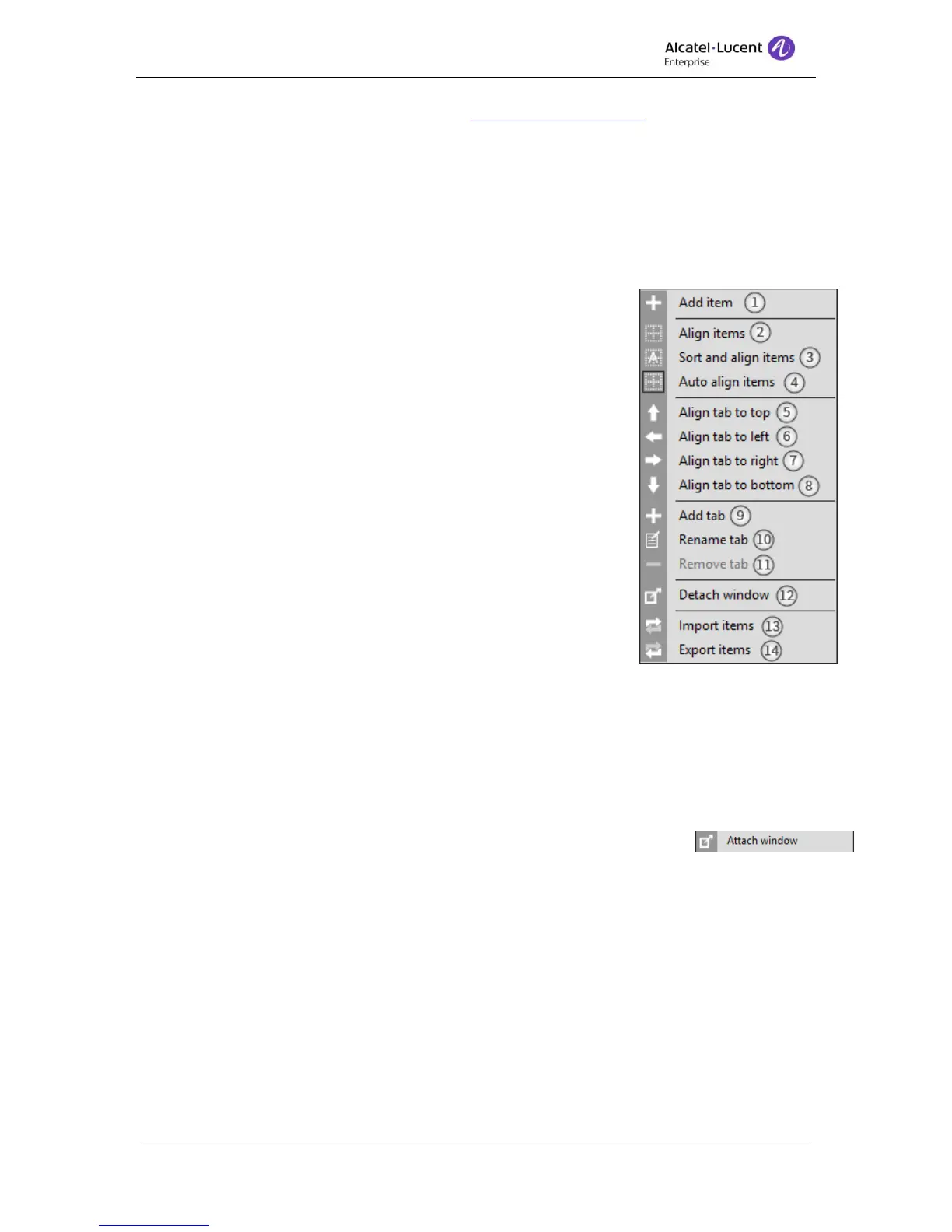8AL90608USAGed01 34 / 77
To import BLF items, click Import items in the BLF Configuration menu.
This will open a Windows dialog where you can browse for the BLF file. Mark the file you
would like to import and press OK.
Note! The current BLF layout will be overwritten, if want to keep the current layout, be sure to
export it first.
11.5 BLF Configuration menu
When you right click in a free area anywhere in the BLF Pane the
configuration menu is brought up.
1. Add item – Click to add an item in the BLF, brings up the
2. Align items – Aligns the items according to the grid size in
the BLF setting dialog.
3. Sort and align items – Click to align and sort BLF items.
Items will be sorted in in numerical and alphabetical order.
4. Auto align items – Automatically align the items according to
grid size.
5. Align tab to top - Set the BLF tabs on top of the panes.
(Default setting)
6. Align tabs to left – Set the BLF tabs on the left side of the
panes.
7. Align item to right – Set the BLF tabs on the right side of the
panes.
8. Align tabs to bottom – Set the BLF tabs on the bottom,
below the panes.
9. Add tab – Click to add a new tab. This will open a dialog
(Add new tab) where you enter the name for the new tab and presses OK add the
tab.
10. Rename tab – Click to rename the current tab. This will open a dialog (Rename tab).
Enter the new name for the tab and press OK to save.
11. Remove tabs – Click to remove the current tab. Remove tab is disable if only the
default tab present.
12. Detach window/Attach window – Click to detach BLF pane from 4059EE window to a
separate window. When window is detached the icon will change to
Clicking attach window will attach the BLF Pane to 4059EE window.
13. Import items – Click to import BLF items.
14. Export items – Click to export BLF items.
12 Settings
You can configure the Alcatel-Lucent 4059EE in several ways to suite your way of working
with the application. The settings are available from the application menu Settings > Show
Settings.
The settings for 4059EE is splitted between specific settings for users and specific system
settings. In system settings some settings should be administrated by a technician because