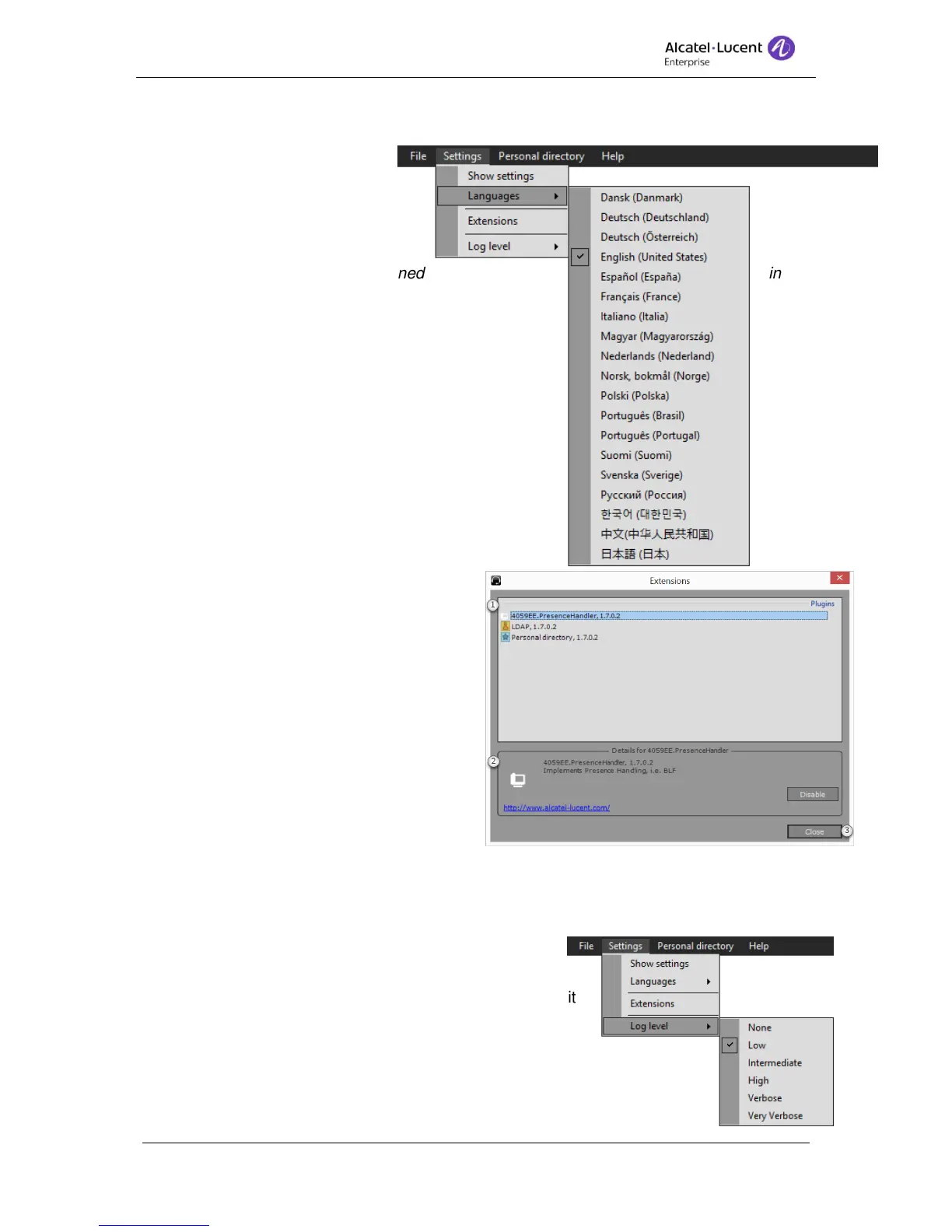8AL90608USAGed01 47 / 77
13 Language
You can quickly change the
language used in the application
from the settings menu, Settings ->
Languages.
Some texts, user messaging,
guide/service mode dialogs are defined in
"Guide mode".
14 Extensions
In the Extensions window you will see all
installed plugins and providers
1. Extension list – All extensions are
displayed in a list, dived between
Plugins and Providers. When an
extension is disabled the names is
displayed in red color.
2. Extension details – Here you will see
details about the selected extension.
To disabled (or enable) extension click
at the button Disable (Enable).
3. Close – Closes the dialog without saving.
15 Log level
The application saves events to a set of rotating log files
in order to be able to track problems if they occur.
The default level is "Low" and there is no reason to change it
unless a technician requests it.
16 Help menu