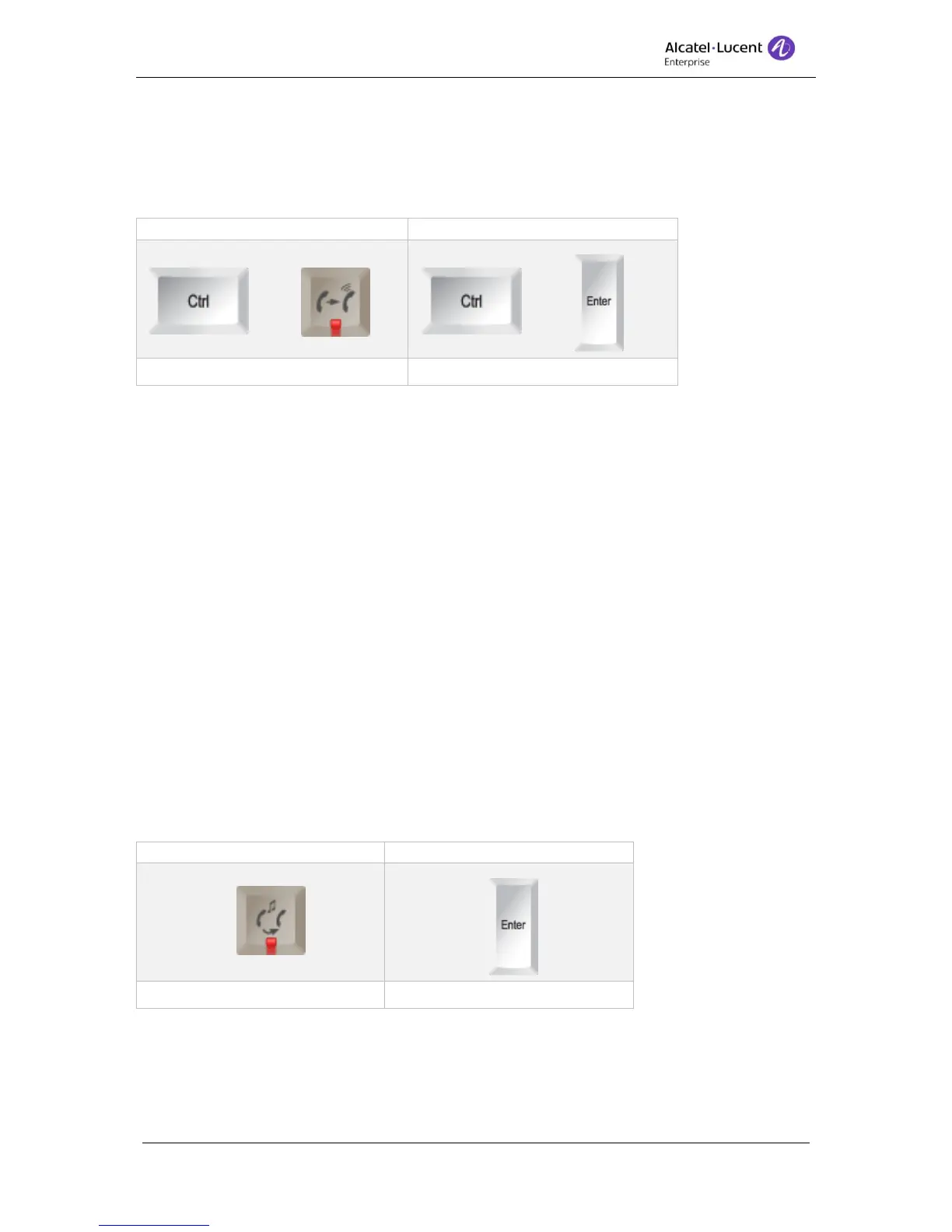8AL90608USAGed01 26 / 77
If blind transfer is enabled and the operator needs to call the part before transferring the blind
transfer can be disabled for just that call.
Pressing Control key and Make call key will disable the blind transfer and let the operator
call the part and can thereafter transfer the call by clicking Make call key
9.7 Transfer a parked call*
To transfer a parked call, common hold must be created. To the attendant presses the
Transfer/Hold key on the keyboard.
Note: This key is also used to place a call on hold.
To transfer a call using the Alcatel-Lucent USB keyboard:
1. With a caller on the line, park that call.
2. Answer a new call.
3. Pick up the parked call.
4. Press the Transfer/Hold key. This puts the two callers in conversation and returns the
attendant set to an idle state.
To transfer a call using a regular keyboard:
1. With the caller on the line, park that call.
2. Answer a new call.
3. Pick up the parked call.
4. Press NUM Enter to put the two callers in conversation, this returns the attendant set in an
idle state.