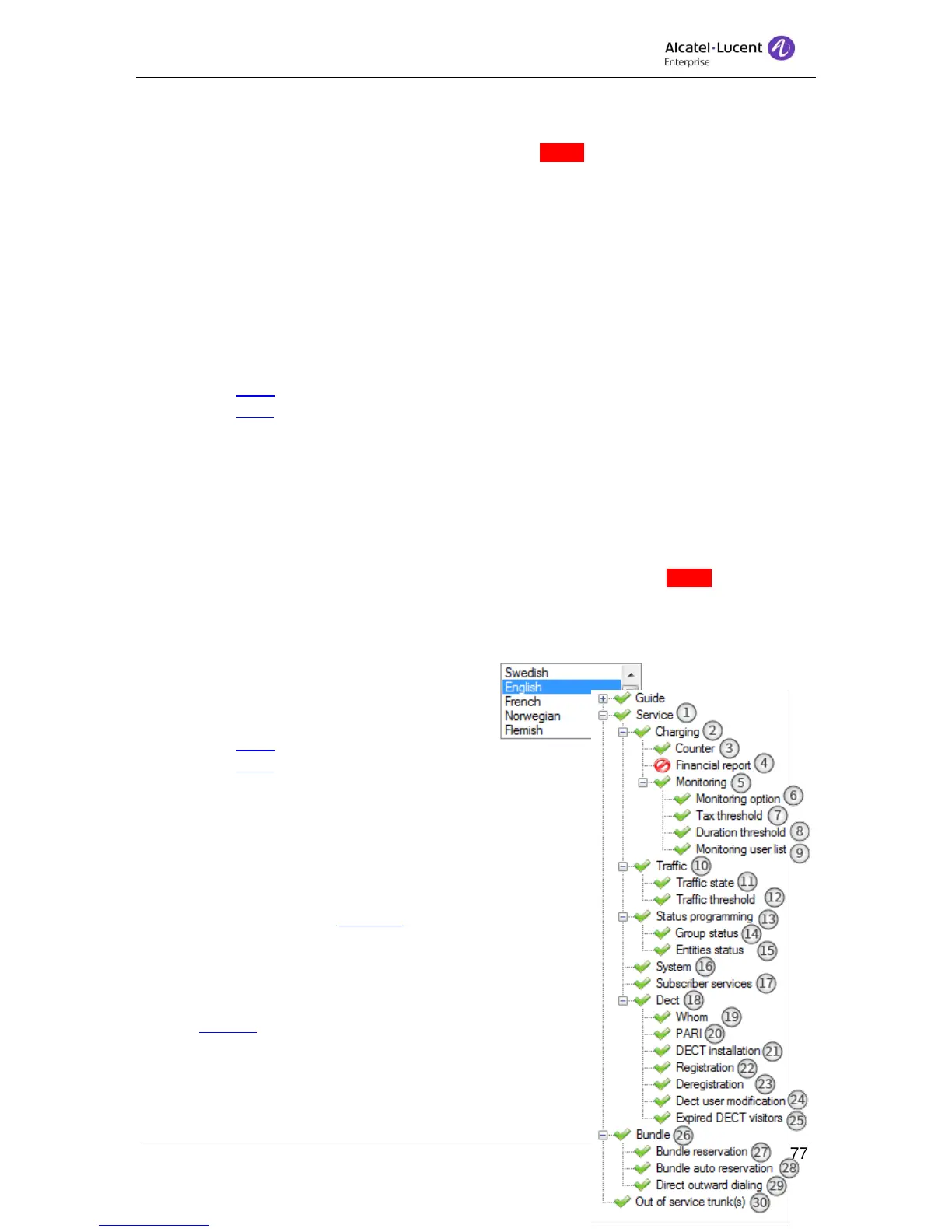8AL90608USAGed01 63 / 77
8 Ringing type
Here you can adjust the ringing type of your phone set. [BILD]
Current ringing type – Displays the current ringing type
To set the Ringing type:
1. Select a ringing type from the list:
a. No ringning – Mutes the associated set’s ringer
b. Normal - Selects the ringer that is activated when a call arrives.
c. Delayed - Selects the ringer which is activated, after a programmed time
delay, when a call arrives.
d. With beep - Sends out a beep before activating the ringer when a call arrives.
2. Click apply.
3. Click close.
9 Language
You can select the language used to display information in the application from a predefined
list.
This only applies to the guide/service mode and user messaging dialogs. [BILD]
Current Language – Displays the current set language
To change language:
a. Select the desired language in the list
b. Click apply.
c. Click close. The change is applied when the Guide
mode session is closed
10 Service mode tree view window
1. Service – Selected automatically when the service
mode is opened. A summary is shown on the left
side of the window.
2. Charging - Under the Charging option, the attendant
can access Counter, Financial report, and Charging
Monitoring.
3. Counter – The counter is used to track calls on a
per-user or per-node basis. Because the counter is
typically used for billing purposes, it is
recommended that the system administrator
password protect the data in the counter.
