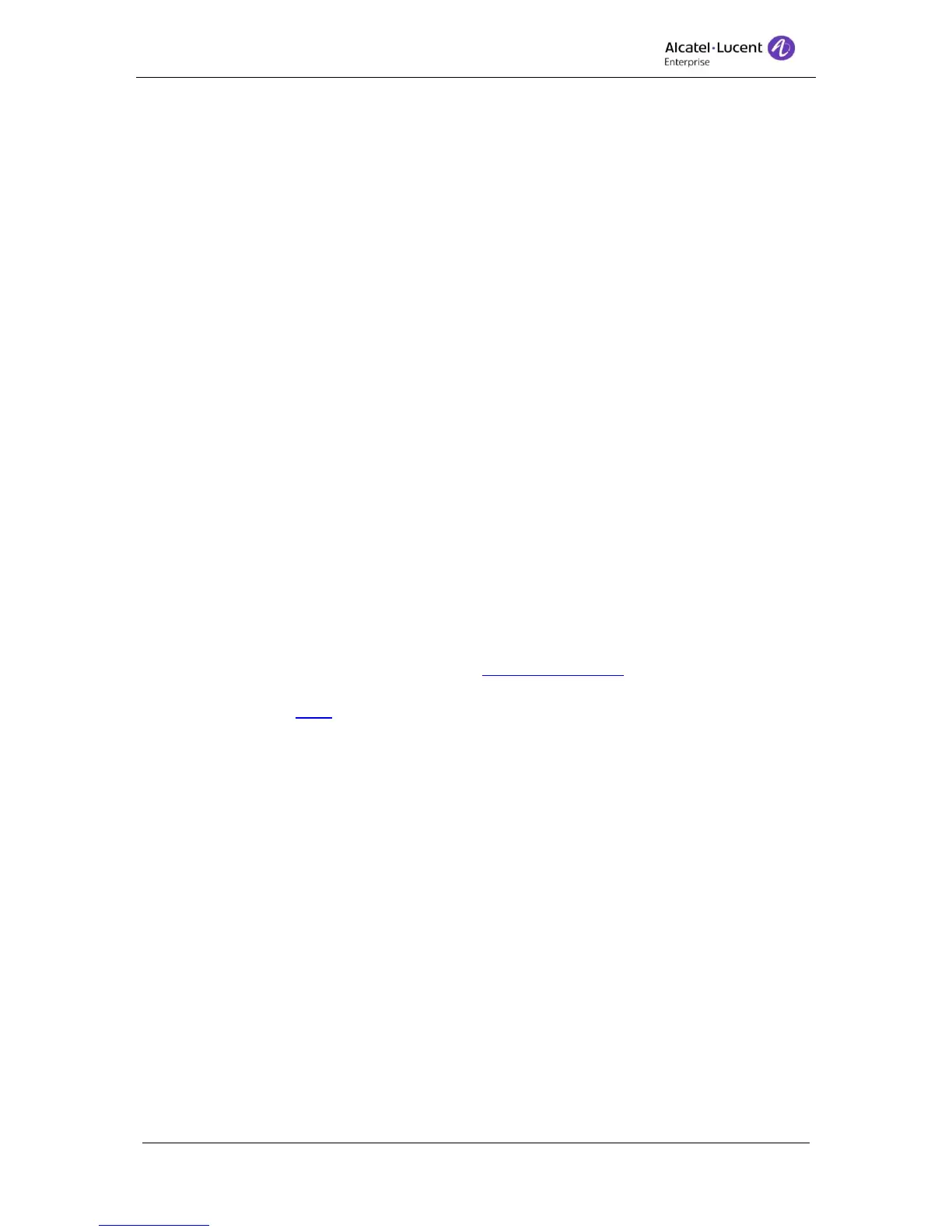8AL90608USAGed01 8 / 77
1 Introduction
The Alcatel-Lucent 4059EE application is integrated with the Alcatel-Lucent OmniPCX
Enterprise Communication Server.
The application is an expandable, high end interface with support for add-ons, created to
give the optimal overview, flexibility and control to the operator.
The application can use a standard keyboard or an Alcatel-Lucent USB keyboard. The type
of attached keyboard is automatically detected during the application startup. An icon in the
status bar shows the detected type of keyboard.
Throughout this manual the keyboard commands are shown for both keyboards and are
represented by its corresponding icon:
To read more about keyboard mapping for Alcatel-Lucent USB Keyboard or Standard
Keyboard consult document 4059EE Operator manual: Appendix A – Keyboard Layout.
Guide and Service mode handles OmniPCX Enterprise settings for the operator application.
To read about all the features that is available in Guide and Service mode consult document
4059EE Operator manual: Appendix B – Guide Service mode.
In this document a section covers 4059EE with calendar integration to Exchange. For this
integration you need the SourceTech Presence Service from SourceTech AB. Read more
about the integration here.