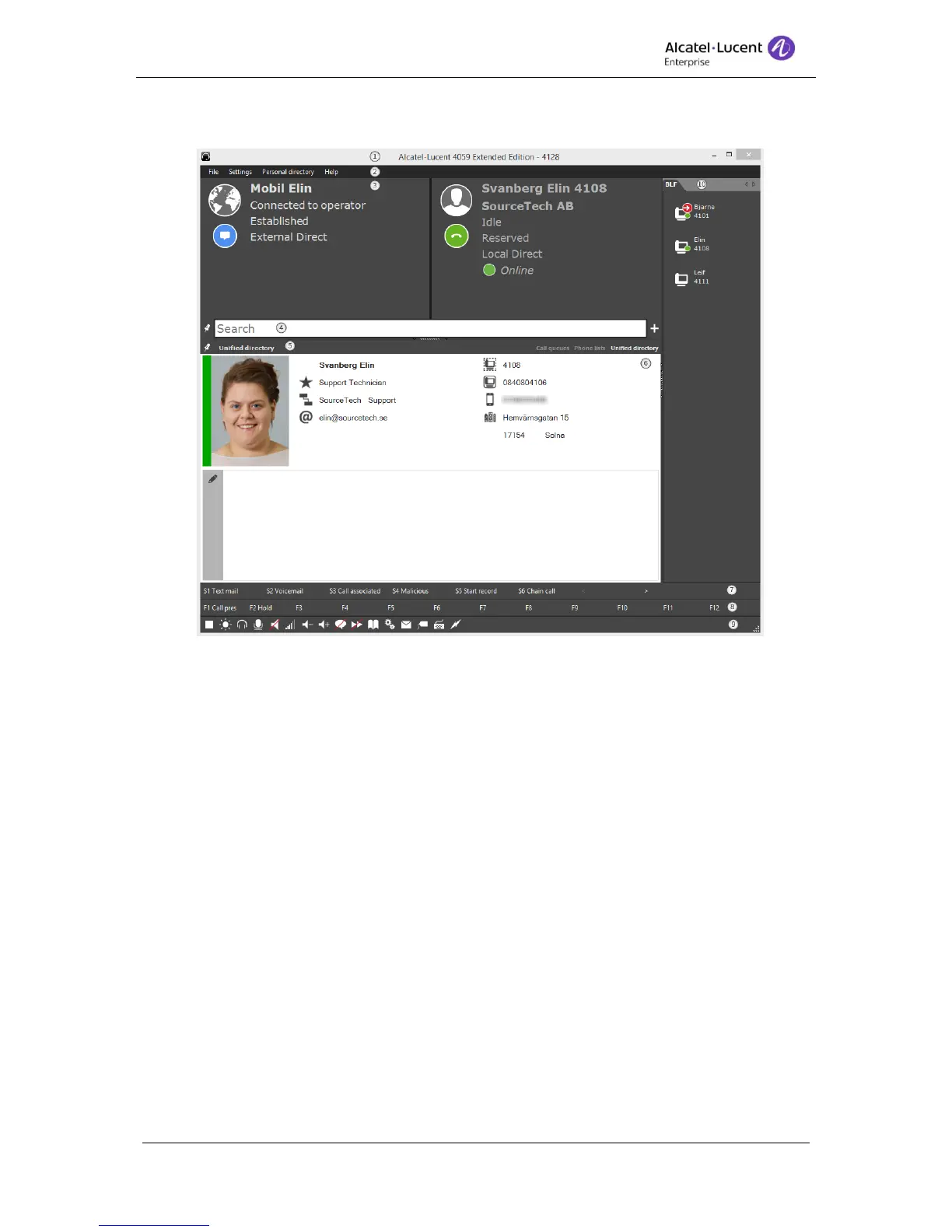8AL90608USAGed01 11 / 77
3 Overview
1. Application title bar - The title bar shows the individual attendant call if it's defined in
the Alcatel-Lucent OmniPCX Enterprise. If no individual attendant call is created, the
attendant set directory number is shown.
2. Application menu – The menu gives access to sign on/off the operator, change
application settings, and a help menu where you can find information about the
application.
3. Call handling windows – The call handling windows consists of two panes where the
call information is displayed with text and graphical symbols.
4. Input field – Search field(s) where the input from keyboard or clipboard is shown.
5. Control bar - This is where you can swap between available views like Call queues
and Phone lists and Unified directory. In this case ”Unified directory” is active and
therefore we see the details of a search.
6. Control pane - The control pane is a container for Call queues, Phone lists and
Unified directory. The pane displays the pane chosen in the control bar.
7. S-keys - There are six dynamic S-Keys available to the operator and is used in call
handling. The function associated with the keys depends on the status of the call in
progress.
8. F-keys – The F-keys enable you to access keys that have already been programmed
by the system in management, such as: call presentation, common hold, speed dial
etcetera.