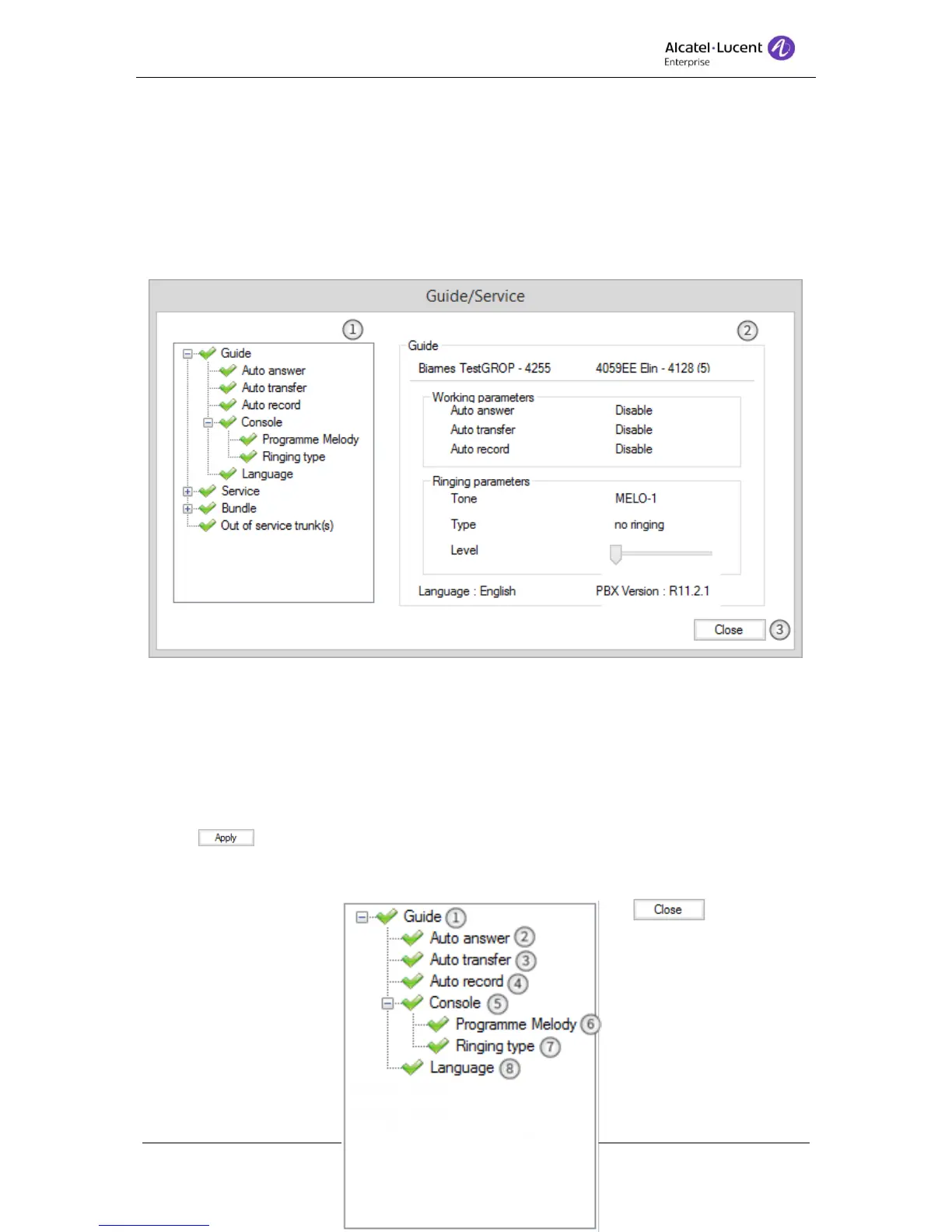8AL90608USAGed01 58 / 77
Appendix B: Guide & Service Mode
1 Guide and Service window
Guide and service mode is accessed from the status bar in 4059EE by clicking the
dedicated guide mode or service mode icons
1. The tree view menu – Here you select the feature you want to change by double click
on the item.
2. Feature configuration area - In this area you see the settings for the feature that are
selected in the tree view menu.
When Guide mode is opened, it will show a summary of all of Guide mode features
Apply button – When a setting/value has been altered its value is
stored/saved by clicking Apply.
3. Close button – Closes
window, setting changes
that aren’t saved/stored for the select
feature will not be saved.
2 Guide mode tree view menu