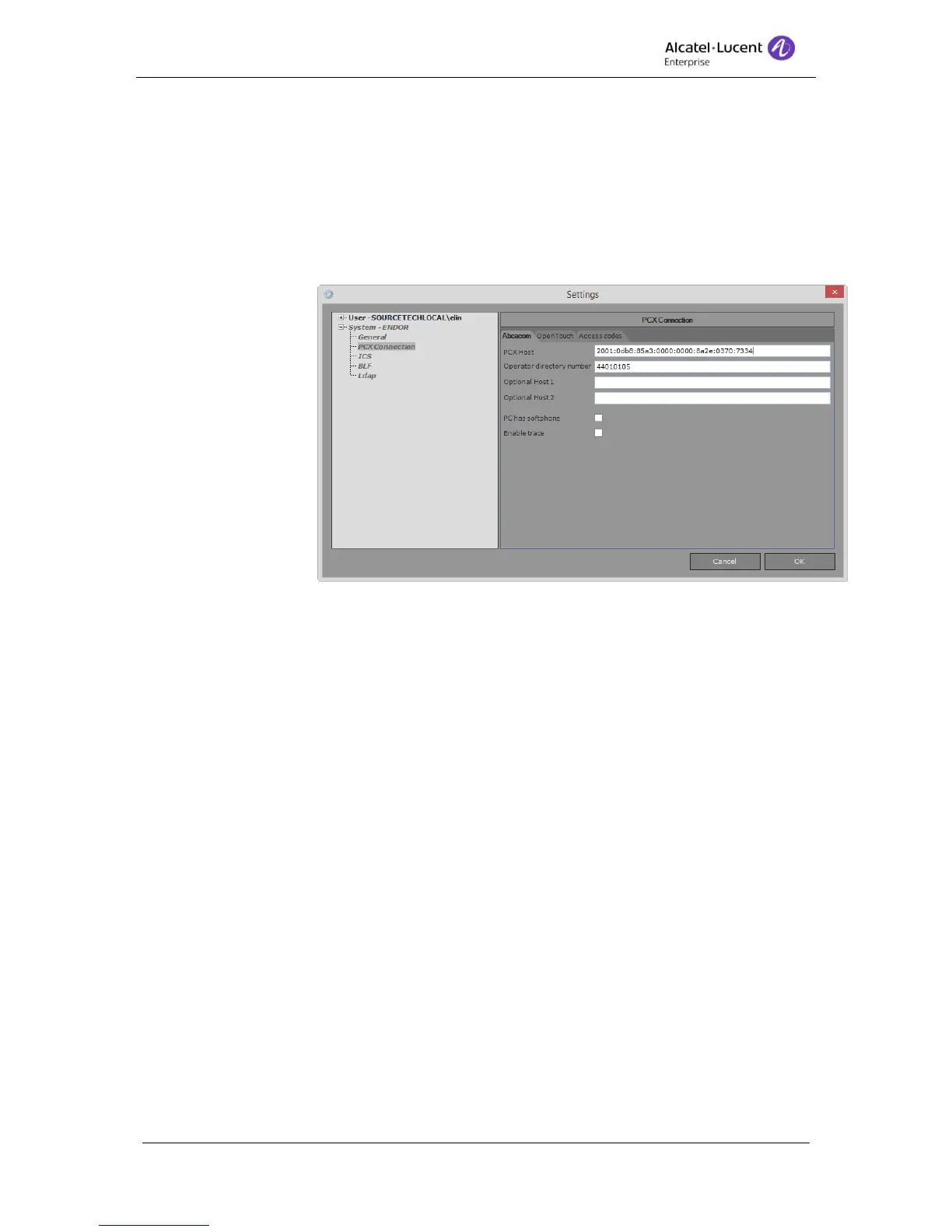8AL90608USAGed01 41 / 77
12.3.3 PCX Connection
The section for PCX Connection there are settings for connecting to OmniPCX Enterprise,
Alcatel-Lucent OpenTouch and prefixes (used for number formatting).
12.3.3.1 Abcacom
In order for Alcatel-Lucent 4059EE to connect to the OmniPCX Enterprise a connection
needs to be configured. This is done under System Settings – PCX Connection – Abcacom
1. PCX Host –
Enter
hostname or
address of the
PCX. If a host
name is used
this can be a
fully qualified
domain name
or a regular
host name. If
ip-address is
used. IPv4 or
IPv6 can be
used.
2. Operator directory number - Enter the operator directory number that the Alcatel-
Lucent 4059EE should use.
3. Operator Host 1 – Enter an alternative host for the PCX. This is used with spatial
redundancy.
4. Operator Host 2 – Enter an alternative host for the PCX. This is used with spatial
redundancy.
5. PC has softphone – Tick box is softphone is installed on the local machine and
should be used as Alcatel-Lucent 4059EE’s associated set.
6. Enable trace – Tick box to enable traces for Abcacom and the connection to PCX.
Used for R&D purpose.
12.3.3.2 OpenTouch
Alcatel-Lucent 4059EE can be integrated with Alcatel-Lucent OpenTouch this integration
enables the operator to see the user’s status from Alcatel-Lucent OpenTouch. In the
configuration the user credentials must be configured. This user is used for authenticate to
Alcatel-Lucent OpenTouch and log onto the server. The user must be a supervisor with
administration rights, in order to do presence look-ups on the users.