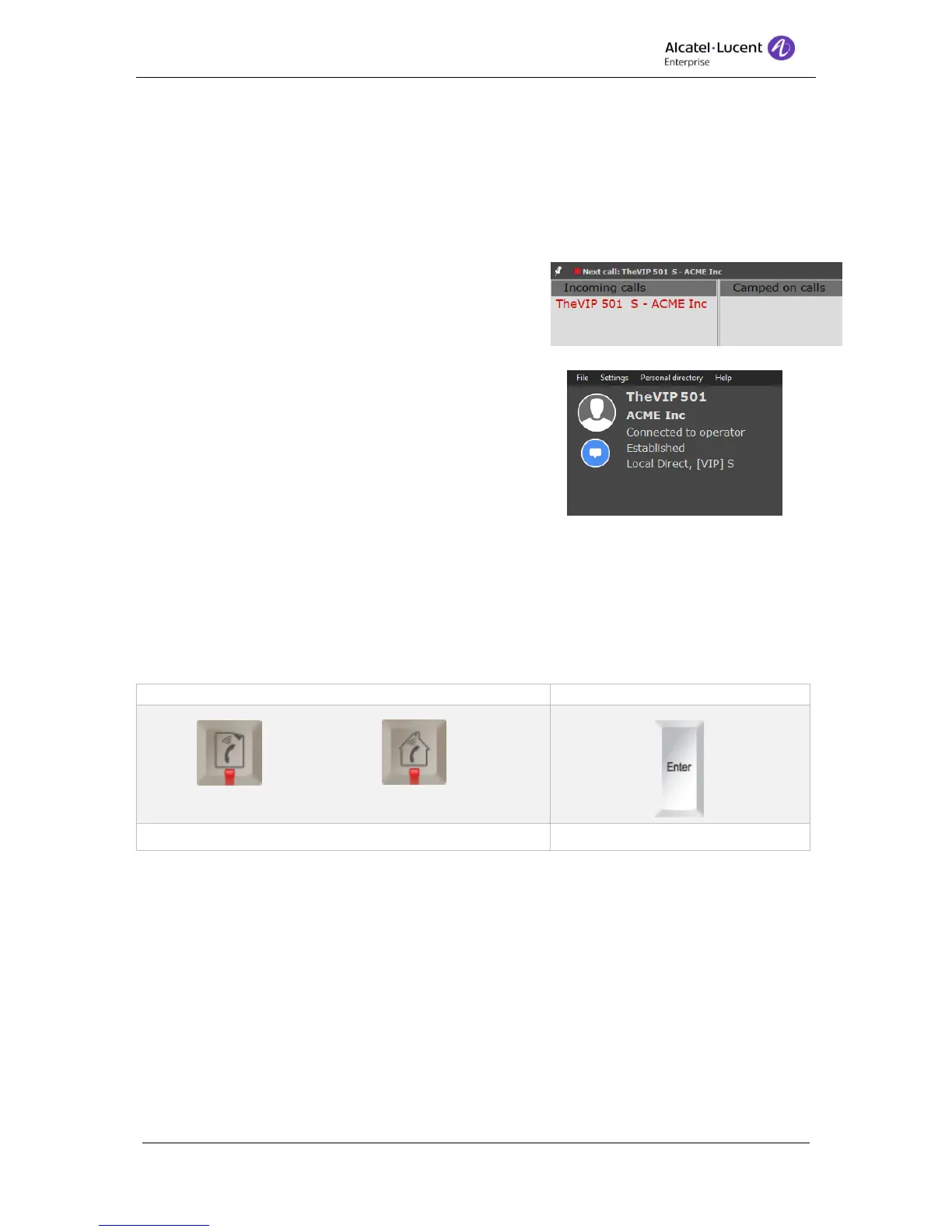8AL90608USAGed01 23 / 77
3. Camped on calls – In this queue you will see all calls that you have transferred, but
hasn’t been answered yet. You can pick up a call, by double clicking at a number in
the list.
4. Parked calls – In this queue you see all calls that you have parked. Double click on a
number in the list to pick up the call.
9.2 VIP calls
When 4059EE receives a incoming call that is a VIP
call the call is displayed with red color in the call queue
and the icon for next call is red.
When the call is answered and the active call is displayed in
the call handling window the VIP information is displayed
within bracket [ ] under call condition.
9.3 Answering an incoming call
When a call is answered in the Alcatel-Lucent 4059EE it is displayed in the call handling
fields, if the number is stored in LDAP the detailed pane will be shown.
The attendant can answer either by pressing the Answer key or by pressing Enter on the
keyboard. The call is then routed to the attendant's headset or handset.
It is also possible to answer a call in the queue by double-click the call in the list.
9.3.1 Call alert window
A call also be answered in the call alert. The call alert window is a small dialog that pops up
in the down right corner, next to the tray icons.
The call alert will only be displayed if two requirements are fulfilled.
1. If the setting for ”Show call alerts” is enabled (this is done in Settings at User settings –
Call handling – OXE.