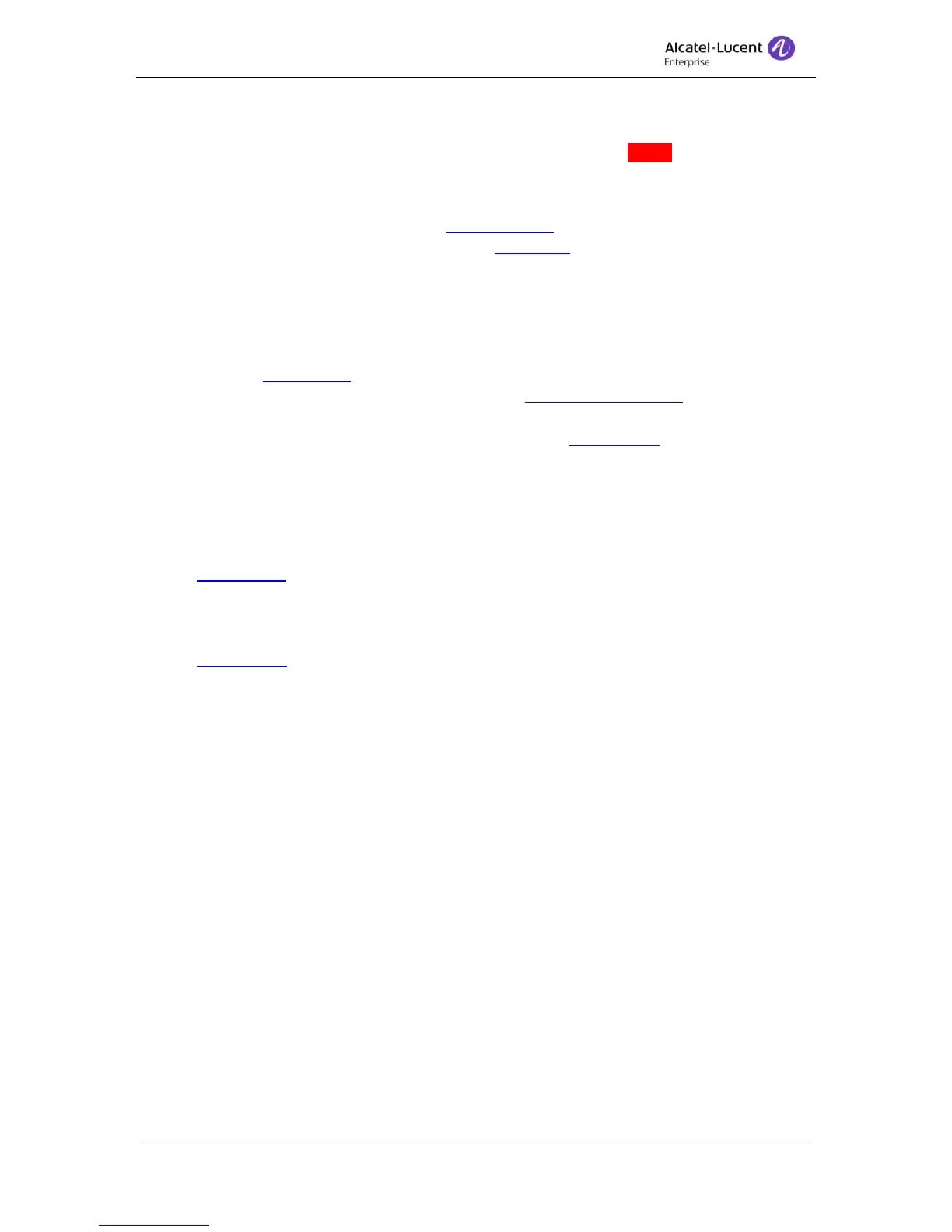8AL90608USAGed01 62 / 77
7 Program melody
Here you can adjust the melody and the volume of the ringing tone. [BILD]
To change the ringing tone:
a. Select the ringing melody from the ringing tone list by clicking it once.
b. Listen to the selected tone by clicking the test button. The test plays until:
Another melody is selected.
or
A new feature is selected.
or
Guide mode is closed.
c. Click the apply button to accept the selection.
d. Adjust the volume of the tone by selecting the Ringing level indicator and drag to the
left (more quiet) or to the right (louder).
e. When you are satisfied with your selection, click the close button.
1. Current ringing parameters – Displays the current status
2. Tone – Displays current Tone and Level.
3. Ringtone – List box with available ringtones.
4. Apply button
5. Test button - Press to play the selected ringing tone.
6. Ringing level - Adjust the ringing volume level by dragging left for lower, and right to
increase.
7. Close button