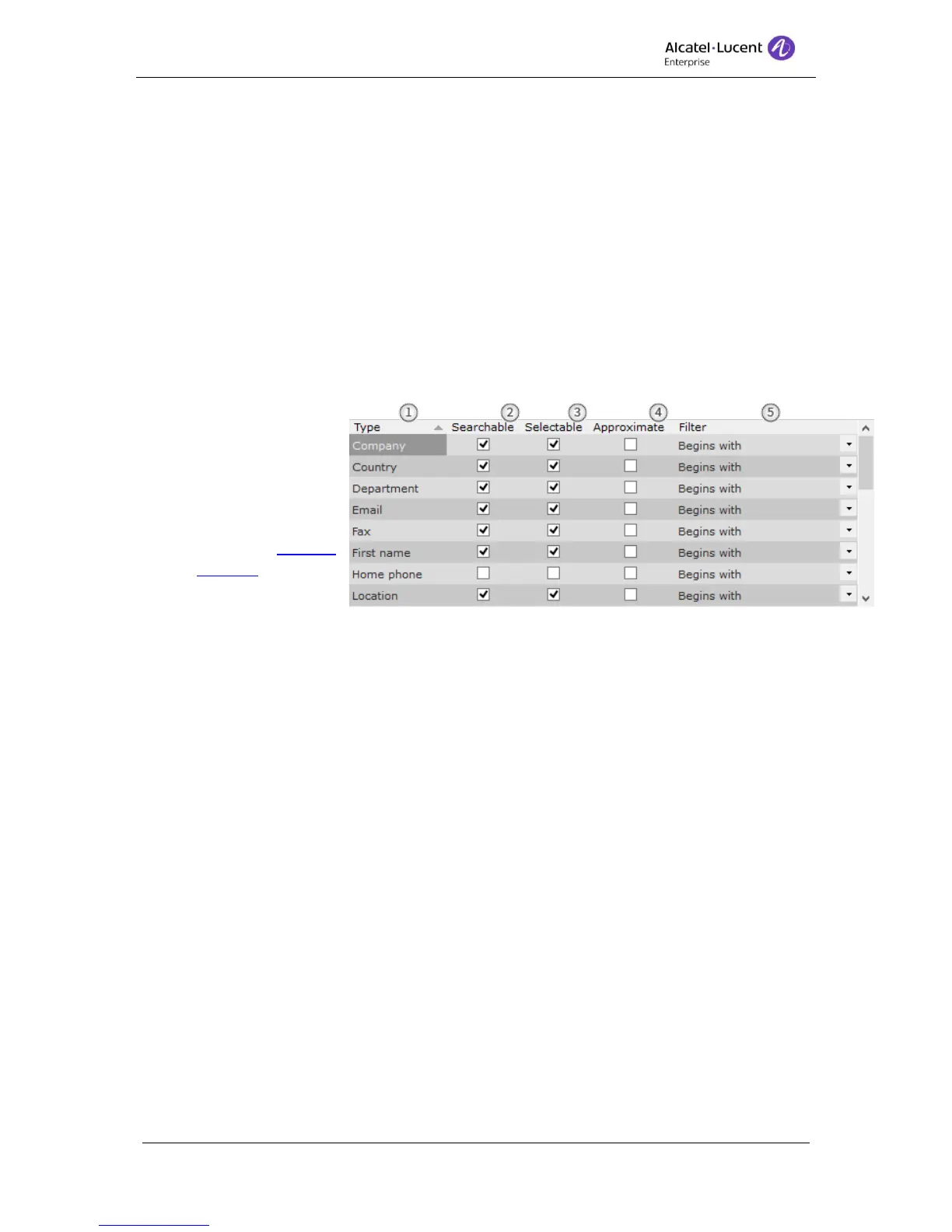8AL90608USAGed01 45 / 77
In Alcatel-Lucent 4059EE there are 50 optional fields available for mapping.
4. Clear selected – Click to clear the selected mapping.
5. Clear all – Click to clear all mappings.
6. Set default – Revert changes to default value. The default value is a set of mapped that
are specific for OmniVista 8770 or 4760.
12.3.4.2.1 Assign an attribute
To assign an attribute select the attribute (field 2) with the mouse a drag the attribute and
drop it on the field name (field 3) you want to map. The attribute name is displayed in the
column assigned attribute and the name in the attribute list is displayed in bold text.
12.3.4.3 Mapped search types
In the dialog with mapped search types there are different settings display in order to
configure how each different search type should be used when searching.
1. Search type – The
list displays all of
the search type
that are mapped
against a LDAP
attribute in Attribute
mapping.
2. Searchable – Tick
the box to set the
type as searchable. This means that when a search is done (in the search field
Search) the search will be made on that type that are enabled as Searchable. In this
case the search filed Home phone will be excluded in a search since it is not marked
as Searchable.
3. Selectable – Tick the box to set that the search type can be select. This means that
the search type is display and can be chosen in the search list.
4. Approximate match – This setting enable or disable Approximate match for the
different search types. When this is enabled the search will include results that are
seen as an approximate match, for example include results where the spelling of the
name is different. Example, a search on the surname Ingelsson can be found typing
Ingelson. In order for this to work the LDAP server must have support for
Approximate match.
5. Filter – There are four different type of filter and the filter decides how the search will
be carried out on for the search type. It is important that the configuration of filters is
correct in order for the operator to get results back from the Ldap server. Down below
there are example a search should be made depending on the different filters.
a. Equals – The input in the search field must be exactly the same value as the
result. Searching for the department Support means that the input in search
field must be Support.
b. Begins with – The input in the search field must start with the same as the
value in the result. Searching for the department Support can be found by
searching on Supp.