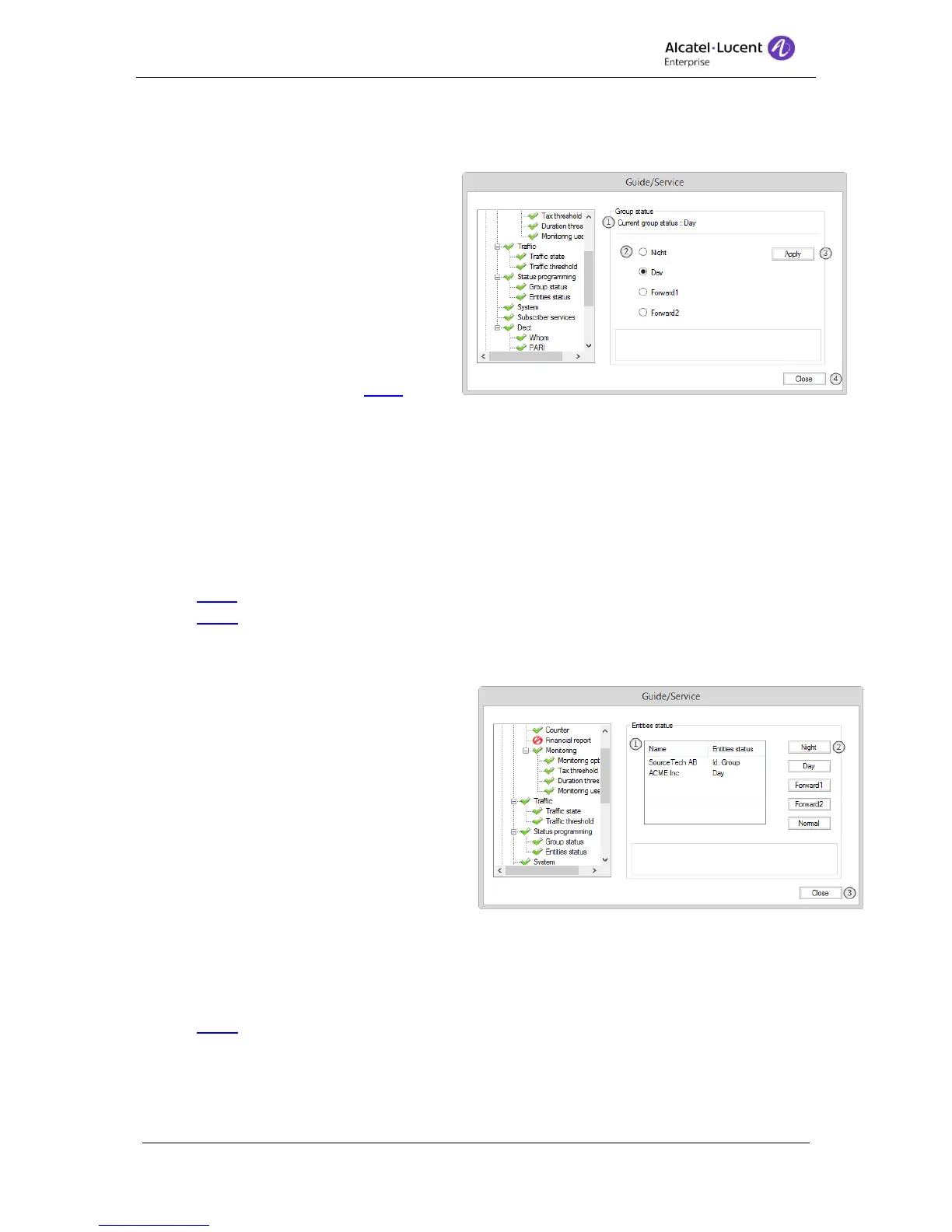8AL90608USAGed01 71 / 77
21 Group status
Change the status of the group.
Note: The window includes 4 separate
services which may require the attendant
password, or which may be restricted
separately.
Note: If a service requires a password,
and the password has not been entered
since service mode where opened, a
dialog box opens after clicking apply.
Enter the attendant password to enable the selected mode.
1. Current group status – Displays the current set group status
2. Group status – Tick the box of the preferred status for the group. The available status
are:
a. Night
b. Day
c. Forward1
d. Forward2
3. Apply
4. Close
22 Entities status
The Entities Status is the feature that allows
the attendant to view the current list of
entities. Note: The window includes 4
separate services which may require the
attendant password, or which may be
restricted separately.
1. Entity list – List with all available
entities
2. Entity status buttons – The available
options are:
a. Night
b. Day
c. Forward1
d. Forward2
e. Normal – Set the status to follow the status of the operator group.
3. Close
23 System
