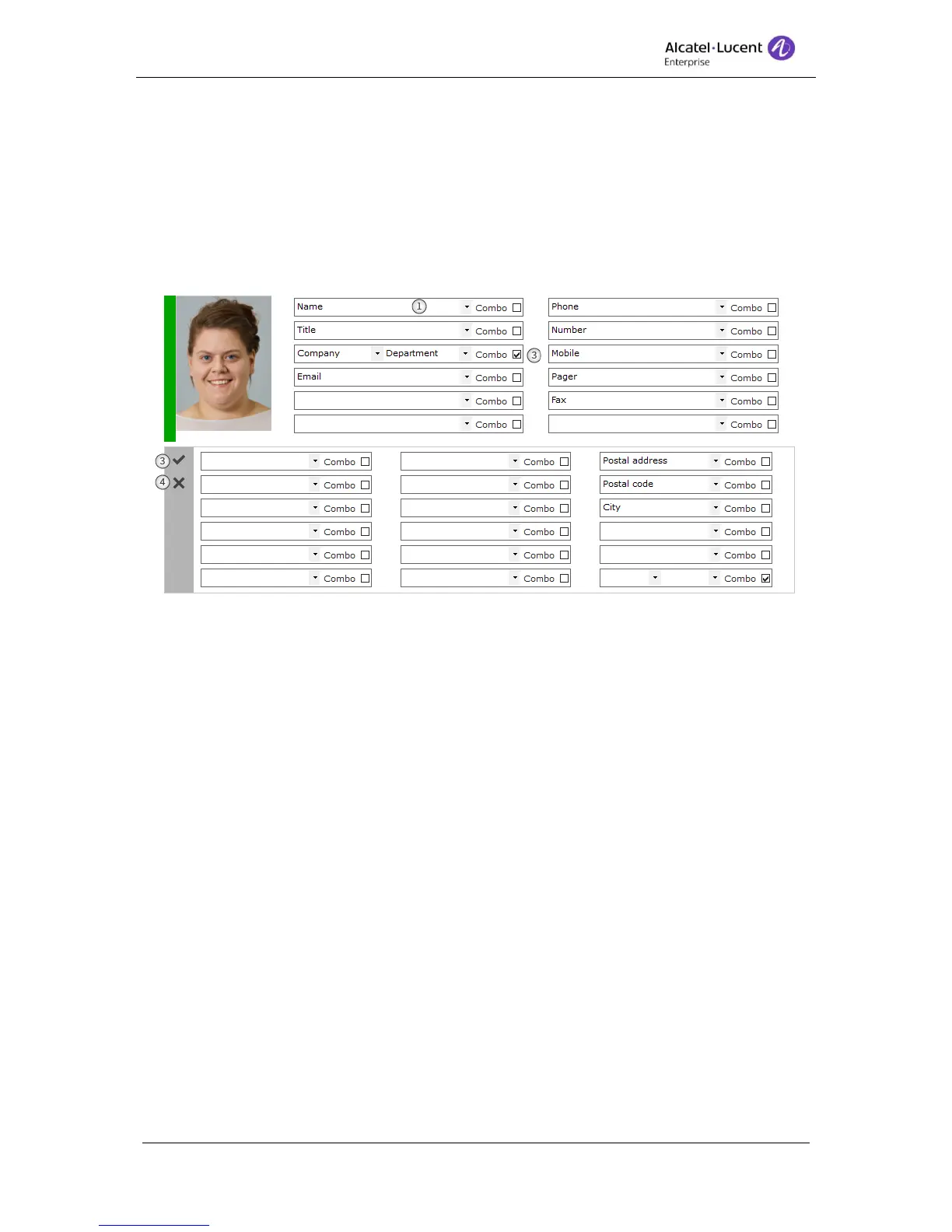8AL90608USAGed01 18 / 77
6.3.1 Edit fields
1. Mapped type – The search field type can be mapped against fields in the detailed
view. All available search fields type is displayed in a drop down. To map a field
select it in the list.
2. Combo search type – If preferred a field can be combination of two types. When the
box Combo is ticked two drop downs are displayed.
3. Save – Click the icon to save the changes and exit editor mode.
4. Cancel – Click on the icon to exit editor mode without saving.
The information can be displayed in different font and color if preferred. An image can be
assigned to the type. All these are configured in settings under System settings – General –
Contact card.
