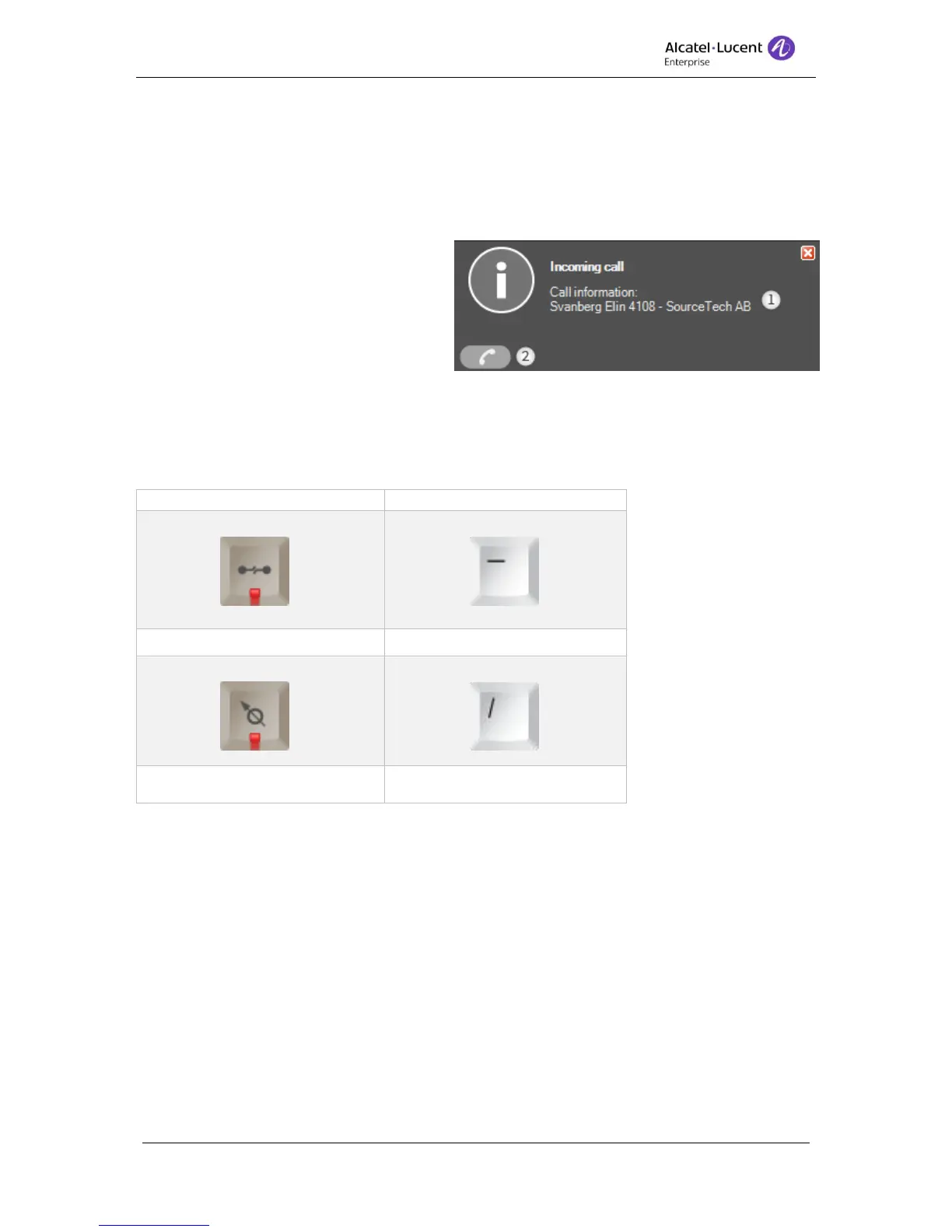8AL90608USAGed01 24 / 77
2. That another program, then 4059EE, has focus when the call arrives. If 4059EE has focus
no alert will be displayed.
The call alert is displayed according to the set timeout. This is done at User settings – Call
handling – OXE.
1. Call information – Displays
information about the call
2. Answer – Click on the icon to
answer the call. This will answer
the call and set 4059EE in focus.
9.4 Release / end call
There are two different keyboard shortcuts to end calls. If you have called a part and want to
cancel the inquiry you can use the assigned Cancel inquiry key. If you would like to cancel
calls you use the Release key. This will clear both call handling windows.
9.5 Transfer a call
To transfer a call, the attendant presses the Transfer/Hold key on the keyboard.
Note: This key is also used to place a call on hold.
To transfer a call using the Alcatel-Lucent USB keyboard:
1. With a caller on the line, call the party to whom the call will be transferred.
2. Press the Transfer/Hold key. This puts the two callers in conversation and returns the
attendant set to an idle state.