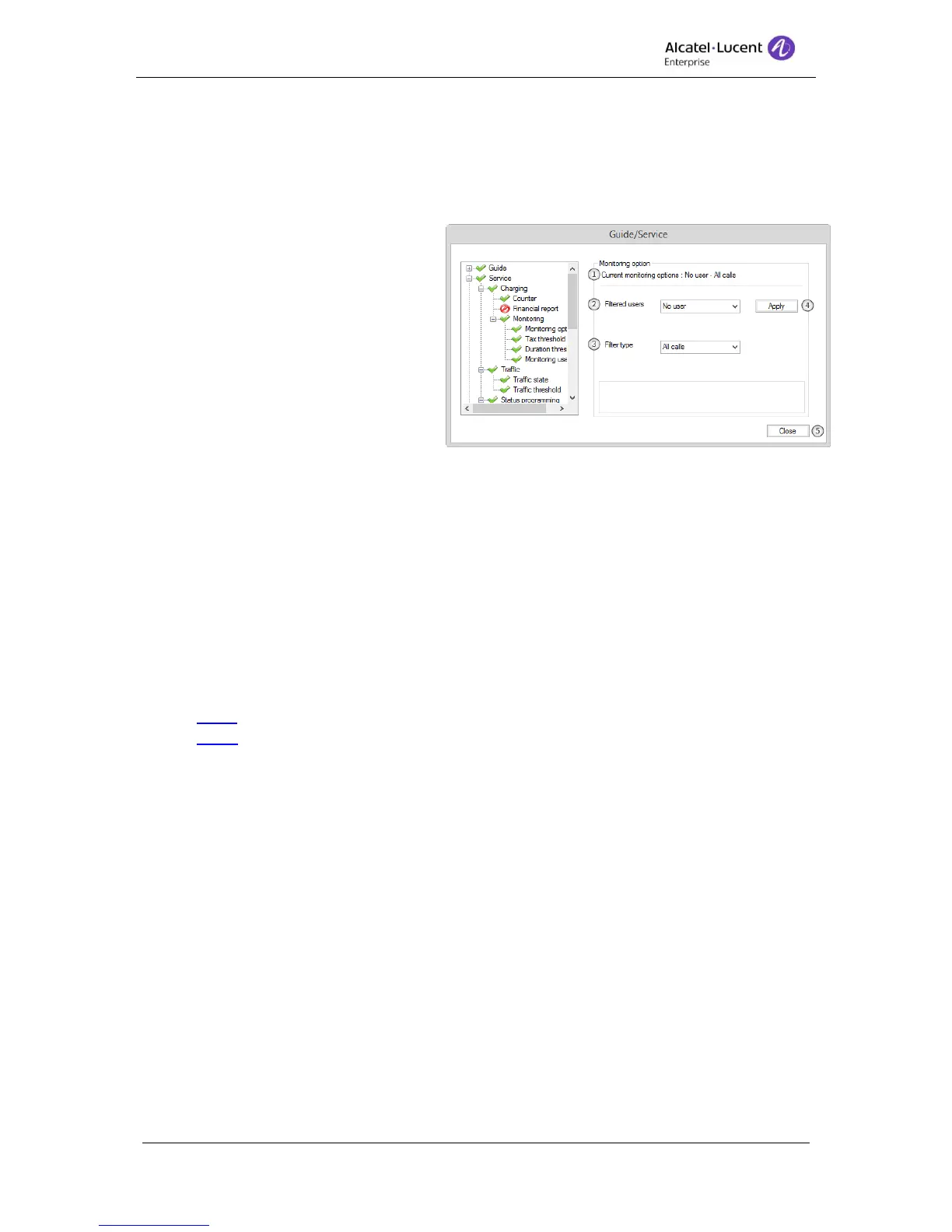8AL90608USAGed01 68 / 77
15 Monitoring options
The Monitoring option allows the attendant to create filters, or screening scenarios, that
screen or monitor particular users. Users can be monitored or screened individually or as
part of a group. Specific calls can also be monitored, sum as those of a specified duration or
cost.
1. Current monitoring options –
Displays current active options,
Filtered users – Filter type
To set up a monitoring profile.
2. Filtered users – Select who is to be monitored from following options:
a. No users – no user activity will be monitored.
b. All users – all user activity will be monitored.
c. Users in the list – the attendant creates a list of users to monitor.
3. Filter type – Set which type that should be tracked and analyzed:
a. Duration - all calls equal to or longer than a specified length of time will be
monitored (Duration Threshold).
b. Cost- all calls which meet or exceed a pre-defined cast will be tracked (Cost
Threshold).
c. By cost and duration - both of the above criteria will be applied. All calls - all
calls will be monitored.
4. Apply
5. Close
