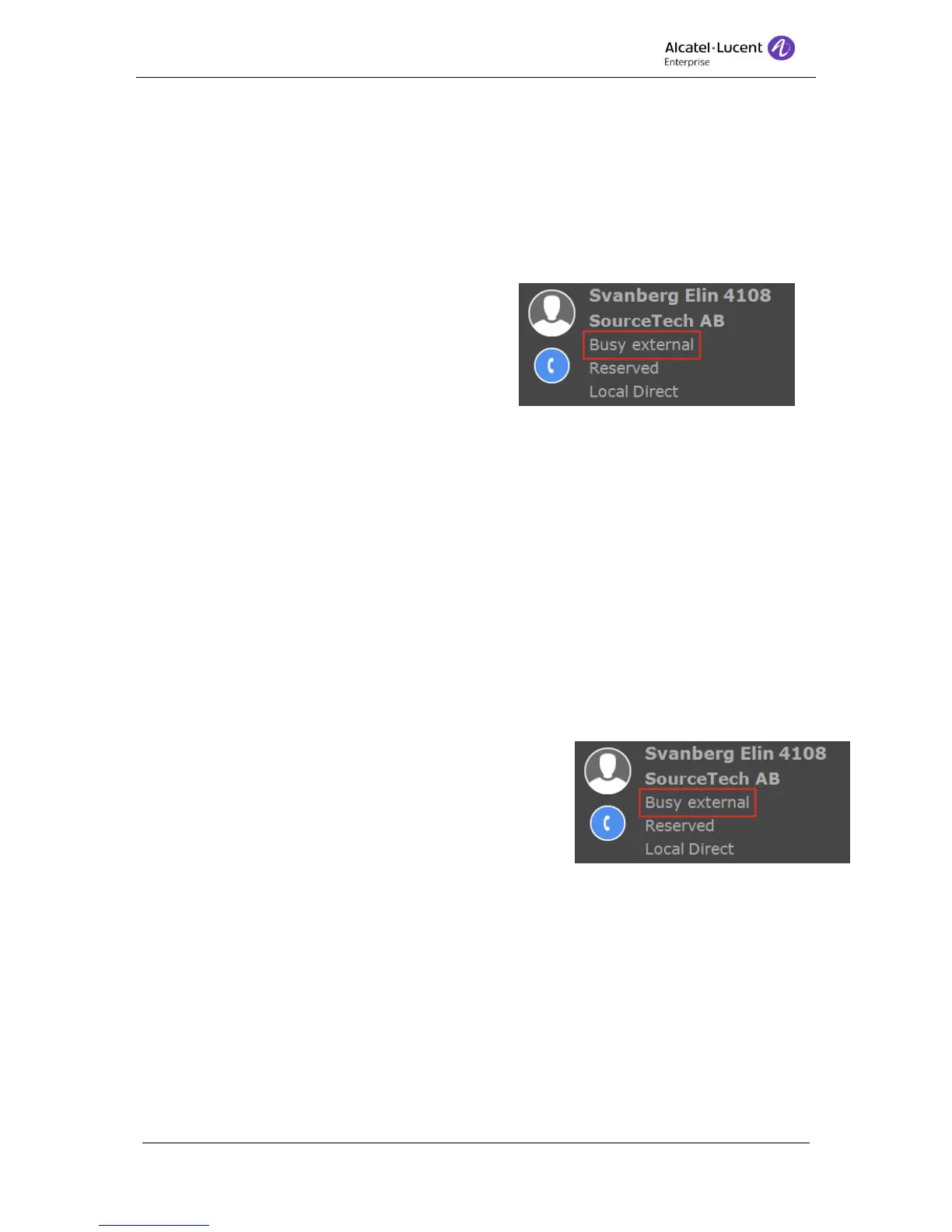8AL90608USAGed01 27 / 77
9.8 Closed phone
If a user has DND activated on their phone and the attendant knows that the user is by
his/her phone, it is possible to go through anyway.
Press the button marked CallBack in the field with F-keys.
9.9 Break in
In some situations, it may be necessary for the attendant to interrupt (Break in) a call in
progress.
The call handling field provides information about
the user.
This window indicates that the user is busy in
another call.
At the bottom of the window, the BreakIn function key appears. It authorizes the attendant to
break into the user's conversation.
After pressing the associated S key on the keyboard, or clicking the screen button, the
attendant breaks into the conversation.
The attendant can end the break in by pressing the function key again
9.10 Placing a call to a busy internal user
When the line(s) of the destination set is in use, the attendant set reflects the status of that
set as "busy".
A multi-line set which has at least one remaining free line is considered by the attendant to
be a free set.
9.11 Single-line or analog
As soon as the attendant dials the number and presses
Call, the call handling field provides information about the
user.
In this example the recipient is on the phone. To put the
caller on hold, press the Transfer/Hold button on Alcatel-
Lucent USB keyboard.
On a regular keyboard, press NUM Enter.
The attendant has also the following options:
1. Break in - allows the attendant to interrupt the conversation. This feature needs to be
enabled by the system administrator, and only appears when the administrator has enabled
it.
2. Call back - sends a call back request to the busy set. Upon the conclusion of his
conversation, the recipient is informed that the attendant tried to reach him/her and to return
the call.
