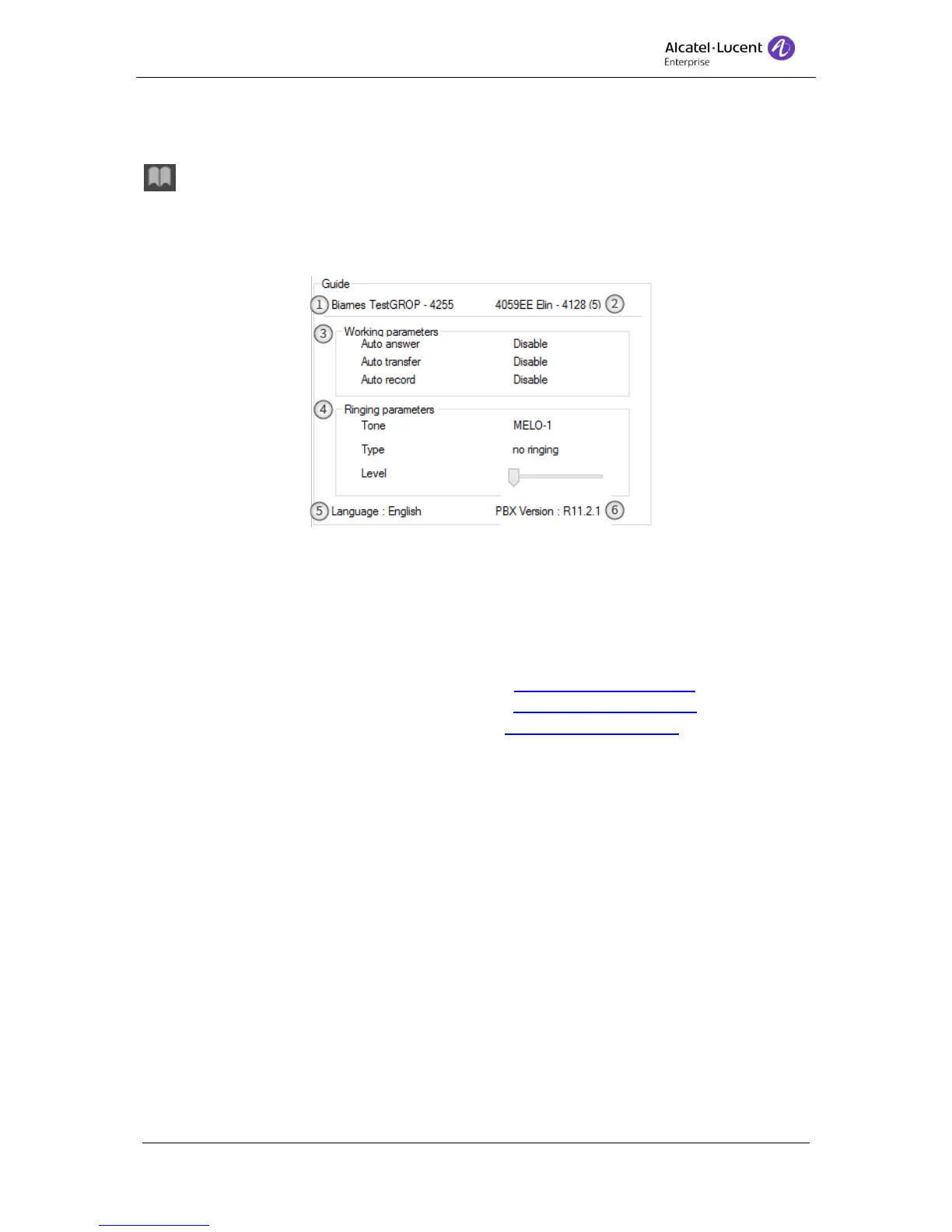8AL90608USAGed01 60 / 77
3 Guide
Guide mode is accessed from the status bar in 4059EE by clicking the guide mode button
The default Guide window opens each time Guide mode is opened. It displays the current
settings for all the features under Guide mode.
1. Operator group name – The name of the associated GROP.
2. Operator set name – The name of the associated phone set.
3. Working parameters – The parameters displays the current status of the following
features:
a. Auto answer – Displays the status of automatic answer feature.
b. Auto transfer - Displays the status of automatic transfer feature.
c. Auto record - Displays the status of automatic record feature.
4. Ringing parameters – Show the current status for the following feature:
a. Tone – The current ringing melody.
b. Type – Ringing type.
c. Level – The volume of the ringing tone.
5. Language – The current language used for call handling.
6. PBX version – Displays the current versions of Alcatel-Lucent OmniPCX Enterprise.