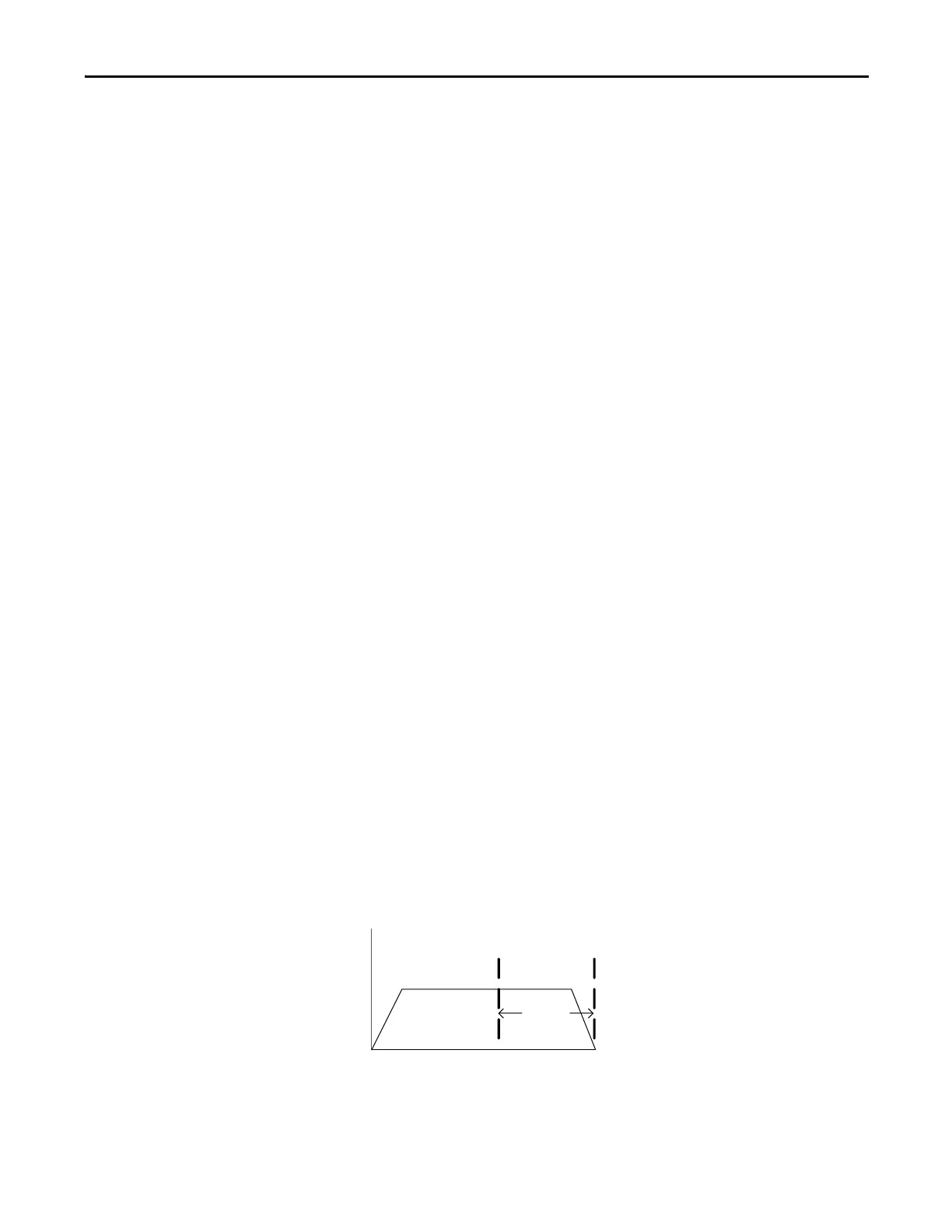Rockwell Automation Publication 2097-UM001D-EN-P - November 2012 103
MotionView Software Configuration Chapter 5
Index Type Parameter
You can set the Index Type parameter to:
• Absolute
• Incremental
• Registration Absolute
• Registration Incremental
• Blended
• Rotary Absolute
• Rotary Incremental
• Rotary Shortest Path
• Rotary Positive
• Rotary Negative
• Current
Absolute
Moves from its starting position to the specified Position, below.
Note: The axis must be homed before the drive can execute an absolute index
otherwise an E27 fault is asserted.
Incremental
Moves from its starting position the specified Distance
Registration Distance
Registration Distance is the relative distance the motor travels beyond the
position when a registration digital input is detected. If the indexing
configuration Type is set to Registration Absolute or Registration Incremental,
you must also configure the Registration Distance parameter. In Registration
Indexing mode, the drive moves the motor from its starting position the specified
Distance, provided the registration sensor input is not detected. If the
registration sensor input is detected, the move is adjusted such that the end
position is determined by the Registration Distance setting.
Figure 54 - Registration Index Type
Registration
Registration
Distance
Position
Velocity
