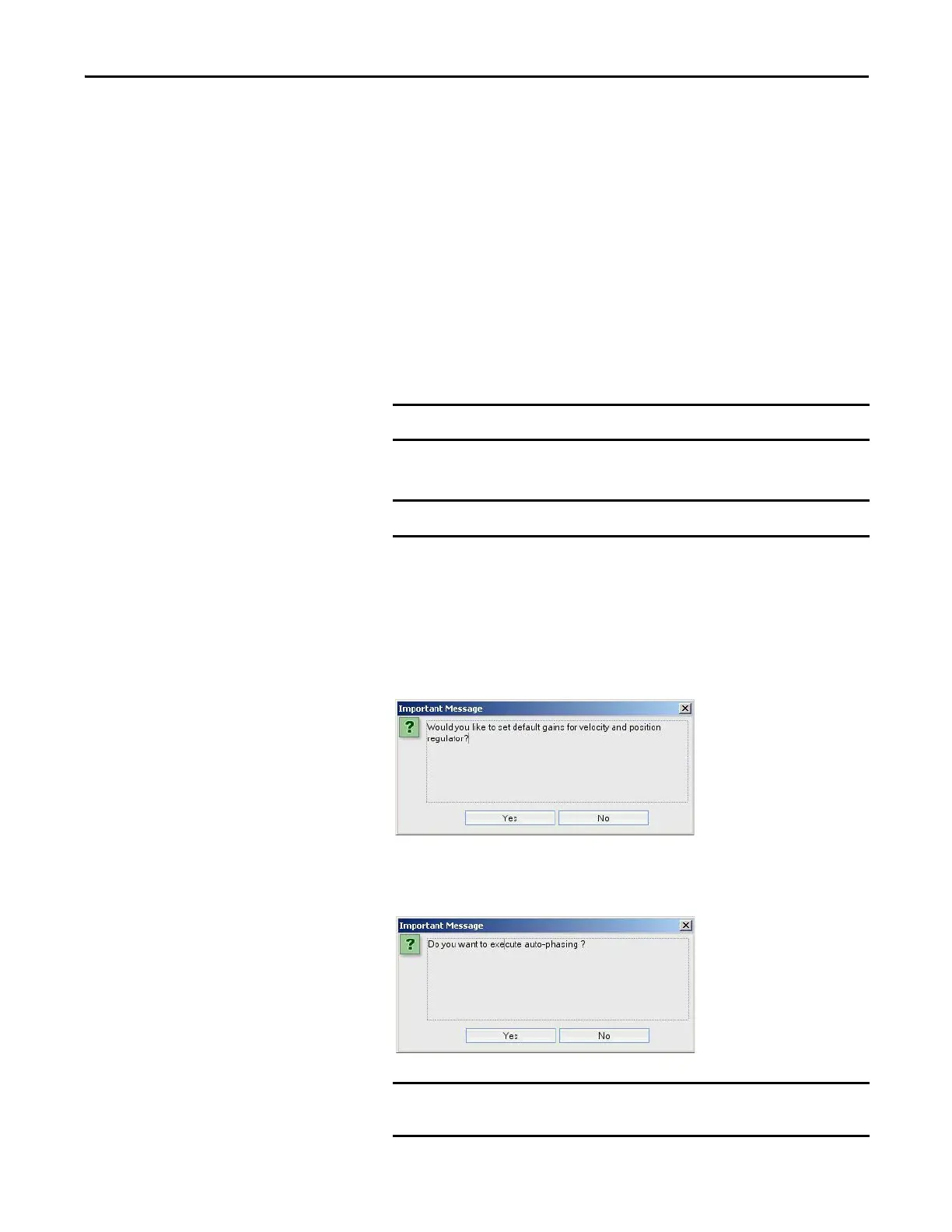Rockwell Automation Publication 2097-UM001D-EN-P - November 2012 151
Configure and Start Up the Kinetix 300 Drive Chapter 6
Change the Encoder Resolution for an Incremental Encoder
The encoder resolution defaults to 5 μm per encoder count. If you must change
the resolution, do this.
1. Run the MotionView software.
2. From the Drive Organizer, click Motor.
3. Click Change Motor.
4. Click Custom Motor.
5. Click Create Custom.
6. Create a Vendor Name.
7. Create a Motor Model.
8. Enter either the Resolution (x1) or the Resolution (x4) value.
9. Click Save File.
10. Enter <filename>.cmt.xml.
11. Click Update Drive.
This important message appears.
12. Answer yes or no according to your motor needs.
This important message appears.
AB Custom
LDC-c030100DHT1u
We recommended you do auto-phasing when commissioning new
motors and wiring.
