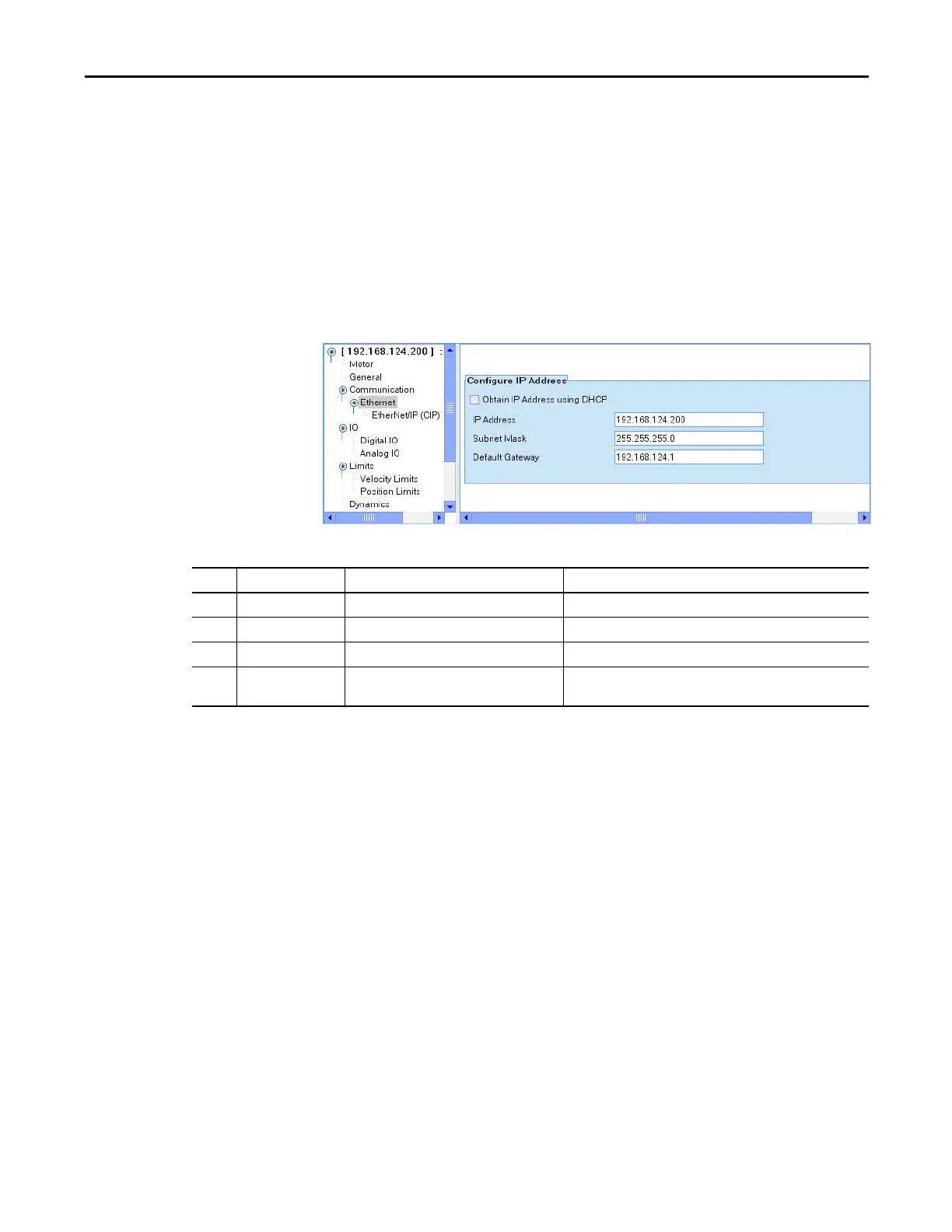Rockwell Automation Publication 2097-UM001D-EN-P - November 2012 91
MotionView Software Configuration Chapter 5
Communication Categories
The communication categories provide access to setting the IP address for your
drive and object parameters used in the Input and Output Assembly EtherNet/IP
data links.
Ethernet Communication
The Ethernet category provides access to the IP address configuration. You can
configure your drive to obtain the IP address automatically (by using DHCP) or
set the values manually.
Table 41 - Ethernet Communication Category
ID Parameter Name Description Value/Notes
67 IP address Ethernet IP address IP address changes at next powerup. 32 bit value.
68 Subnet Mask Ethernet IP NetMask Mask changes at next powerup. 32 bit value.
69 Default Gateway Ethernet Gateway IP address Address changes at next powerup. 32 bit value.
70 Obtain IP Address
using DHCP
Use DHCP Checked = Use DHCP service
Unchecked = Manual
